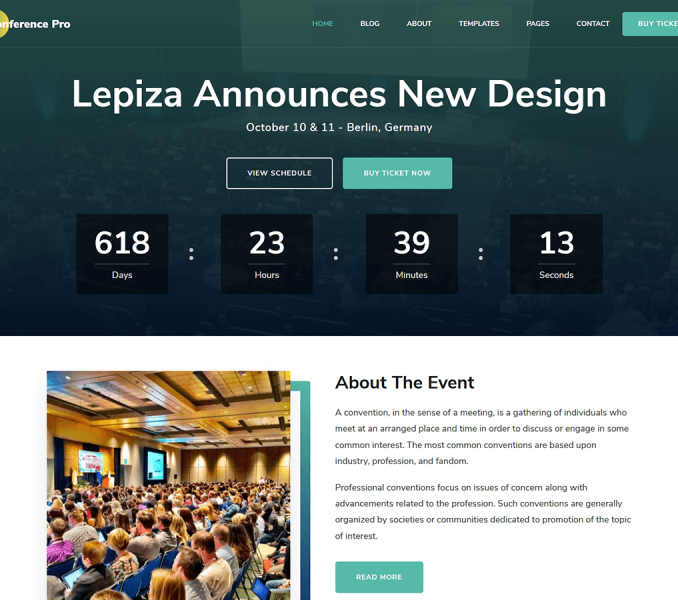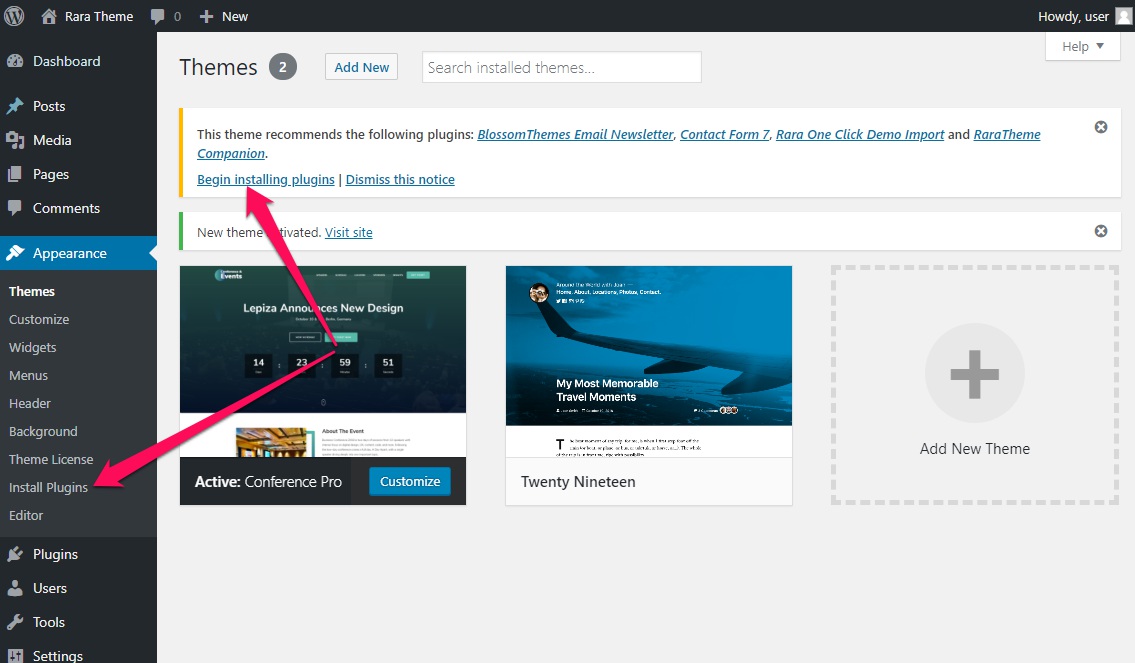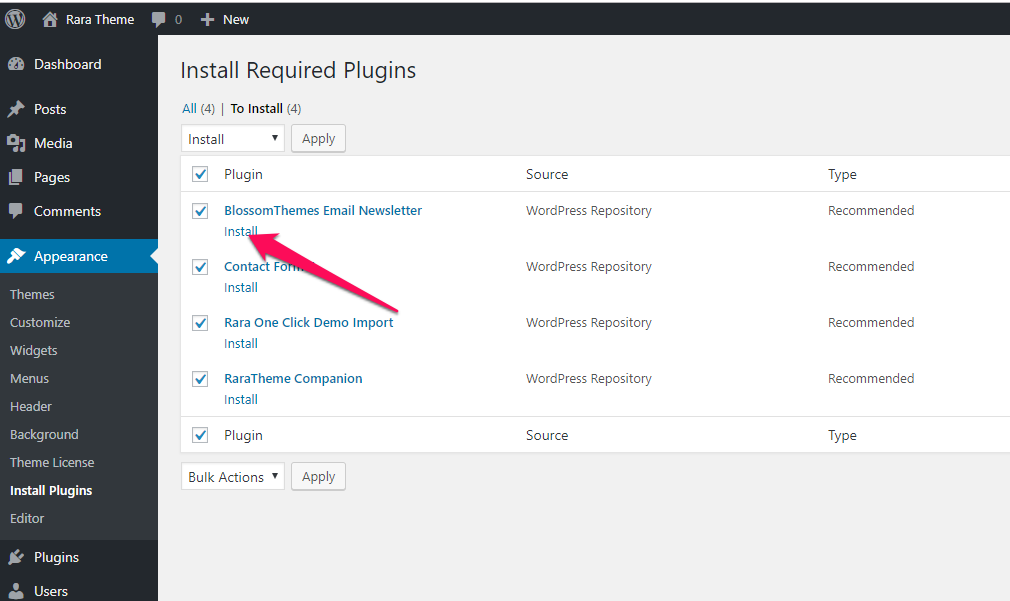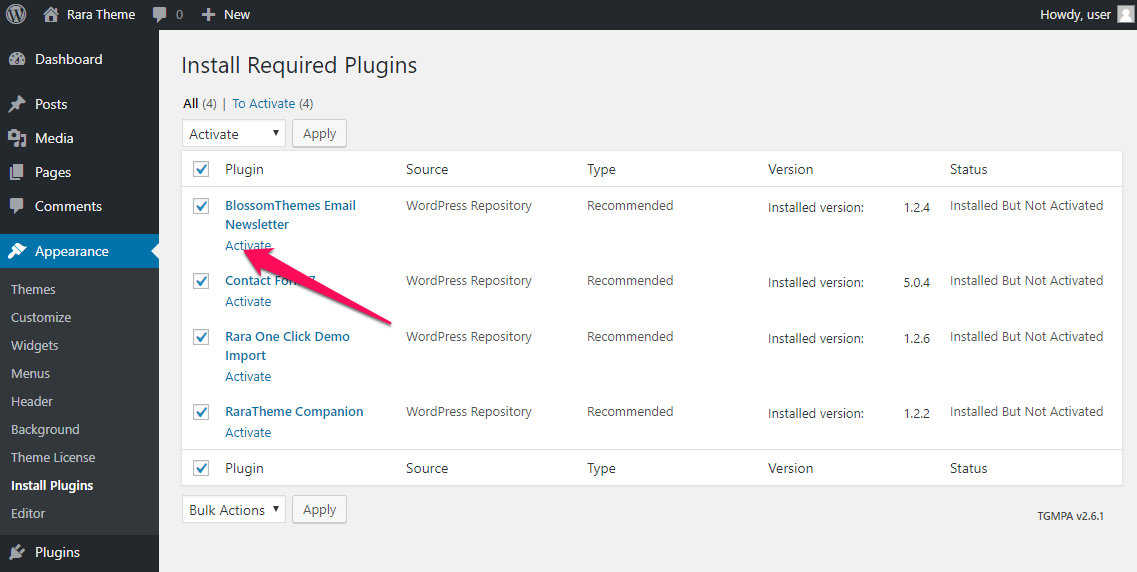You must install and activate the following plugins to get the best out of The Conference Pro theme.
RaraTheme Companion by Rara Theme:
RaraTheme Companion is truly a must-have companion for your website. It provides 15+ useful and frequently used widgets that you can add to the sidebars to create an engaging website. This plugin is necessary for adding home page sections on the theme.
Rara One Click Demo Import by Rara Theme:
This plugin will help you import demo content of our themes with a click. So, if you want to kickstart your website with the live demo of this theme, install and activate this plugin.
BlossomThemes Email Newsletter by Blossom Themes:
This plugin is needed to add a newsletter subscription form on the newsletter section. The plugin also creates a newsletter widget that can be used in the sidebars.
Contact Form 7 by Takayuki Miyoshi:
Contact Form 7 helps you add and manage multiple contact forms.
How to Install Recommended Plugins?
- Go to Appearance> Install Plugins
- Click “Install” to install the plugins
- Click “Activate” to activate the plugins