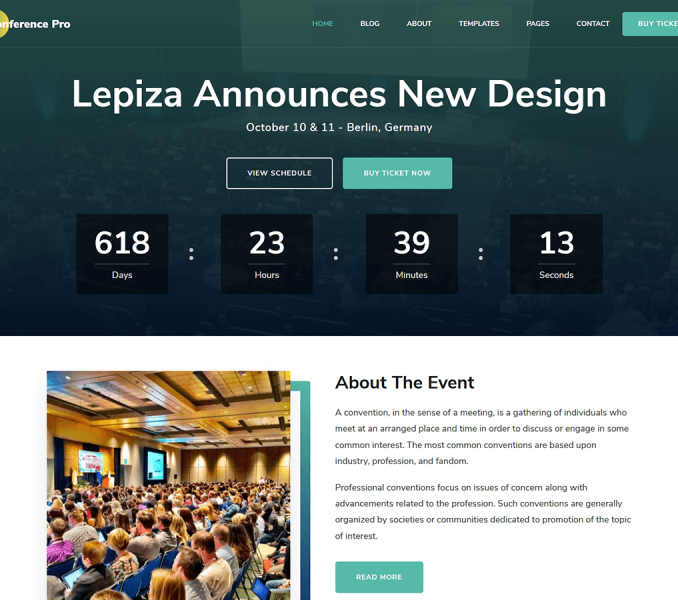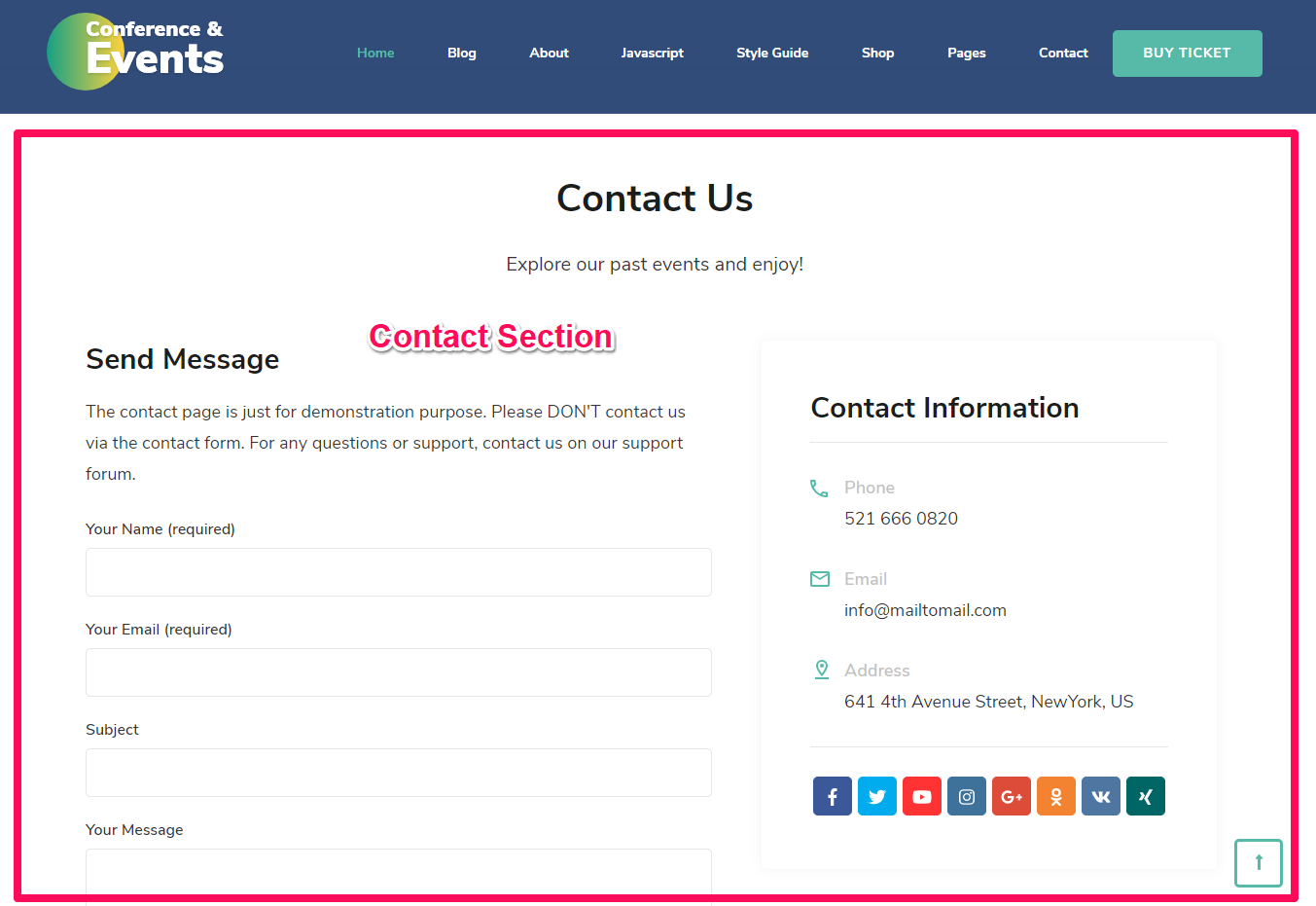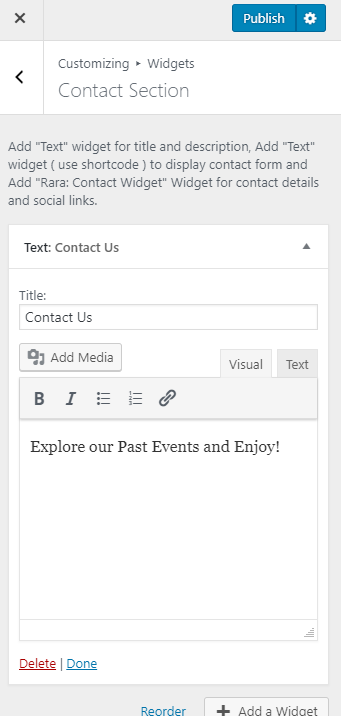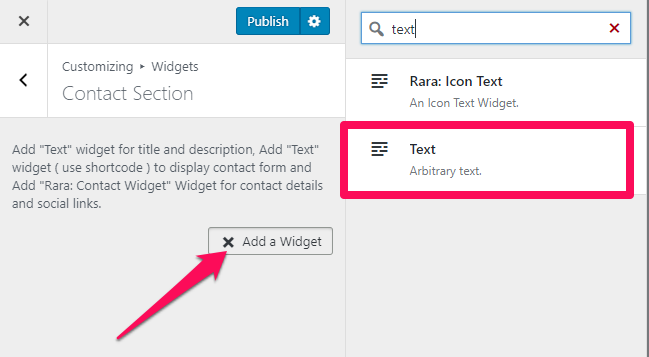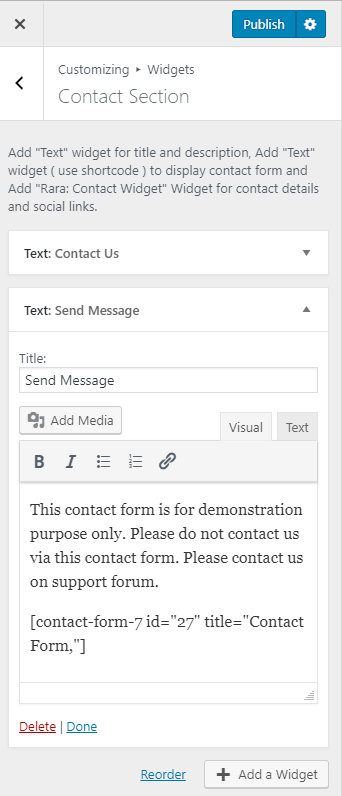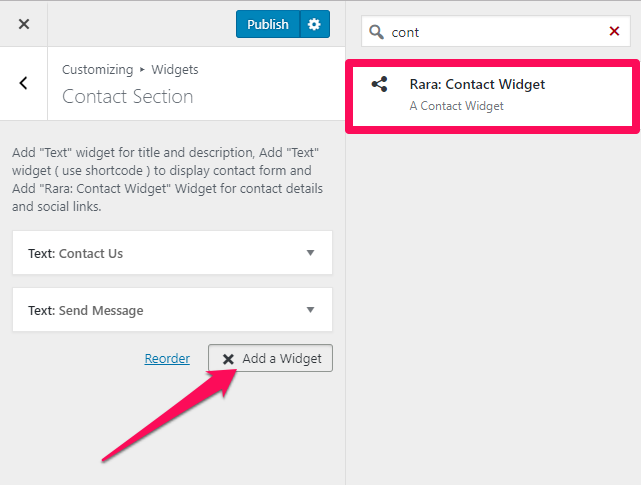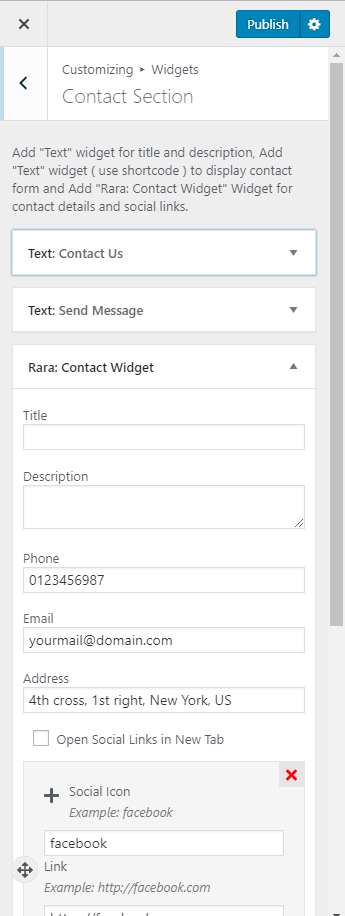Please follow the below video or the following steps to configure the contact section on your website homepage.
- Go to Appearance> Customize> Front Page Settings> Contact Section
- Click on Add a Widget
- Select the Text Widget
- Enter the Contact Section Title and Description
- Click on Done
- Click on Add a Widget
- Select Text Widget
- Enter the Title, Description, and CF7 Shortcode. (Go to Dashboard> Contact Form> Add New to get the Contact Form Shortcode.)
- Click on Done
- Click on Add a Widget
- Select Rara: Contact Widget
- Enter the Contact Detail Title, Contact Phone, Contact Email, and Contact Address to display on the front page of your website.
- Click on Add Social Icon and add your social media icon and links to show social media links in the contact section.
- Click on Done
- Click on Publish