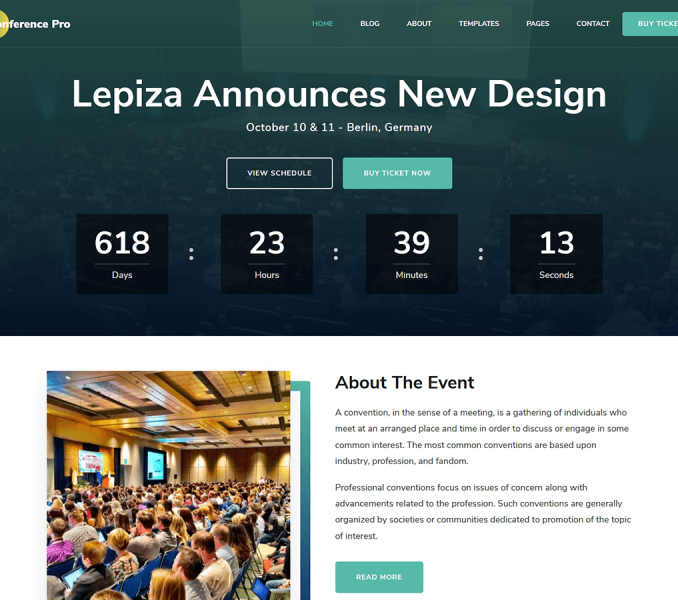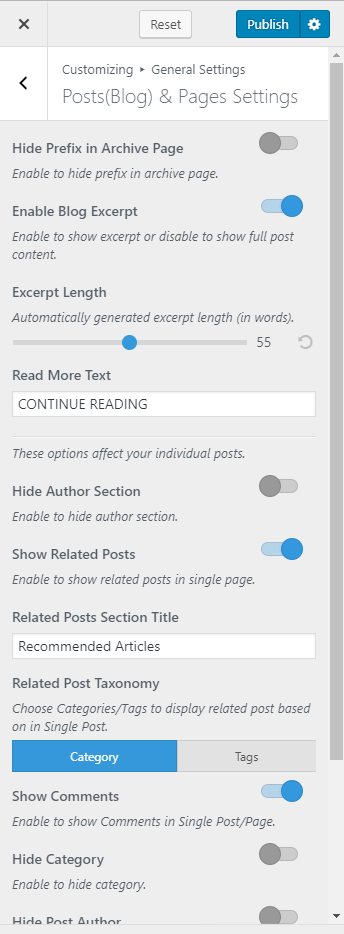Please follow the below video or the following steps to configure the Posts/Blog and Page settings of your website.
- Go to Appearance > Customize > General Settings > Posts (Blog) & Pages Settings
- Enable/Disable the Prefix on Archive Pages
- Enable Blog Excerpt if you want to show the summary of the posts. If enabled, select the number of words for the blog excerpt.
- Enter the Read More Text
- Enable Hide Author Section to hide author section. Blue is Enabled.
- Enable Show Related Posts to show related posts below a blog post. Enter the title for Related posts section and select the Related Post Taxonomy
- Enable Show Comments to show comments in Single Post/Page.
- Enable Hide Category if you don’t want to show the category name on the blog posts.
- Enable Hide Post Author if you don’t want to show the author section on the blog page.
- Enable Hide Posted Date if you don’t want show posted date on blog posts.
- Enable Hide Comment Count to hide comment counts in the blog posts.
- Click Publish