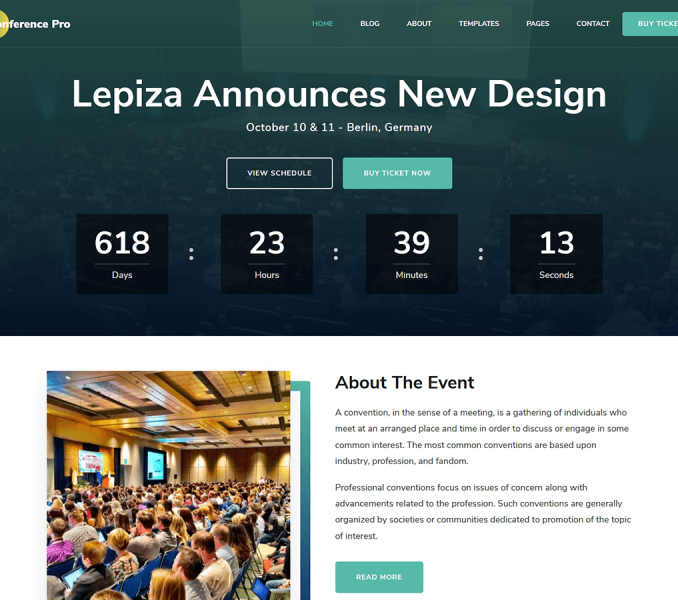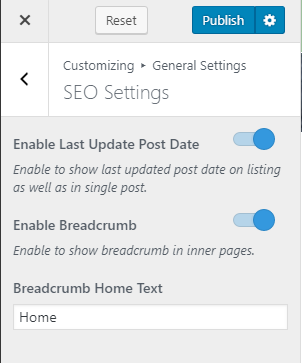Please follow the below video or the following steps to configure SEO settings of your website.
- Go to Appearance> Customize> General Settings> SEO Settings
- Enable Last Updated Post Date to allow search engine crawl your posts latest changes and help in better ranking.
- Enable Breadcrumb to help your visitors and search engine bots to navigate to your website
- Enter the Breadcrumb Home Text
- Click on Publish