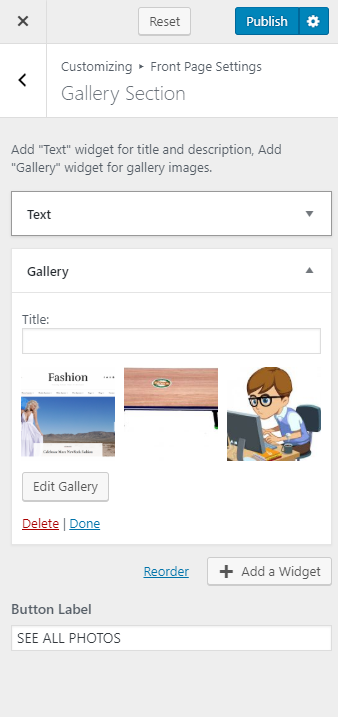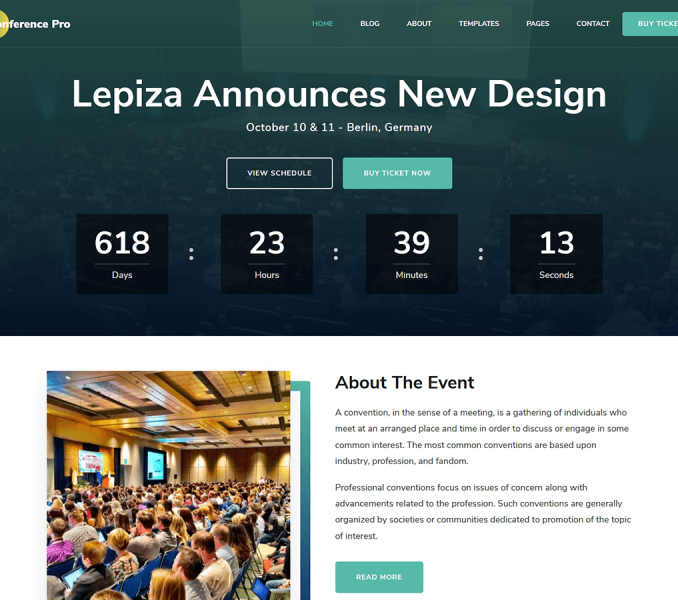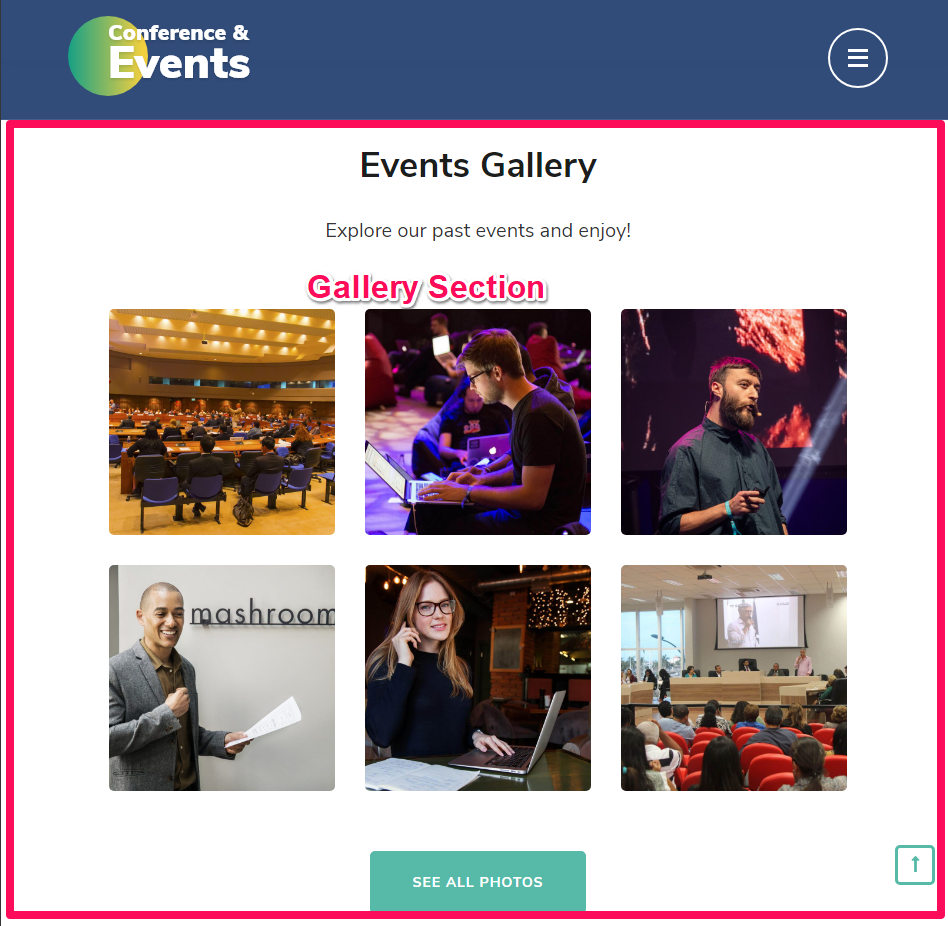
Please follow the below video or the following steps to configure Gallery Section on the Homepage of your website.
- Go to Appearance> Customize> Front Page Settings> Gallery Section
- Enter the Button Label
- Click on Add a Widget
- Select Text Widget for title and description of the section
- Enter the Title & Description
- Again, click on Add a Widget
- Select the Gallery Widget
- Enter the Gallery Title and click on Add Images
- Upload the images and click on Create a New Gallery
- Select the size as Gallery Image from the drop-down
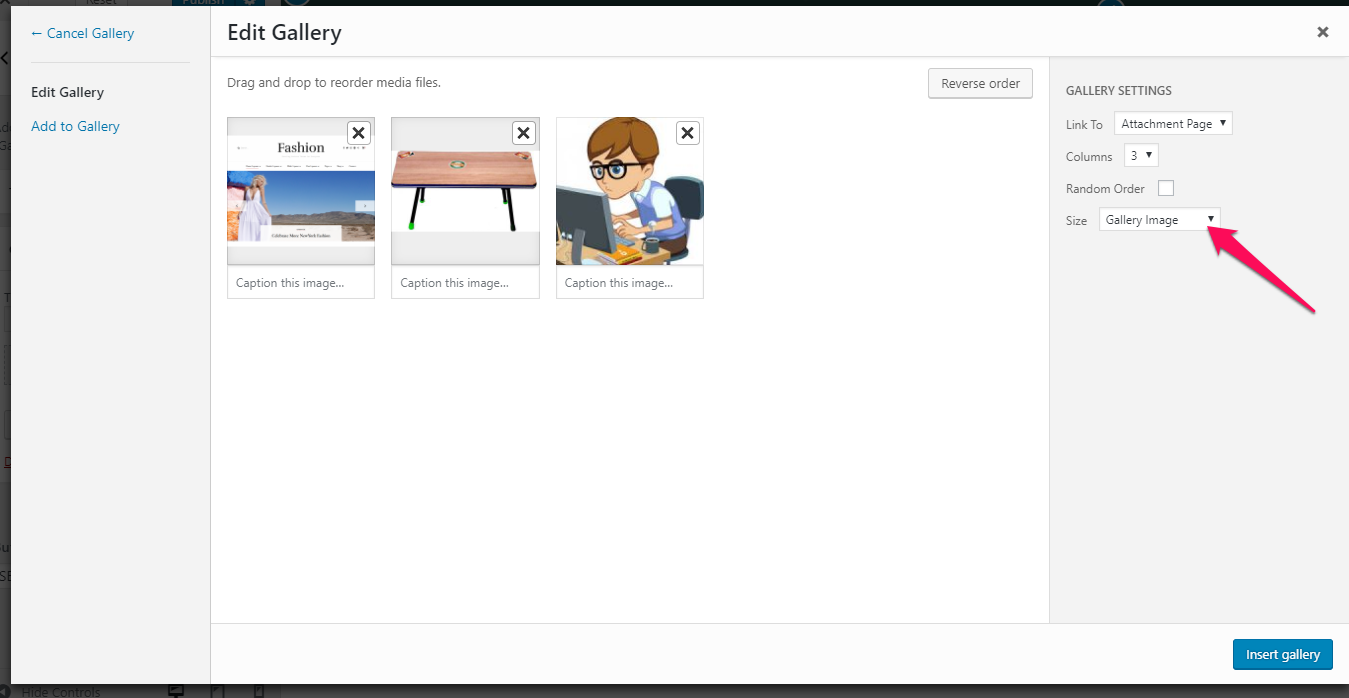
- Click on Insert Gallery
- Click on Publish