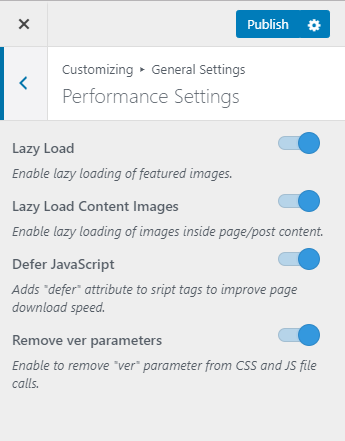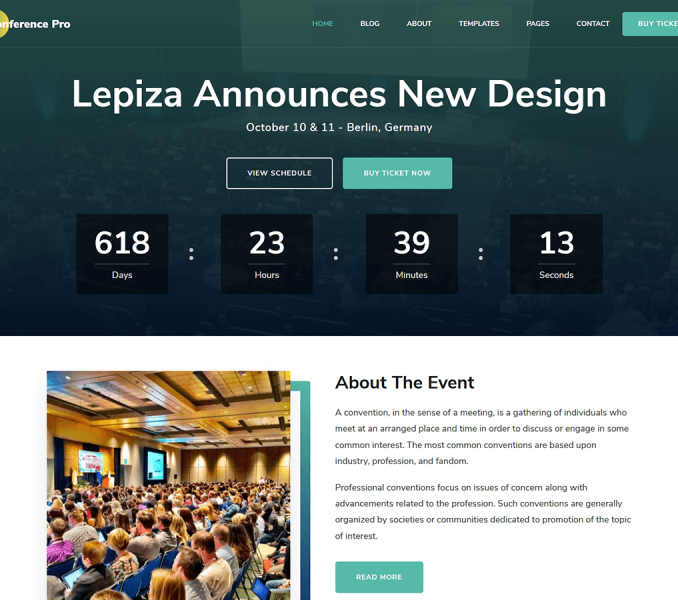Please follow the below video or the the following steps to configure Performance Settings
- Go to Appearance > Customize > General Settings > Performance Settings
- Enable Lazy Load to allow the lazy load of featured images to enhance the load time of your website
- Enable Lazy Load of Content Images. Blue is enabled.
- Enable Defer JavaScript to strip tags to improve the page download speed.
- Enable Ver Parameters from CSS and JS file calls to improve page load time.
- Click on Publish