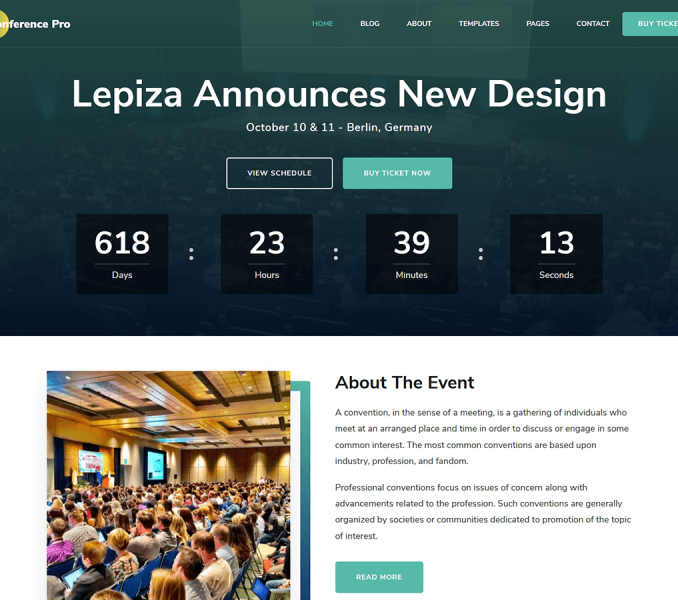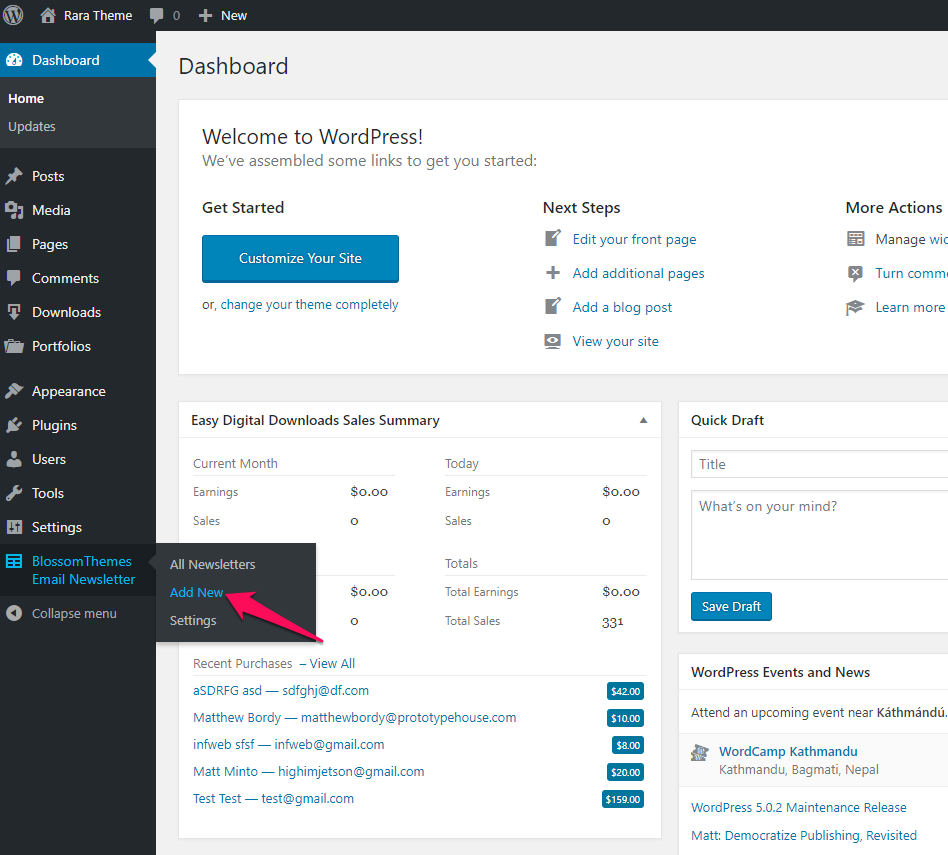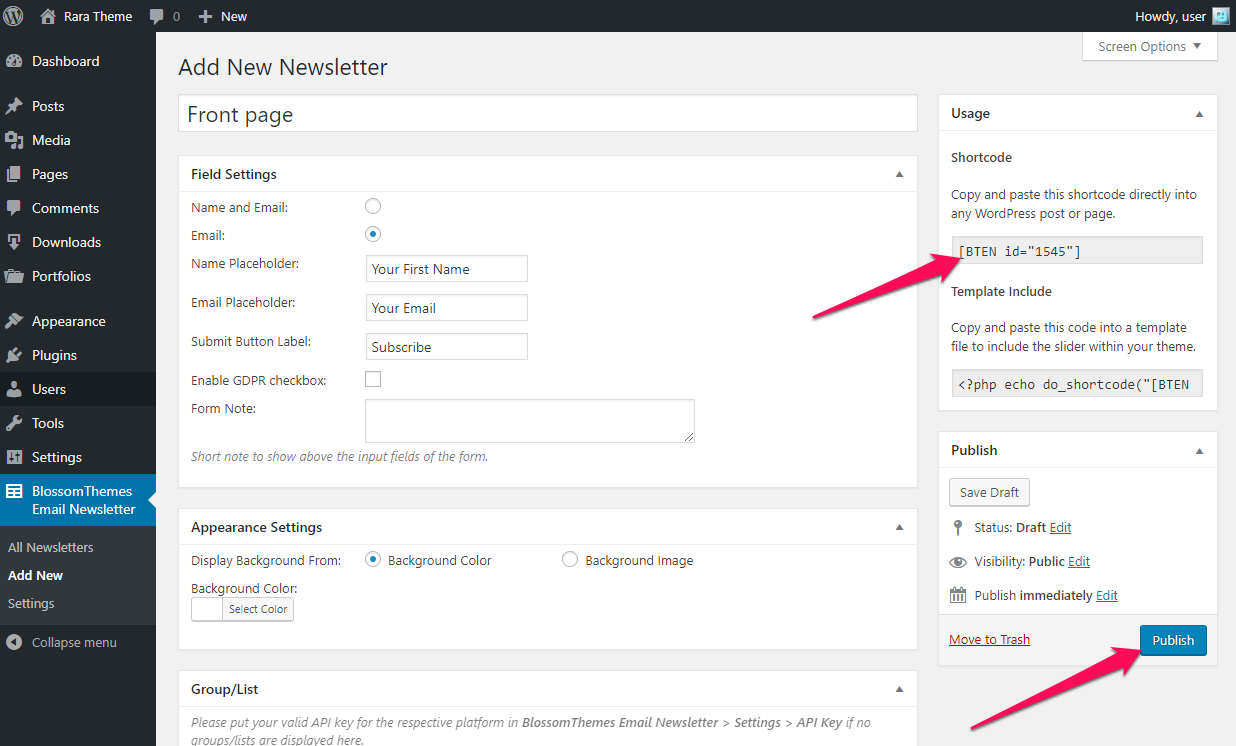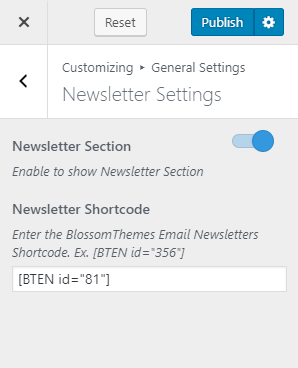Please follow the below video tutorials or the following steps to setup newsletter on your website.
You can display a newsletter on the front page of your website using this settings panel.
You need to have BlossomThemes Email Newsletter plugin installed before configuring this section.
How to Setup Newsletter
You can set up the Newsletter subscription form on the front page to help your visitors easily subscribe to your blog. To set up the Newsletter section on the front page, follow the given steps. Make sure you have installed BlossomThemes Email Newsletter by Blossom Themes.
- Log in to WordPress Admin Panel.
- Go to BlossomThemes Email Newsletter > Add New
- Enter the title of the newsletter.
- Select the options in the Field Settings. Select “Name and Email” if you want users to enter their Name and Email to subscribe to your newsletters, otherwise select “Email”.
- Enter Name and Email placeholder.
- Enter the label for the Submit button.
- Copy the Newsletter Shortcode
Configure the Newsletter Section
- Log in to WordPress Admin Panel.
- Go to Appearance > Customize > General Settings> Newsletter Settings
- Enable Newsletter Section to display the newsletter
- Enter the Newsletter Shortcode
- Click on Publish