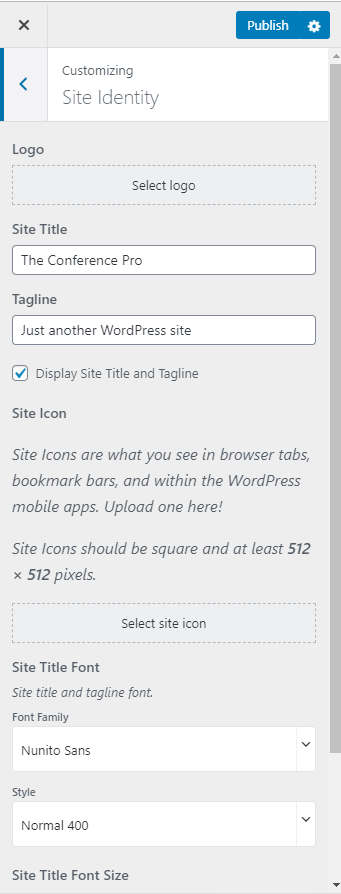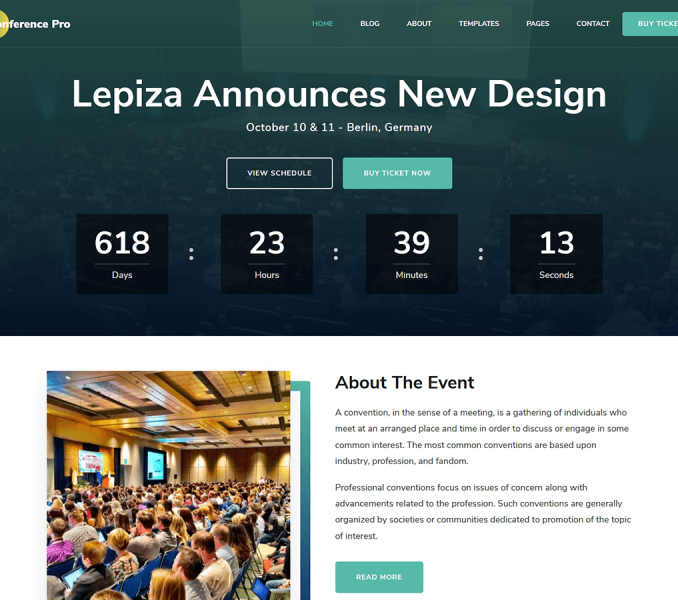You can change the name and logo of your website here.
Please follow the below video or the following steps to configure your site identity:
- Go to Appearance > Customize > Site Identity
- Click Select Logo and upload your logo.
- Enter Site Title and Tagline.
- Checkbox Display Site Title and Tagline
- Click Select Image and upload Image for Site Icon (favicon)
- Select Site Title Font and Style
- Select the Site Title Font Size & Site Title Color
- Click on Publish