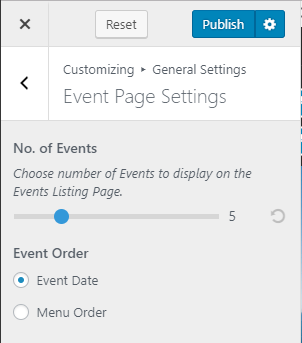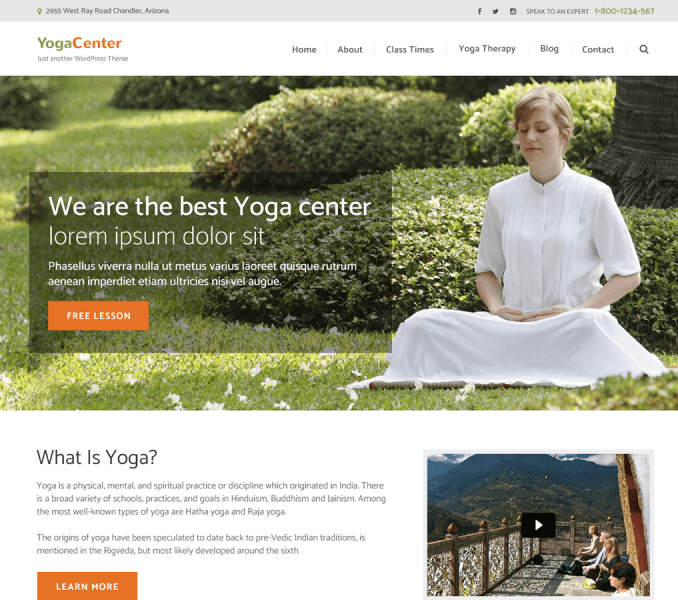Please follow the below steps to configure Events Page
- Go to Appearance> Customize> General Settings > Event Page Settings
- Select the number of Events you want to show on listing page
- Choose event order for event page.
- If you select “ Event Date” as Event Order, the latest event will be displayed first. If you select “Menu Order” as Event Order, the events will be displayed according to the order you assigned in Events Attributes section while creating events.
- Click Publish