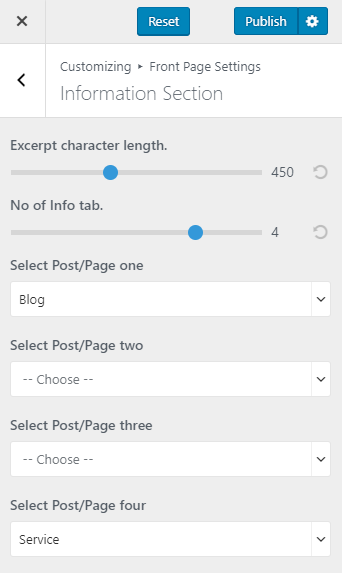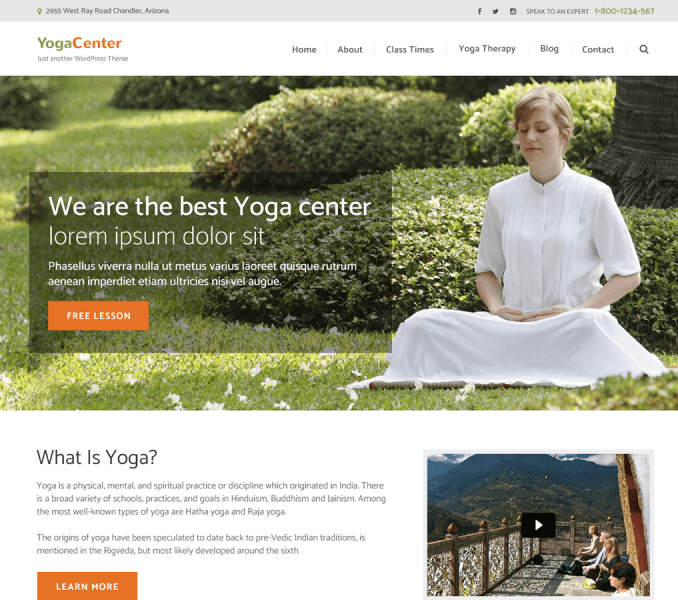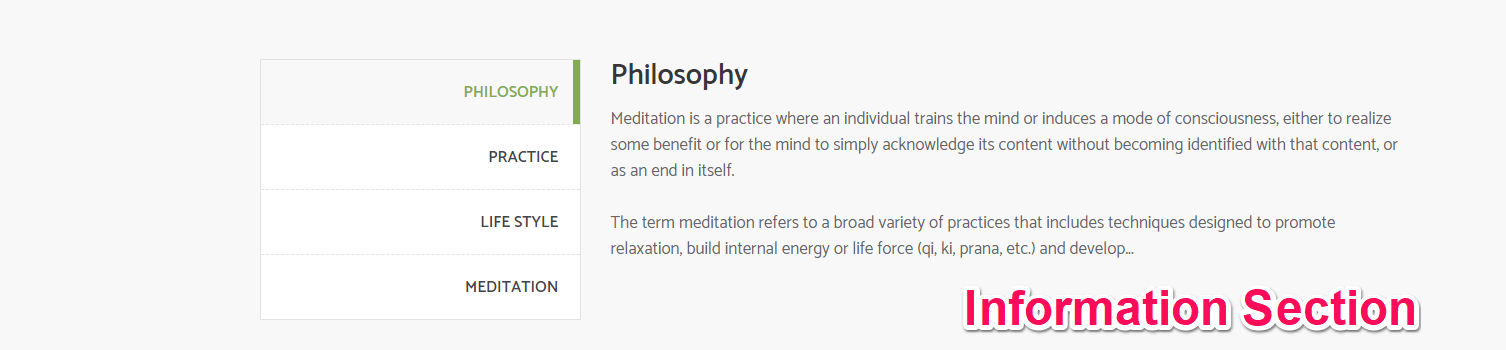
You can create posts and additional information about certain fields in this section of the homepage.
- Go to Appearance> Customize> Front Page Settings> Information Section.
- Choose the amount of excerpt character length as per your choice.
- Choose a number of tabs you want to display in this section. 4 tabs are displayed by default. You can add maximum 5 tabs in this section.
- Select posts to be displayed under Select Post one, Select Post two, Select Post three, Select Post four and so on.
- Click Publish.