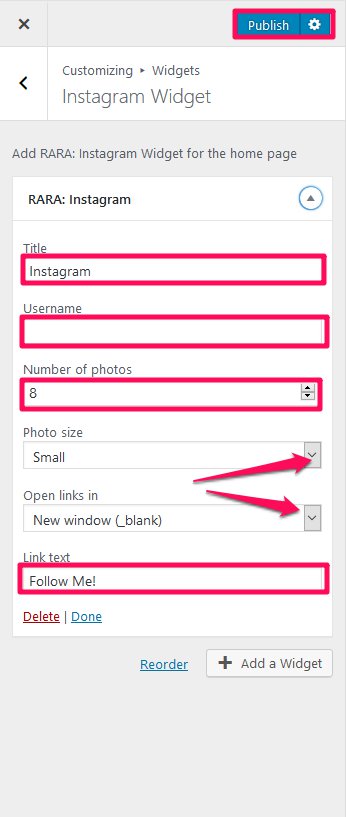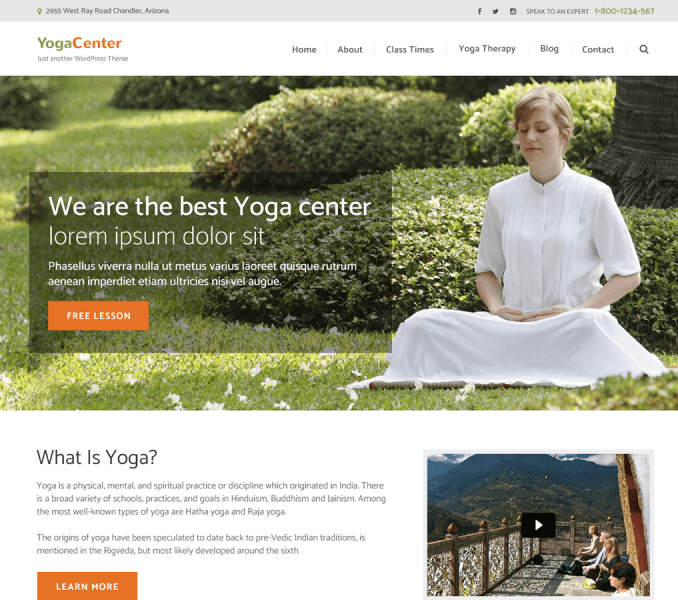You can showcase and share your Instagram pictures with your visitors using this section.
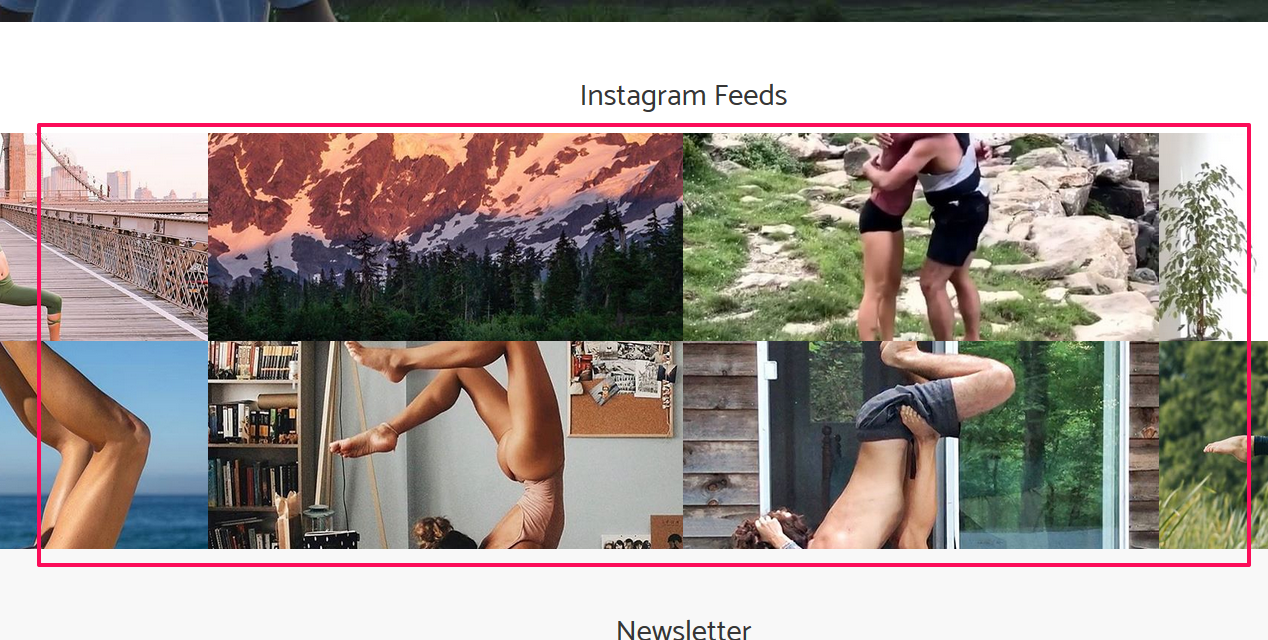
To configure the Instagram widget, follow the below steps:
- Log in to WordPress Admin Panel.
- Go to Appearance >Customize>Front Page Settings> Instagram Widget
- Click “Add a Widget” and select RARA: Instagram Widget from the list of Widgets
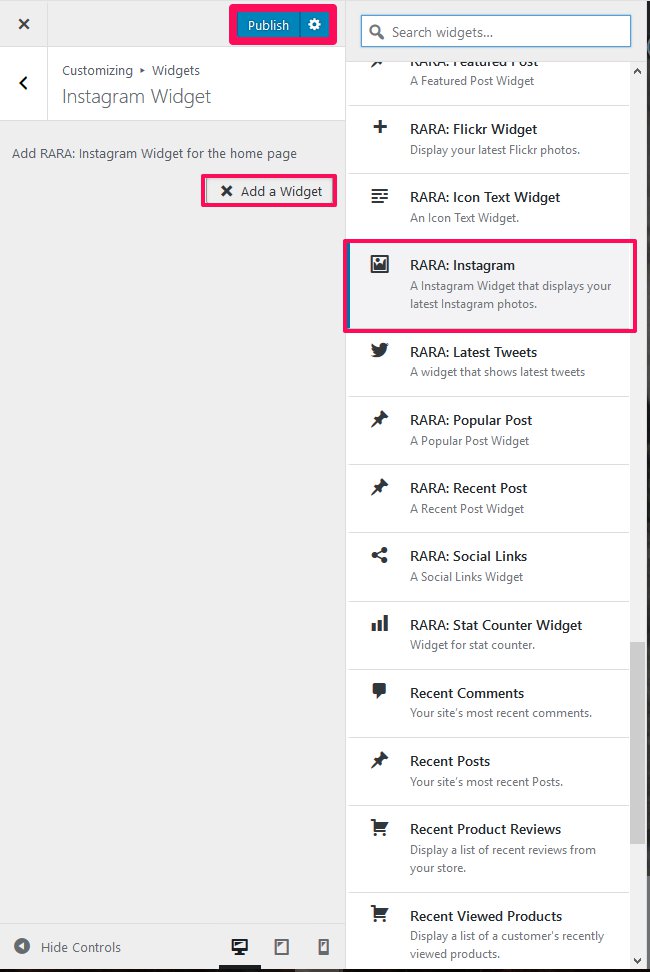
- Enter Title and Username.
- Choose the number of photos to be displayed.
- Choose the photo size.
- Choose the way you want to open the link.
- Enter link text.
- Click Publish.