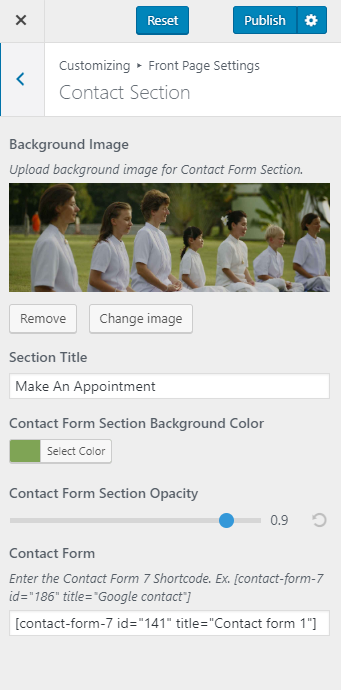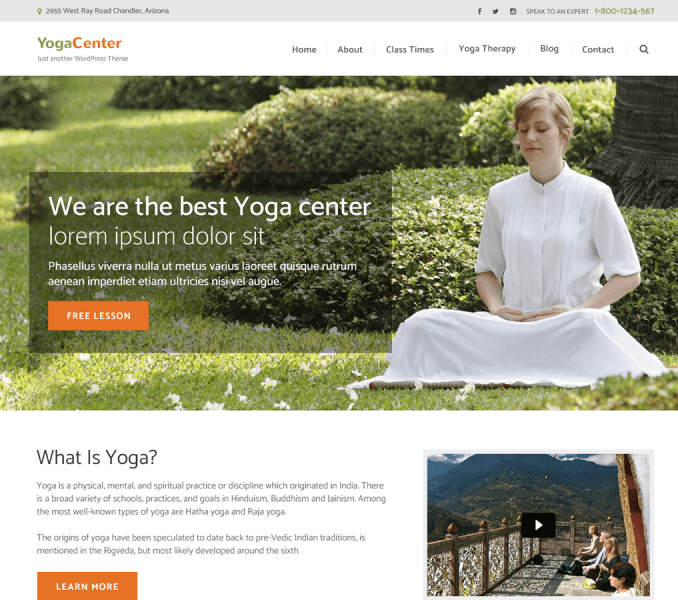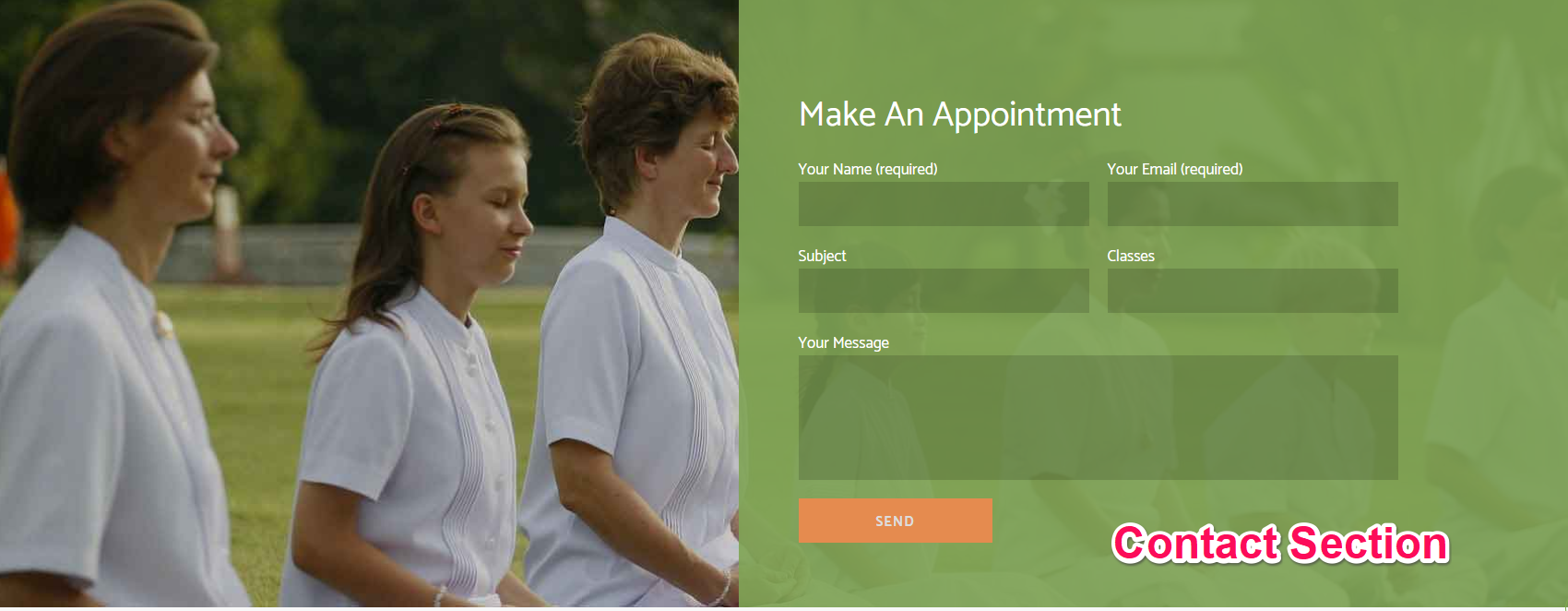
You can modify different sections of the contact page here. You must be on the contact page to configure the sections. So, you need to create a contact page first.
How to Create a Contact Page?
- Go to Dashboard > Pages > Add New.
- Enter the Title for the Contact page.
- Choose “Contact Page” Template
- Click on Publish/Update.
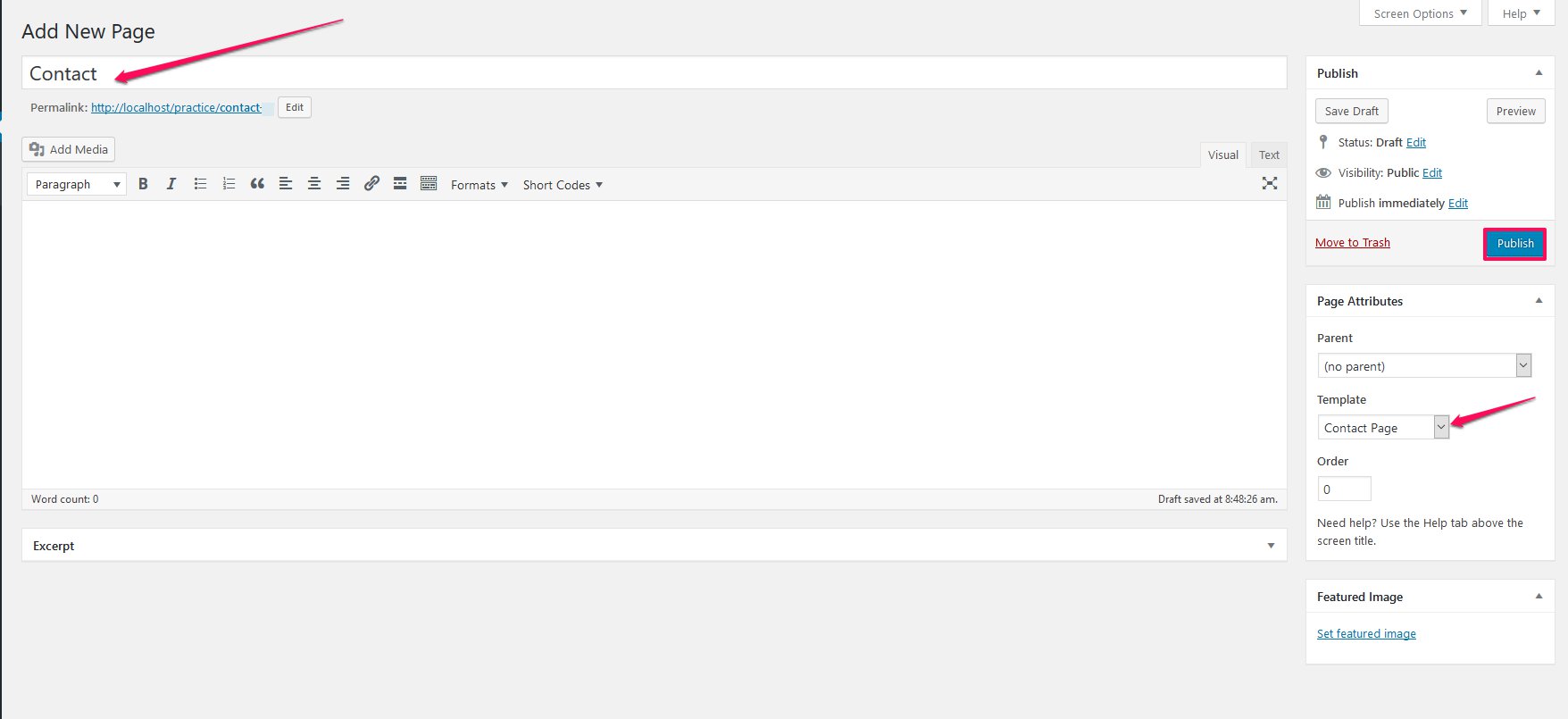
Please follow the below steps to configure Contact Page Settings.
- Go to Appearance > Customize > Contact template Settings
- Enter CF7 Shortcode. ( Make sure you have installed Contact Form 7 plugin for this)
- Enable to show google map. If disabled contact template featured image will be used as a fallback.
- Enable to show contact details as in the header section.
- Enable to show social links as in header section. Disable this option to enter a custom social media link.
- Click Publish.