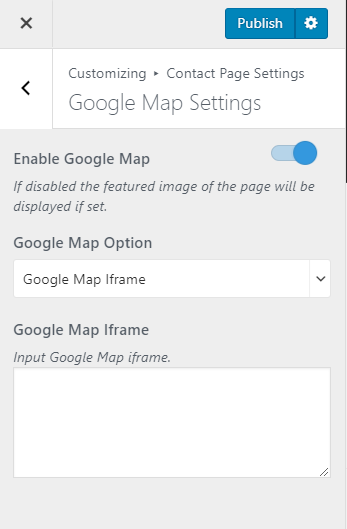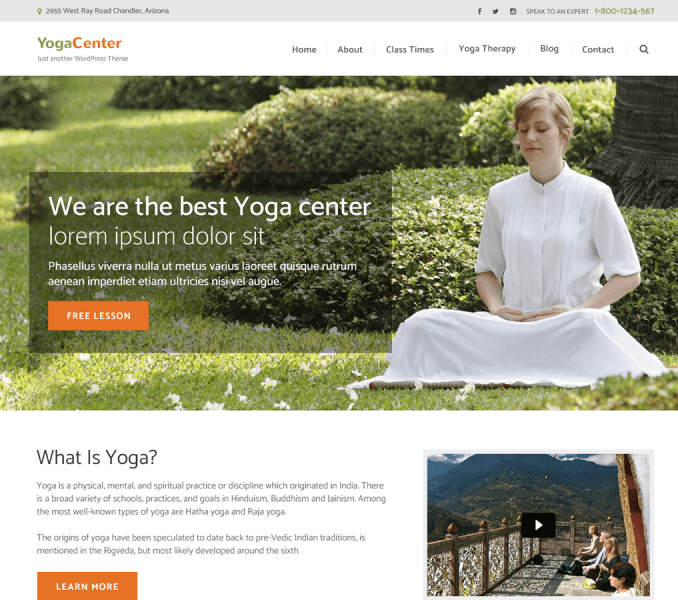You can show google map on your contact page using this setting.
Google Map API
- Go to Appearance> Customize> Contact Page Settings> Google Map Settings
- Enable/Disable Google Map in Contact Page (Blue is enabled)
- Select Google Map API from Google Map Option
- Enable Scrolling Wheel to zoom map while scrolling.
- Enable Map Controls to show the control icons above the map
- Enable Map Marker to show the marker icons that appears above the map
- Enter Google Map API Key to integrate Google Map on your website. You can get API key from here.
- Enter the Latitude and Longitude and set the zoom level
- Click Publish when you are satisfied
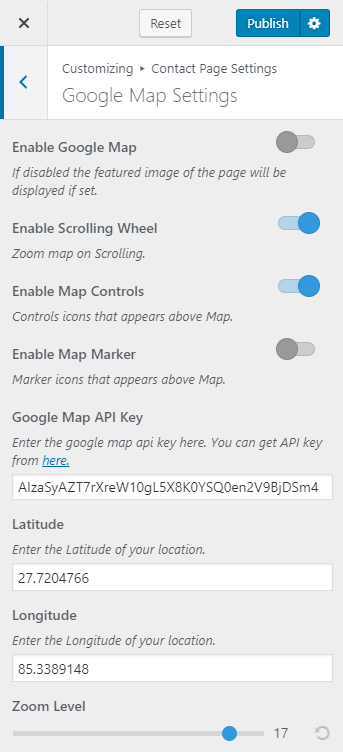
Google Map Iframe
- Go to Appearance> Customize> Contact Page Settings> Google Map Settings
- Enable Google Map. (Blue is enabled)
- Select Google Map Iframe from Google Map Option
- Enter Google Map Iframe code
- Click Publish