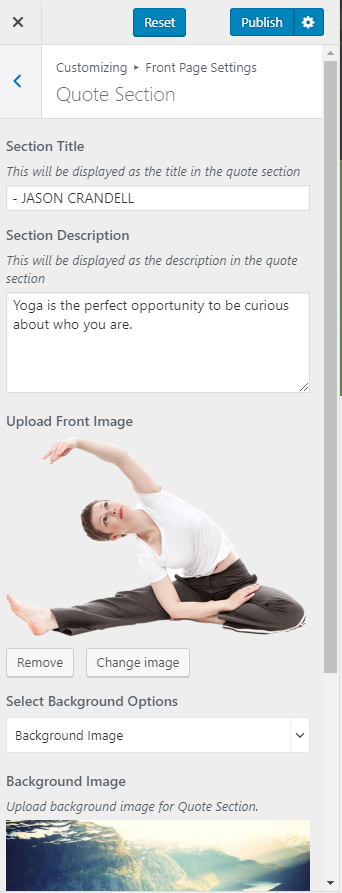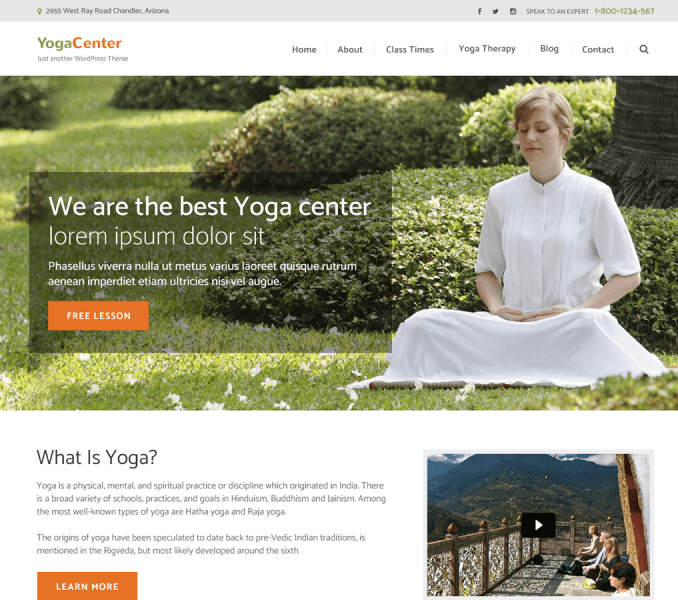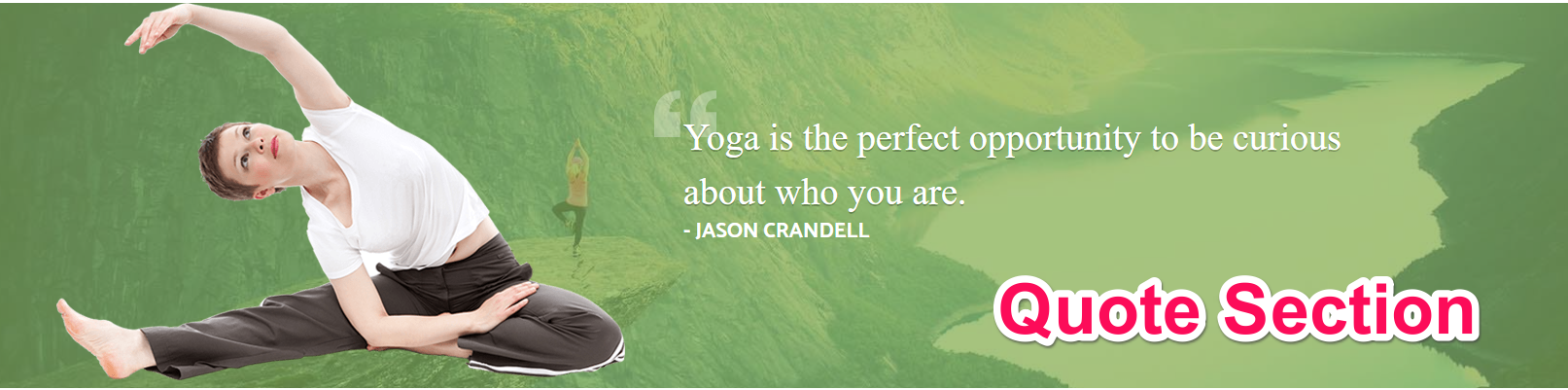
You can make this section of the Homepage to display as Quotes.
- Go to Appearance> Customize> Front Page Settings> Quote Section
- Enter the Person Name in the Section Title
- Enter Quote in the Section Description
- Upload a Front Image. This image is shown on the left side above the background image and beside the quote.
- Select Your Preferred Background– either Image or Color
- Adjust the Quote Section Opacity
- Click Publish