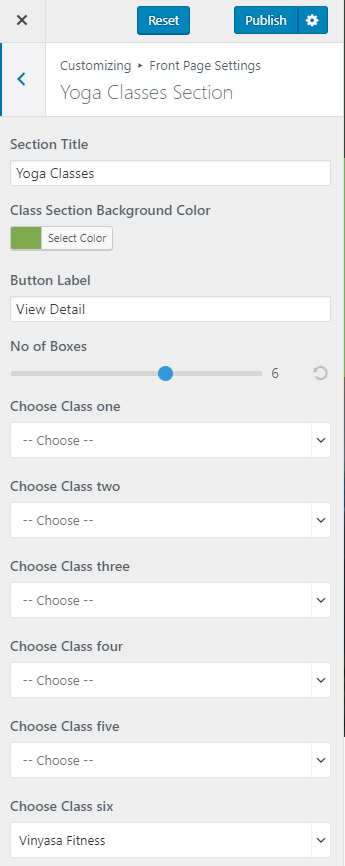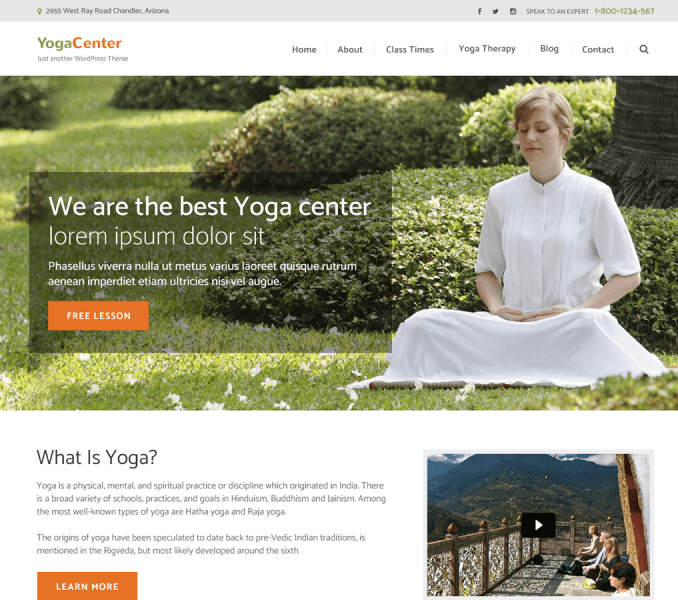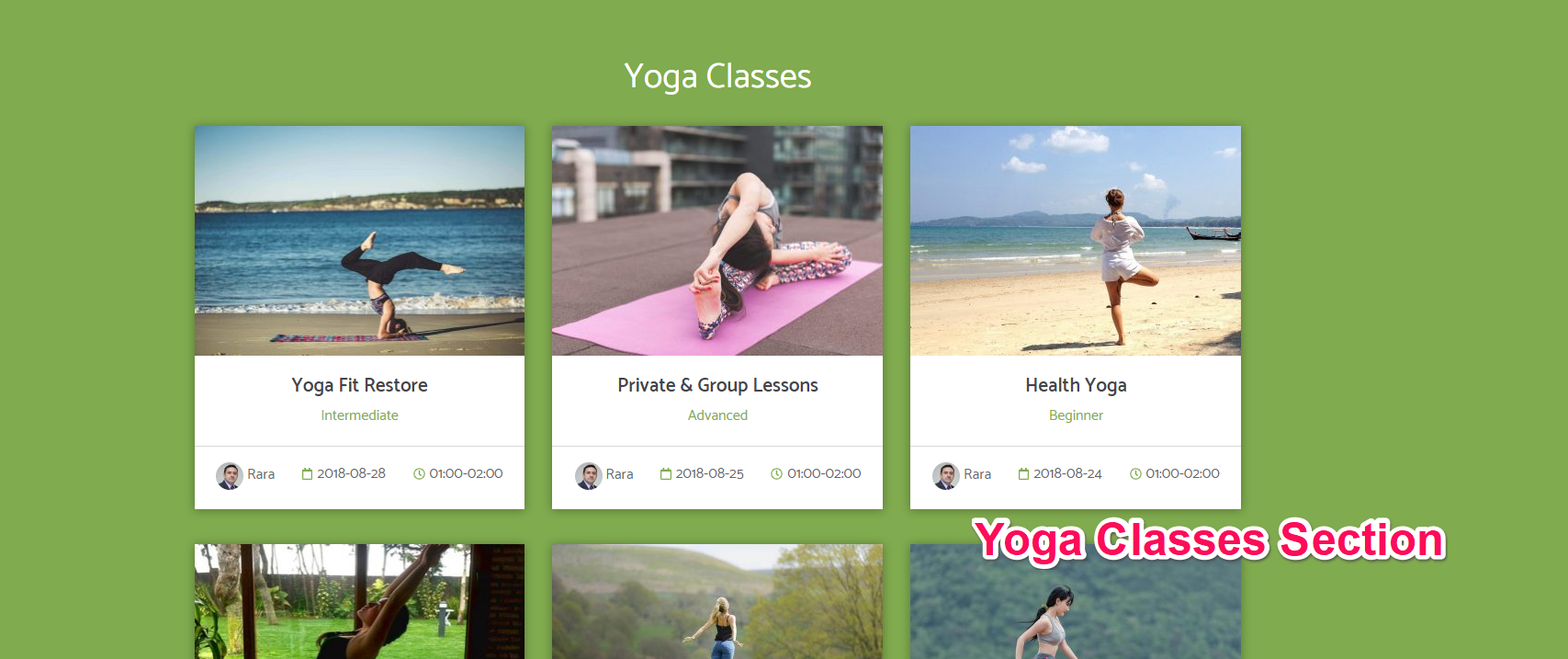
You can add and display classes run by your firm/company in this section of the homepage. To show the classes, you must first create/add classes.
How to Add Yoga Classes?
- Go to Dashboard > Classes > Add New.
- Enter the title of the class.
- Enter the description of the class.
- Enter a Start date and End date.
- Select the trainer that will run the class. Team member must be added to choose the trainer.
- Add and choose Class Categories.
- Choose the featured image.
- Click on Publish/Update button.
How to Configure Classes Section?
- Go to Appearance> Customize> Front Page Settings> Yoga Classes Section
- Enter the Section Title
- Select the background color for the section
- Choose the number of boxes you want to show. You can keep up to 9 boxes
- Choose the respective Class for every box
- Click on Publish