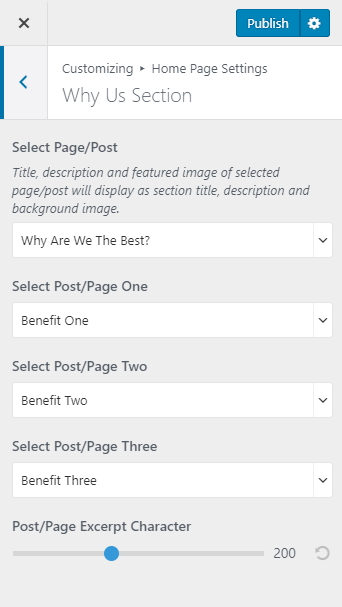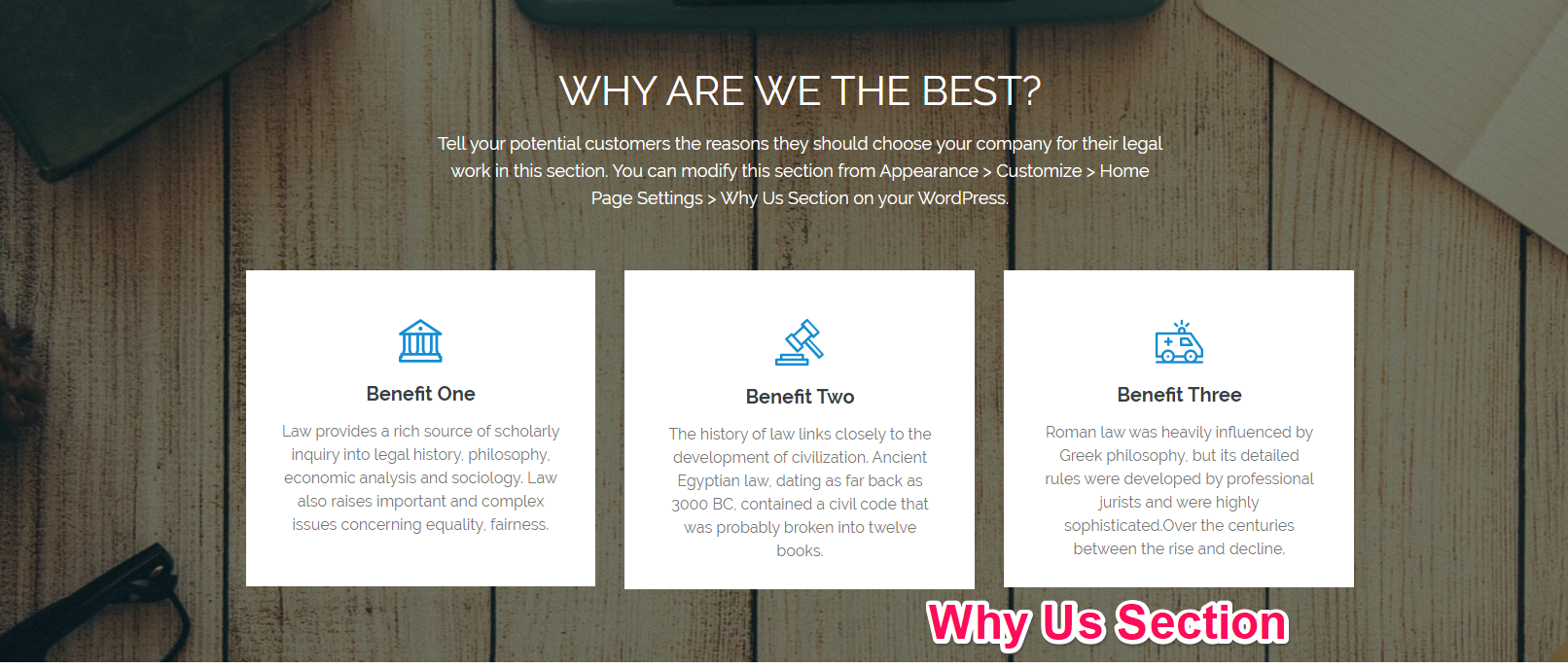
You can configure why us section of the home page here. Please follow the below video tutorial or the following steps to configure Why Us Section
You can display three posts in this section.
- Go to Appearance> Customize> Home Page Settings> Why Us Section
- Select Page/Post for Title, Description and Featured Image of the section
- Select Post/Page One, Select Post/Page Two, and Select Post/Page Three to show Why Us posts on the section
- Select Post/Page Excerpt Character for Post One, Post Two, and Post Three.
- Click Publish