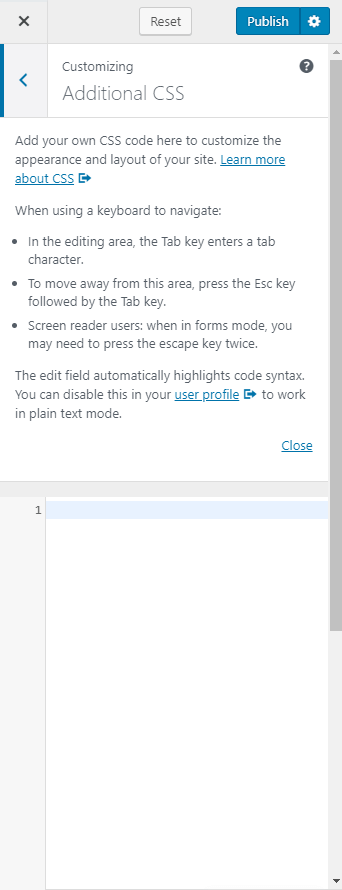There are two ways to add custom codes on your theme. You can Go to Appearance> Customizing> Custom codes> Custom Script and add your custom codes.
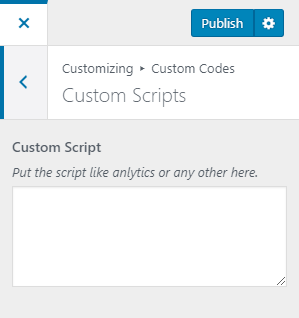
You can add extra CSS codes here. If you want to modify the color, fonts, or any other CSS effects, you can enter the code here.
- Go to Appearance> Additional CSS
- Enter your code
- Click on Publish