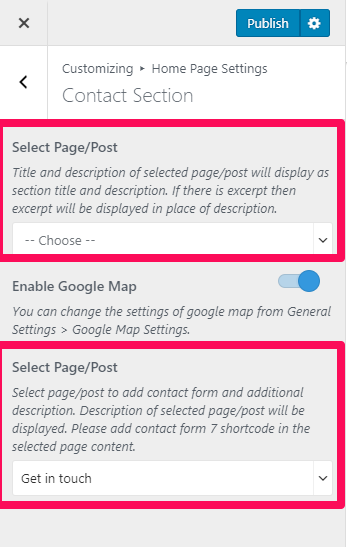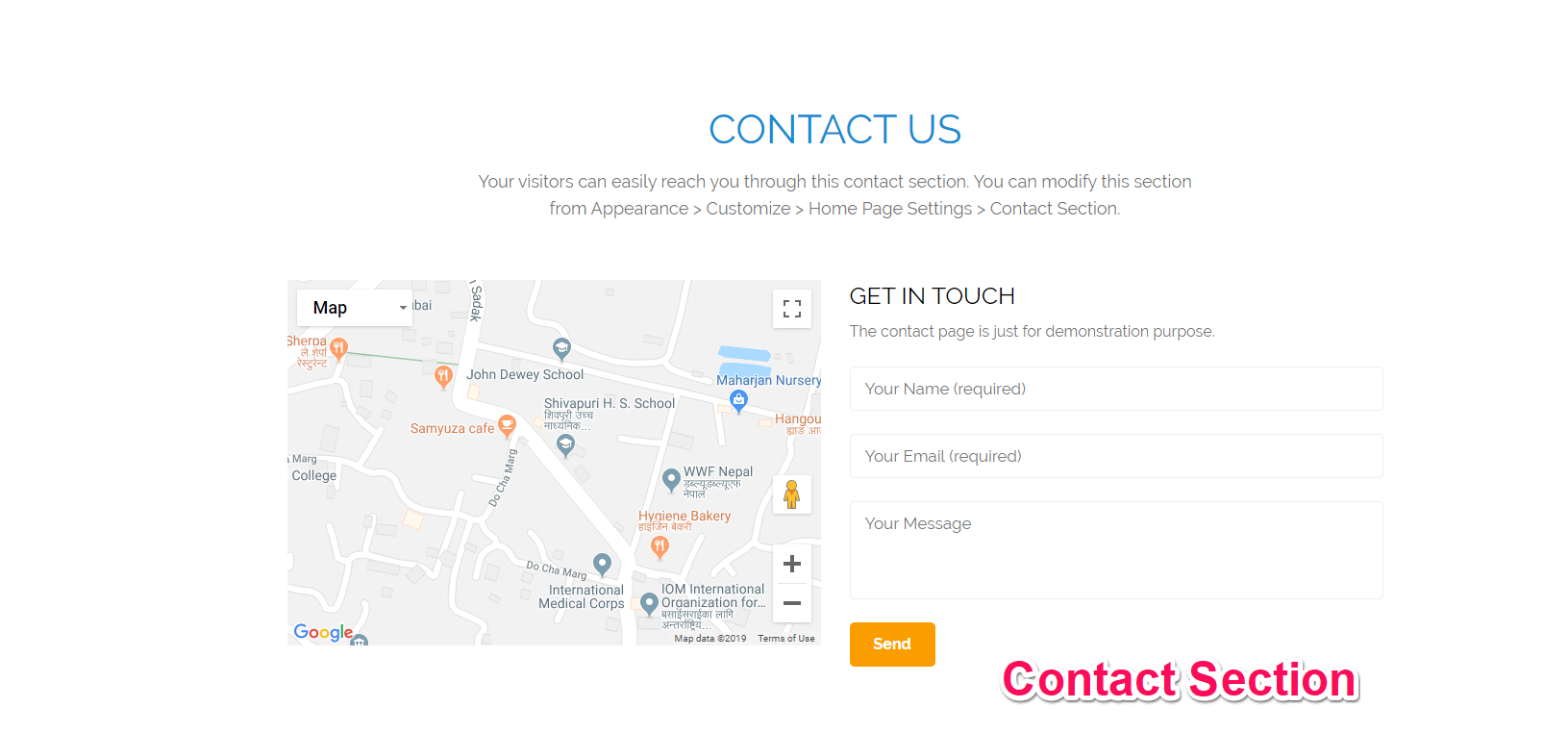
You can place google map and your company’s address and contact information on the home page using this section.
Please follow the below video tutorial or the following steps to configure Contact Section
- Go to Appearance> Customize> Home Page Settings> Contact Section
- Select page/post for the Title and short description of the section.
- Enable/Disable Google Map in this section of the home page
- Select Page/Post to add a contact form and additional information just above contact form. If you want to place a contact form in this section, you must select a page that has contact form shortcode in the content area.
- Click Publish