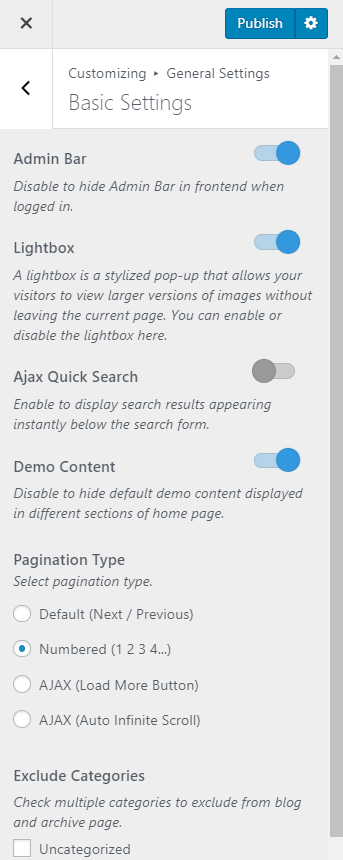Please follow the below steps to configure Basic Settings
- Go to Appearance > Customize > General Settings > Basic Settings
- Enable or Disable Admin Bar. If you disable the Admin Bar, you won’t see WordPress admin bar on the top of your website when you are logged in. Blue color is enabled.
- Enable/Disable Lightbox. If you enable the Lightbox, the larger version of the images can be viewed in a pop-up, without leaving the page. Blue color is enabled.
- Enable/Disable Ajax Quick Search. Ajax Quick Search displays search results right below the search bar. Blue color is enabled.
- Enable or Disable Demo Content for Home page.
- Select a Pagination Type
- Check categories to exclude from blog and archive page.
- Click Publish