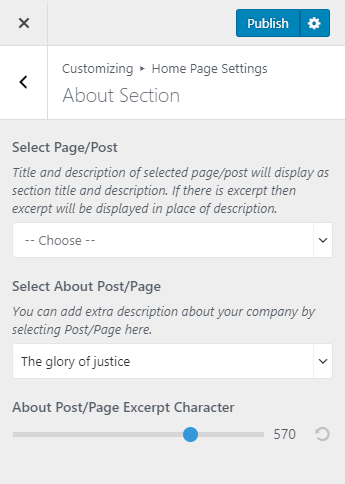You can add information about your company here. Please follow the below video tutorial or the following steps to configure About Section
- Go to Appearance> Customize> Home Page Settings> About Section
- Select Page/Post to display in this section. The page post should tell something about your company. Title and description (excerpt) of the page will be displayed as the title and description of the section. If you don’t have a Page, create a Page.
- Select About Post/Page: You can display extra information about your company by selecting a page/post. Tell a story about your company using this option. This is optional. If you haven’t selected any page/post, only the post/page from Select Page/Post will be displayed.
- Choose the Excerpt Length for additional content of this section
- Click Publish