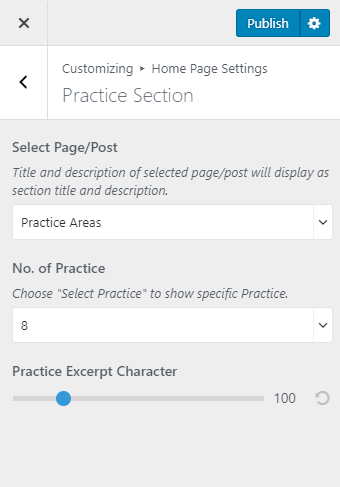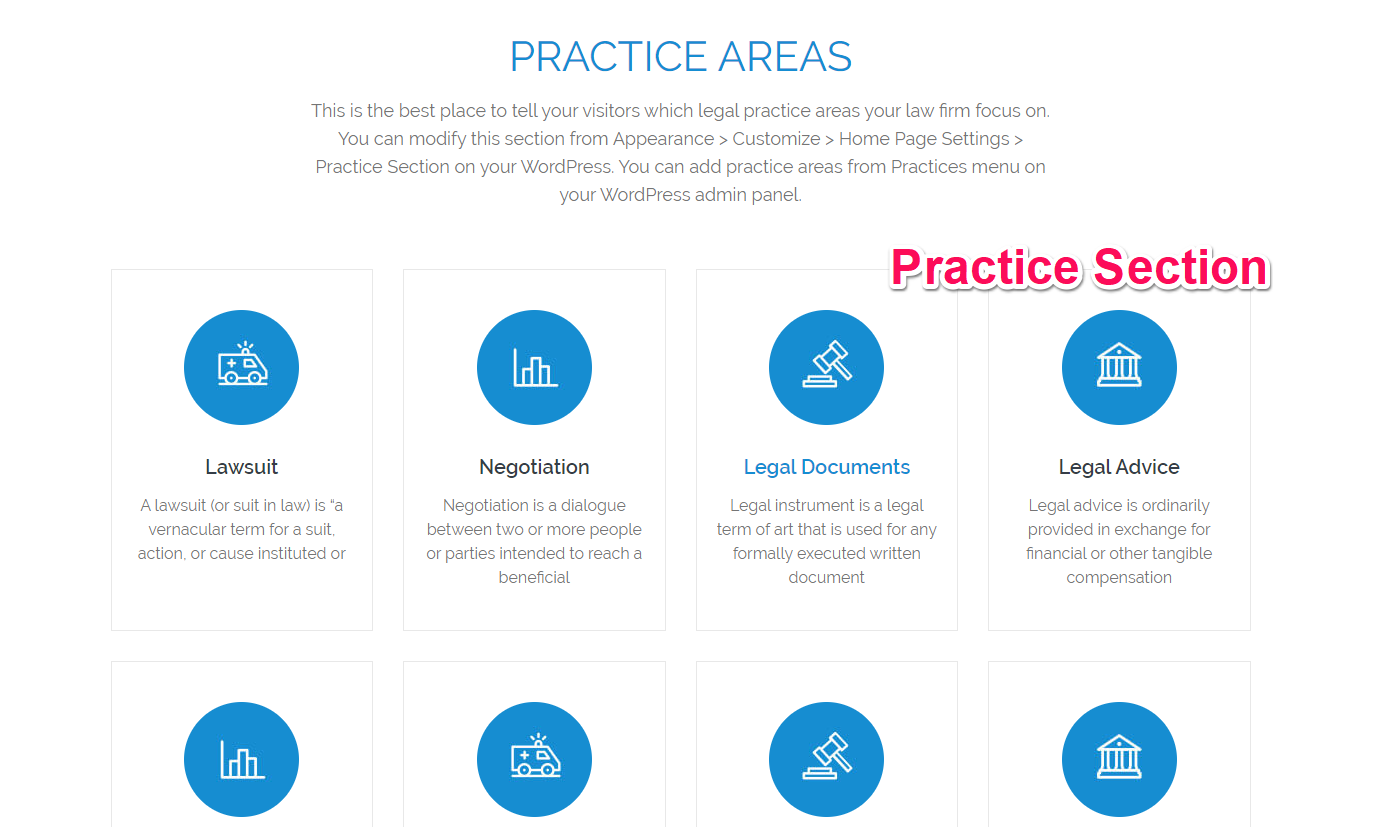
Please follow the below video tutorial or the following steps to configure Practice Section
You can add and modify practice areas section here. To display practice areas, you must first create a page/post for the practice area, create practices and configure it for the homepage.
Please follow the given steps to Add Practice Areas:
- Go to Dashboard> Practices > Add New
- Enter Title, Description and Featured Image for the Practice Area.
- Click Publish
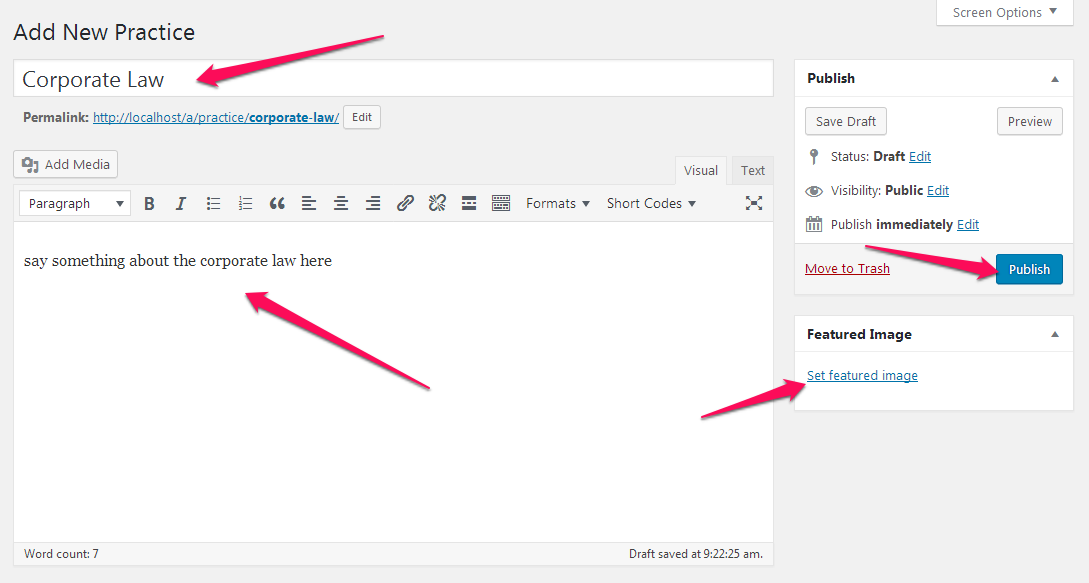
You can Configure Practice Areas Section here:
- Go to Appearance> Customize> Home Page Settings> Practice Section
- Select a Page or Post. The Title and content of the selected page/post will be displayed as the title and description of the section. If you haven’t created a page for Practice, you need to create a page first.
- Select the number of Practices you want to display on the home page.
- Choose the length of the content of the practice areas.
- Click Publish