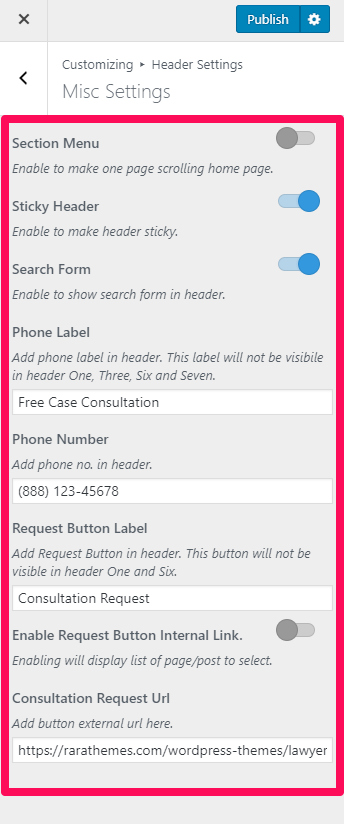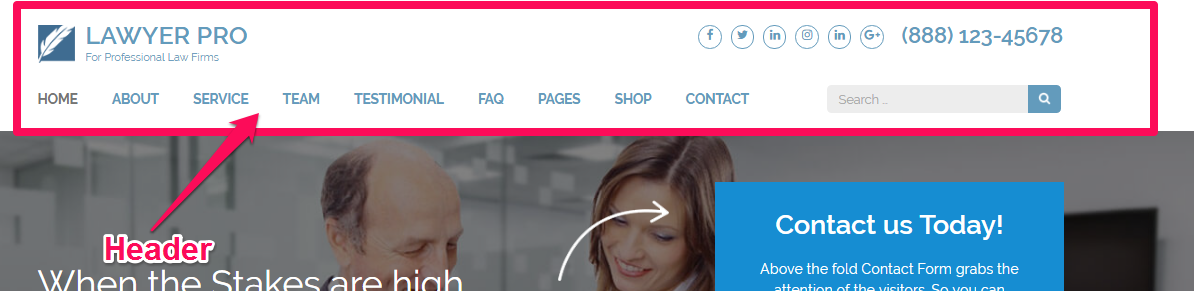
You can modify your header here.
Please follow the below video tutorial or the following steps to enable various header information.
- Go to Appearance> Customizing> Header Settings> Misc Settings
- Enable/Disable Section Menu. (Blue is enabled)
- Enable/Disable Sticky Header. (Blue is enabled)
- Enable/Disable Search Form. (Blue is enabled)
- Add Phone label and Phone Number.
- Add Request Button Label
- Enable/Disable Request Button Internal Link. (Blue is enabled)
- If enabled, Choose Page/Post to display the link
- If disabled, enter Consultation Request URL.
- Click on Publish