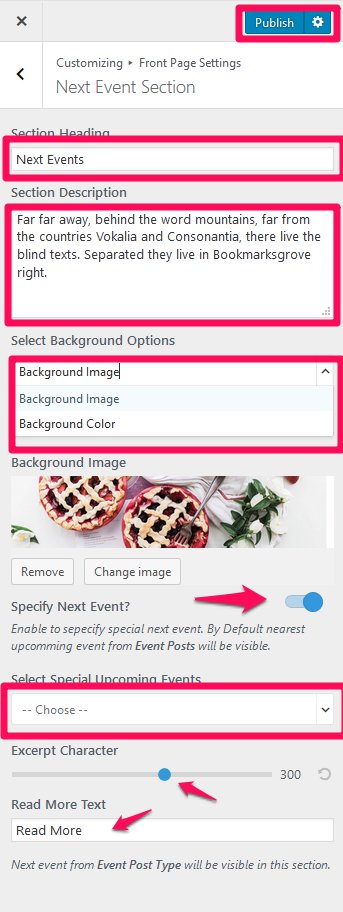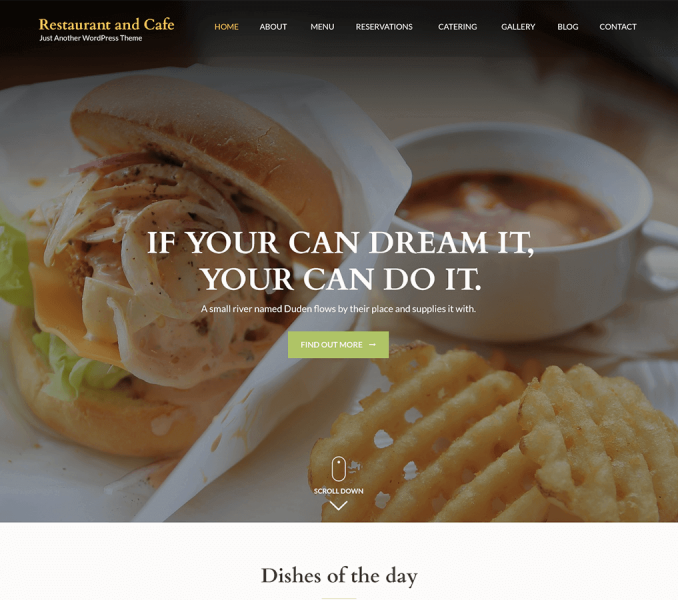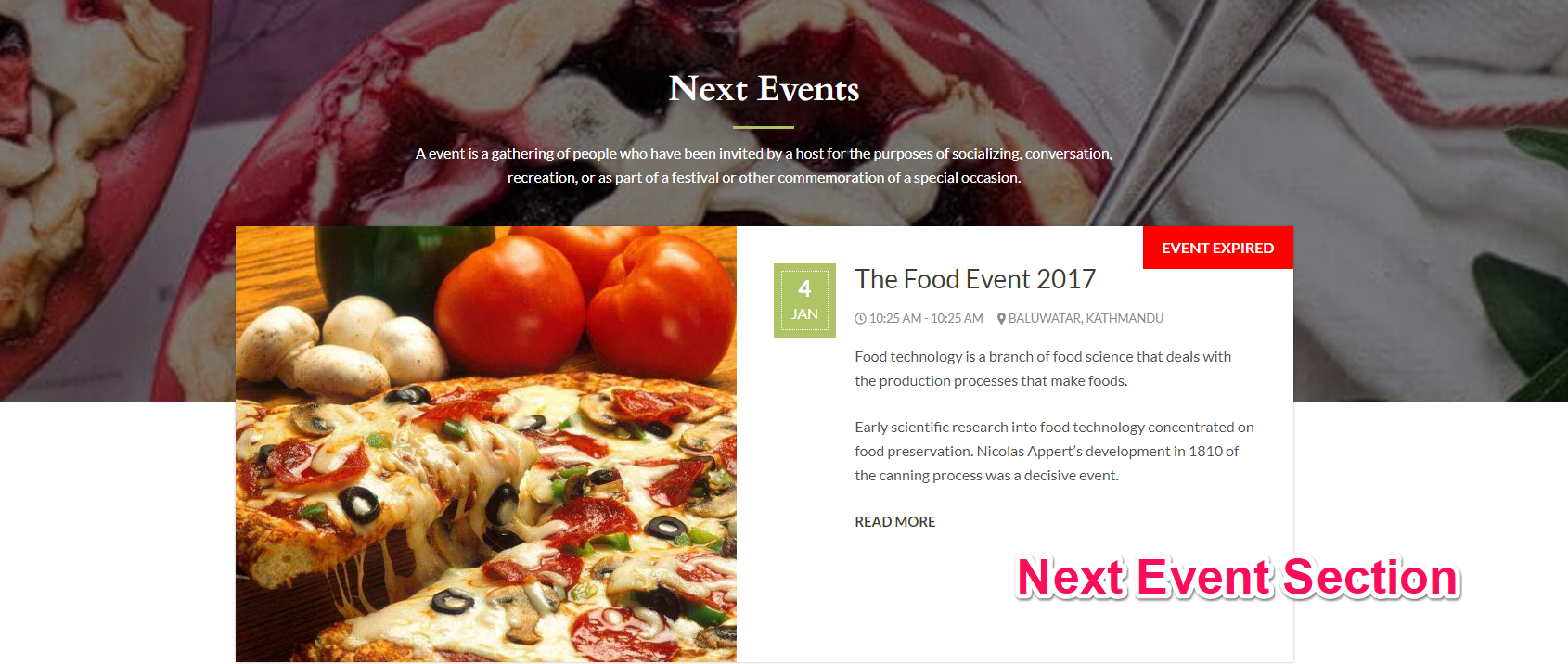
You can show the upcoming events in this section of the homepage. To show the events, you must first create events.
Create/Add Events
- Go to Dashboard> Events> Add New.
- Enter the name of the event in the title.
- Enter the description of the event.
- Enter the Details of the events.
- Enter Event’s Starting and Ending Date.
- Set a featured image for the event.
- Click Publish/Update.
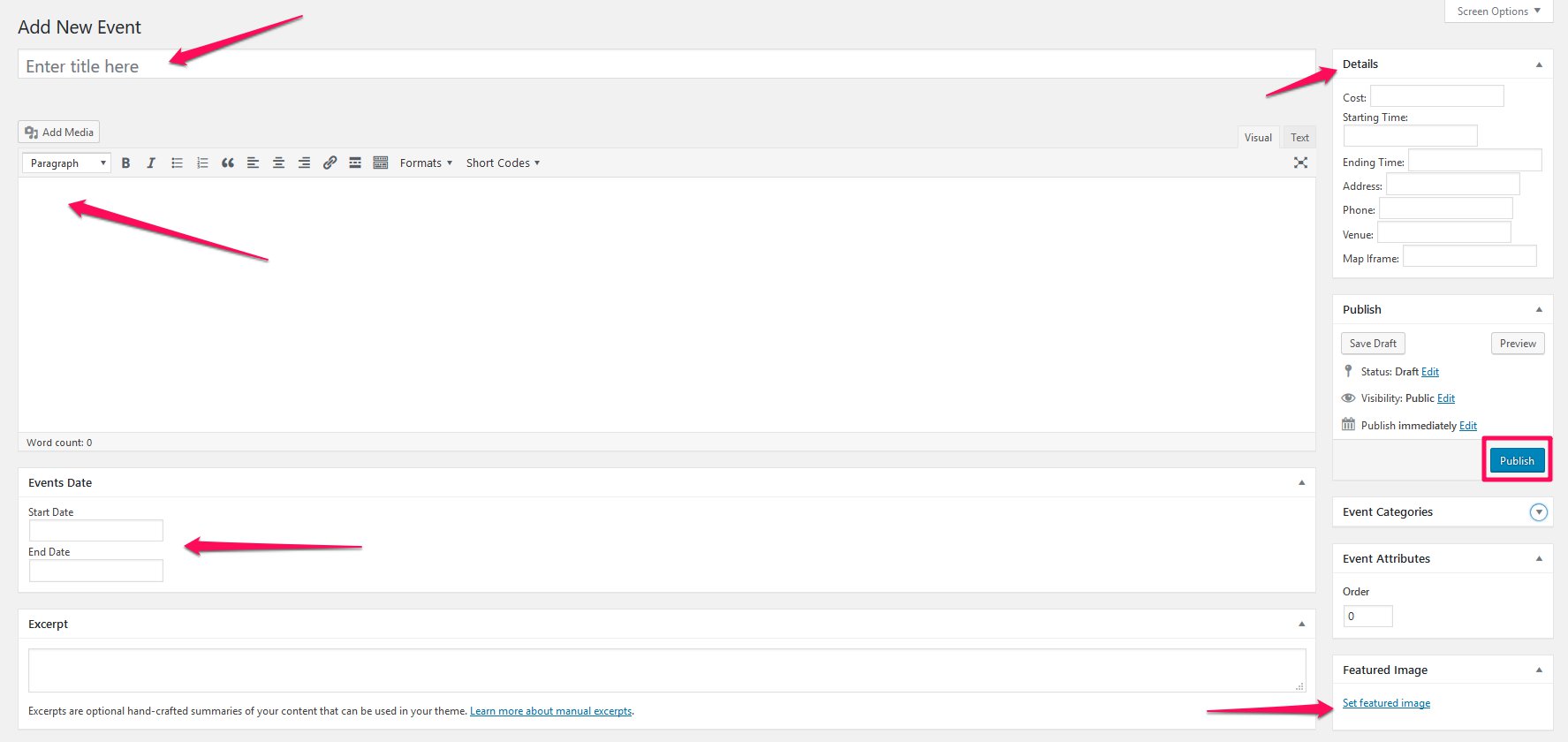
Configure Next Event Section
- Go to Appearance> Customize> Front Page Settings> Next Event Section.
- Enter the section heading and description.
- You can either add a background image or select background color in Select Background Options.
- Enable Specify Next Event to specify special next event. By Default nearest event from Event Posts will be visible (Blue is enabled).
- Select Special Upcoming Events.
- Select the event’s excerpt character length.
- Enter Read More text.
- Click Publish.