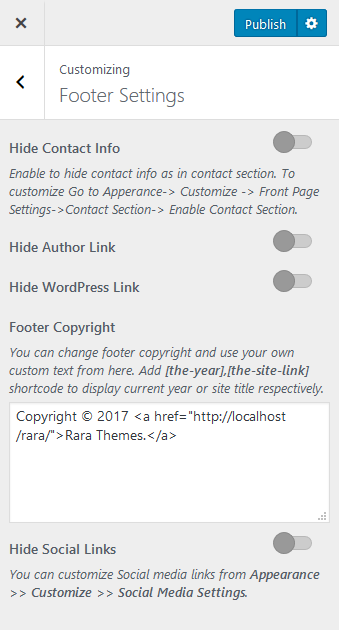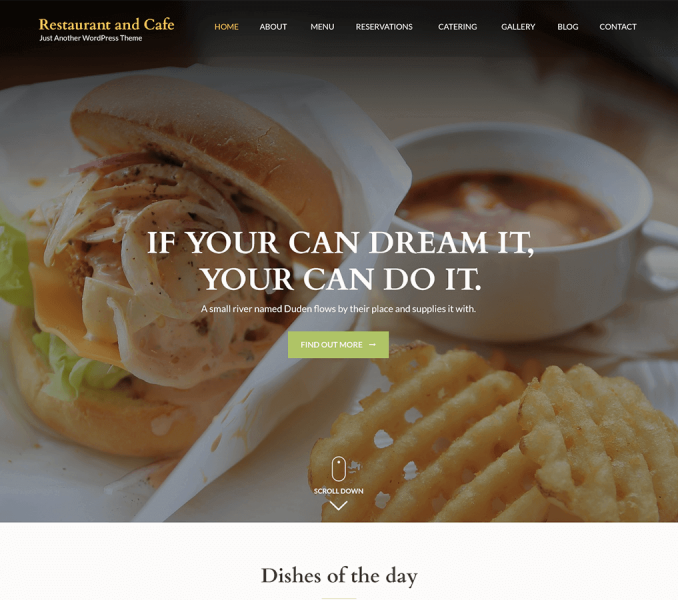Please follow the below steps to configure Footer Settings
- Go to Appearance> Customize> Footer settings
- Enable Hide Contact Info to hide your contact information on the footer.
- Hide or Show Author Link and WordPress Link. (Blue is Hide)
- Enter Footer Copyright text.
- Enable Hide Social Links to hide the social media icons on the footer.
- Click Publish.