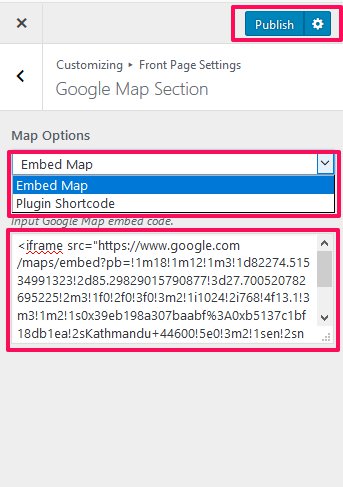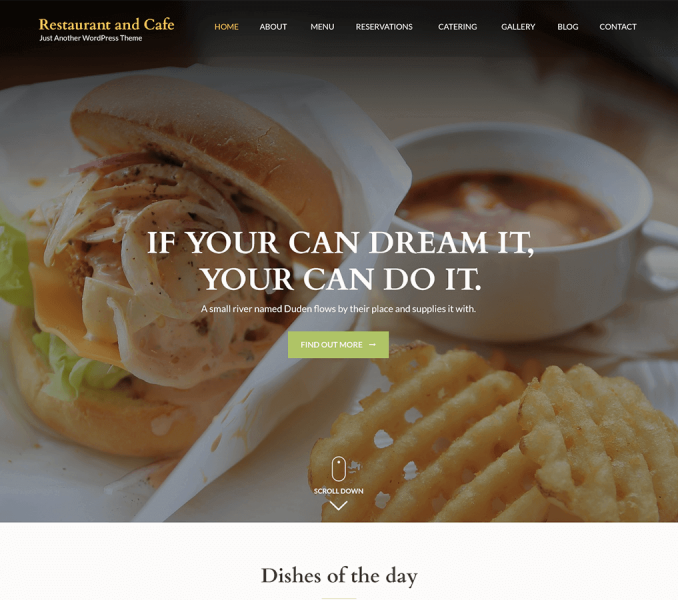You can add Google Map in this section of the homepage.
Please follow the below steps to configure Google Map Section
- Go to Appearance >Customize> Front Page Settings> Google Map Section.
- You can choose “Plugin Shortcode” or “Embed Map” in Map Optionsto display Google Map.
- If you wish to select “Plugin Shortcode” in Map Options, Enter the Shortcode for Google Map. You can get it from WP Google Maps Plugin.
- If you wish to select “Embed Map” in Map Options, Enter Google Map embed code. You can get it from here.
- Click Publish.