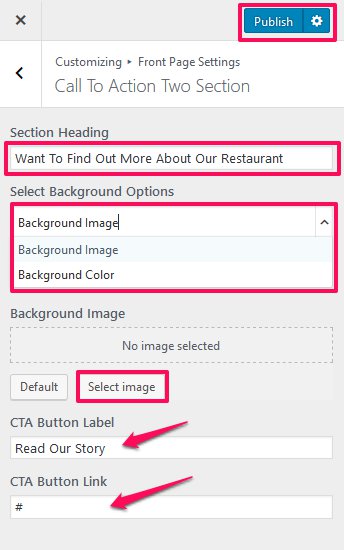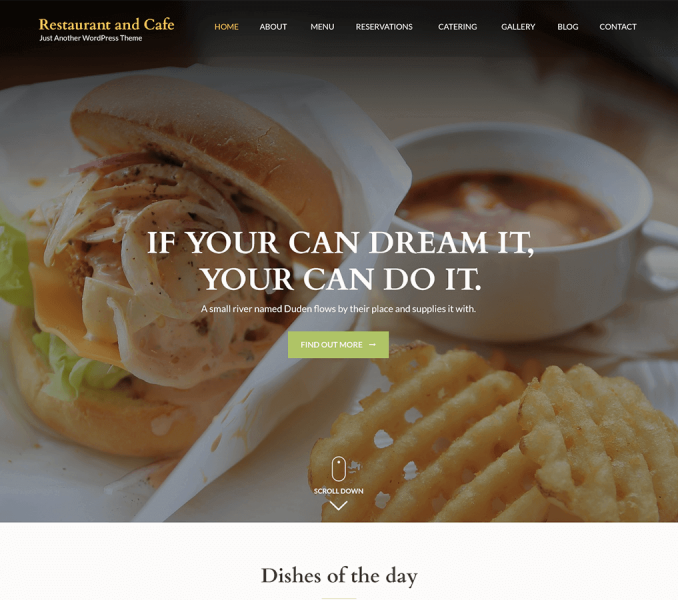Your visitors can know more about your company from this Call To Action Two Section.
Please follow the below steps to configure Call to Action Two Section
- Go to Appearance> Customize> Front Page Settings> Call To Action Two Section.
- Enter the Section Heading.
- You can either add a background image or select background color in Select Background Options.
- Enter CTA Button Label.
- Enter CTA Button Link. Button will not be displayed if you don’t enter the link.
- Click Publish.