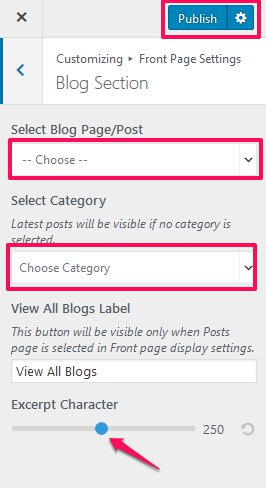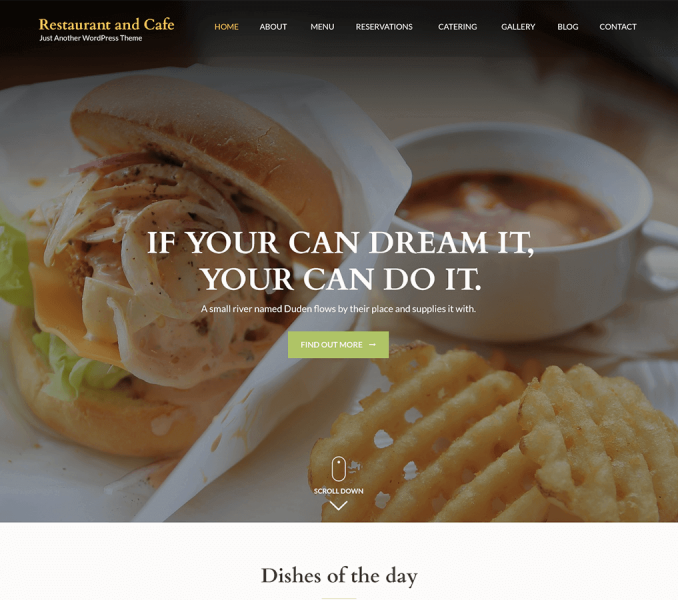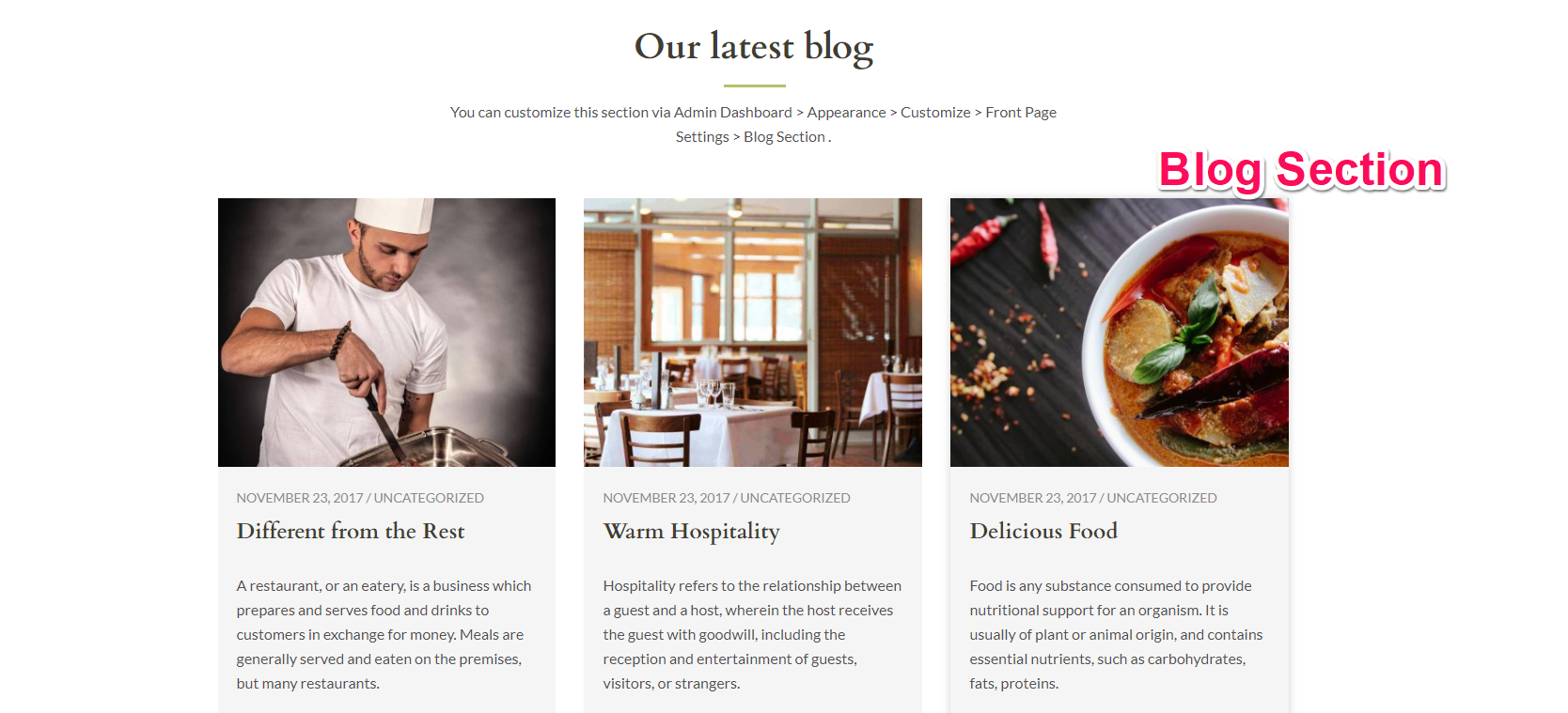
You can display three blog posts in this section.
- Go to Appearance> Customize> Front Page Settings> Blog Section
- Select a page/post to display the title and description of the section. The Title and description of selected page/post will display as section title and description of the section.
- Choose a category you want to display in this section. Latest posts will be visible if no category is selected.
- Enter View All Blogs Label. This button will be visible only when Posts page is selected in Front page display settings.
- Choose Excerpt Character.
- Click Publish.