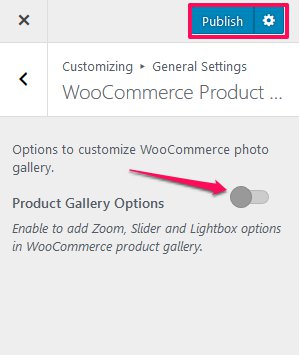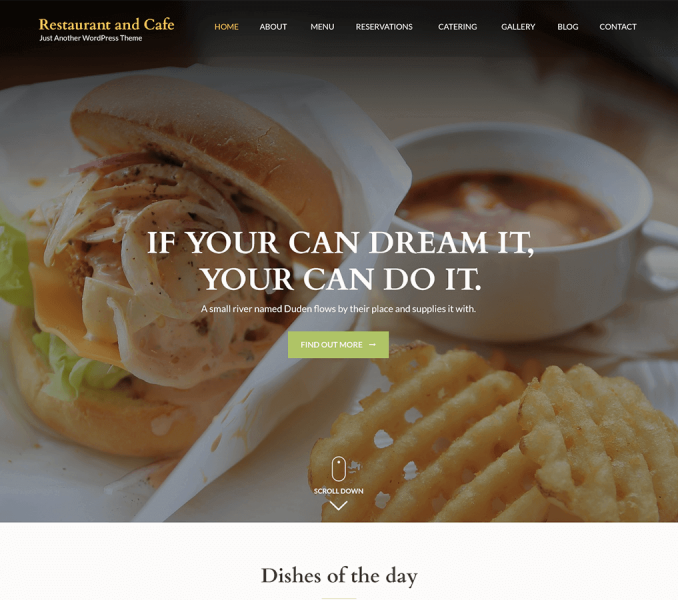You will find options to customize the WooCommerce photo gallery in this setting.
Please follow the below steps to configure WooCommerce Product Settings
- Go to Appearance> Customize> General Settings > WooCommerce Product Settings.
- Enable Product Gallery Options to add Zoom, Slider and Lightbox options in WooCommerce product gallery.