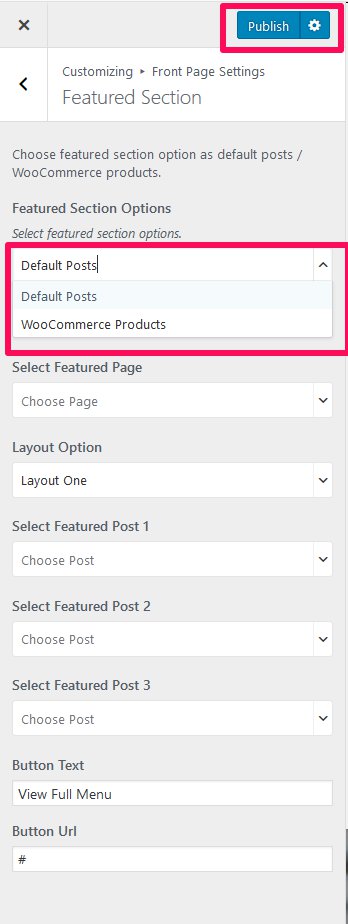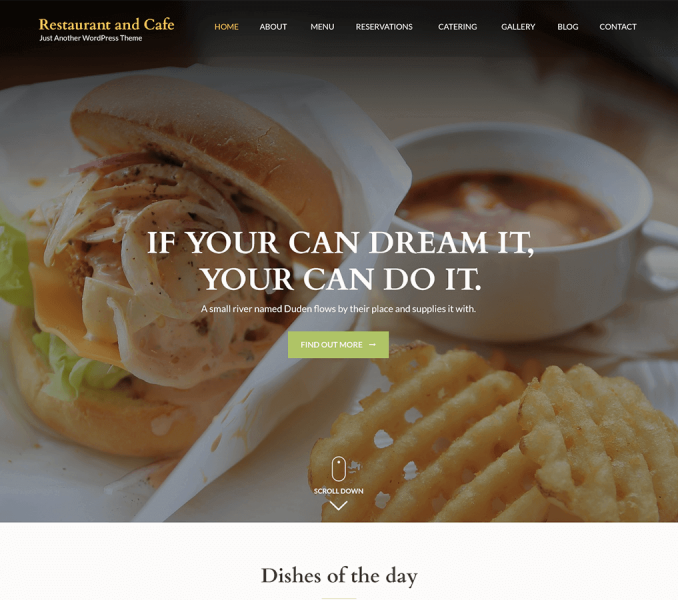You can display the main products of your company here. You can display default post or WooCommerce Product as per your wish in this section.To display the WooCommerce Products, you need to install WooCommerce plugin first.
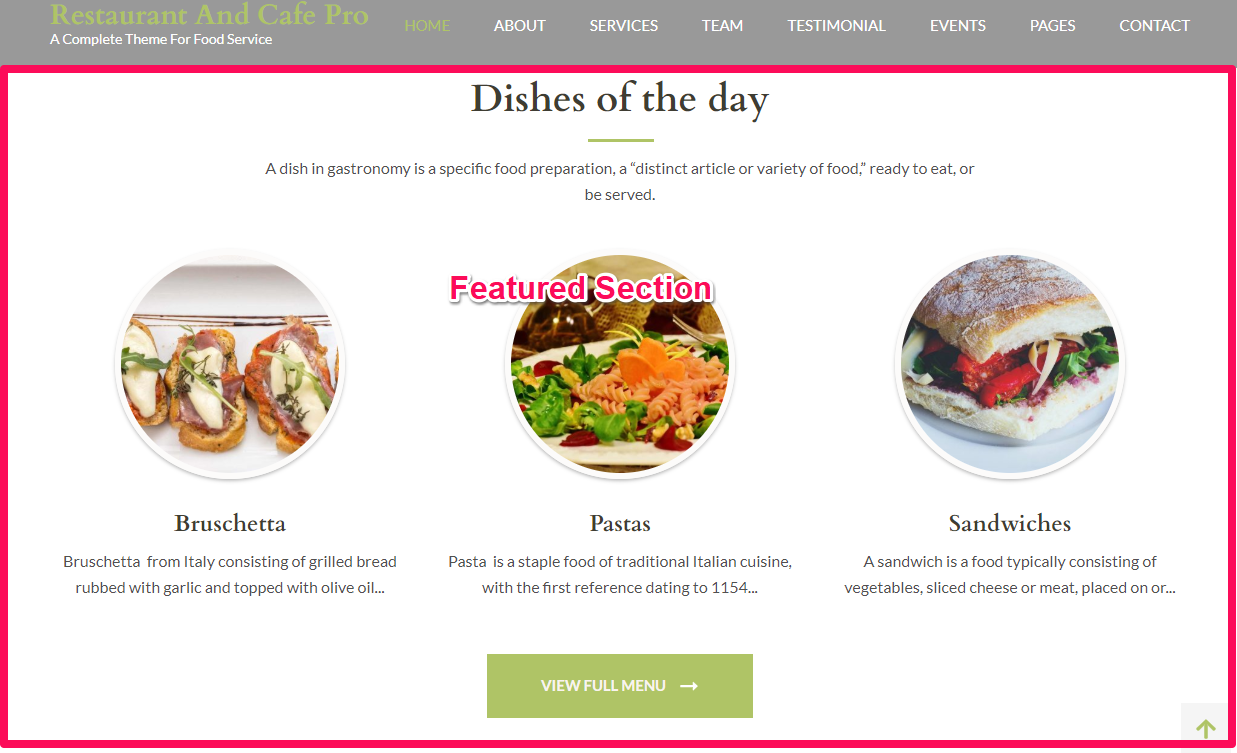
- Go to Appearance> Customize> Front Page Settings> Featured Section.
- Choose “ Default Posts “ in Featured Section Options to display your favourite posts in Featured section.
- Choose “ WooCommerce Products “ in Featured Section Options if you want to display WooCommerce Products in Featured section.
- Select a page to display the title and description of the section. The Title and description of selected page will display as section title and description of the section.
- Select a Layout.
- Choose Featured Products/Posts to display on this section of the home page. You need WooCommerce plugin to select the products. You can select up to 3 products/posts.
- Enter Button text and URL.
- Click Publish.