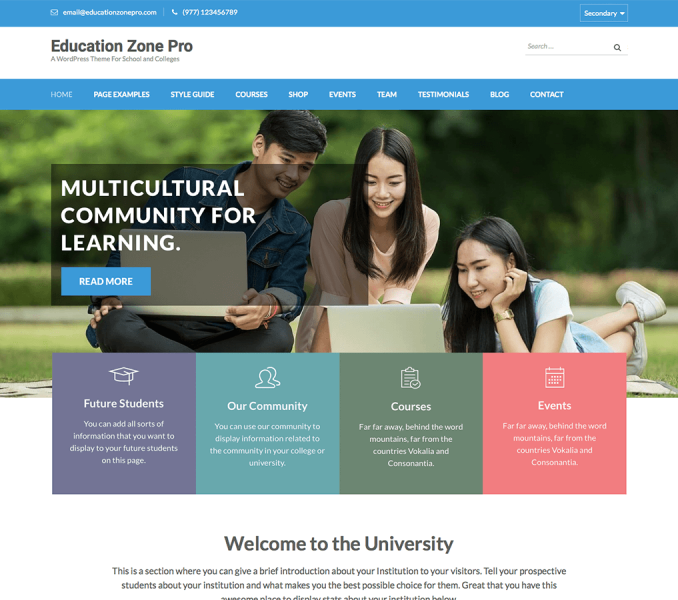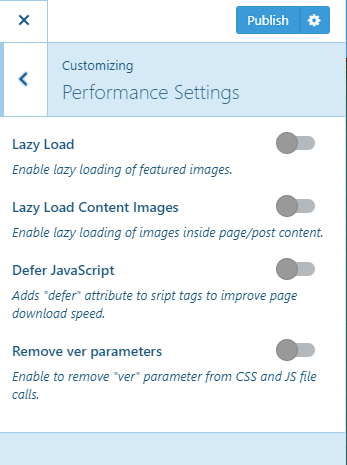You can enhance the performance of your website using this settings panel.
Please follow the below steps to configure the performance setting of your website.
- Login to your WordPress Admin Panel
- Go to Appearance> Customize> Performance Settings
- Enable/Disable Lazy loading of featured images. Blue is enabled.
- Enable/Disable Lazy loading of content Images. Blue is Enabled.
- Enable/Disable Defer Javascript to script tags to improve page download speed. Blue is Enabled.
- Enable Remove ver parameters from CSS and JS file calls. Blue is enabled.
- Click on Publish