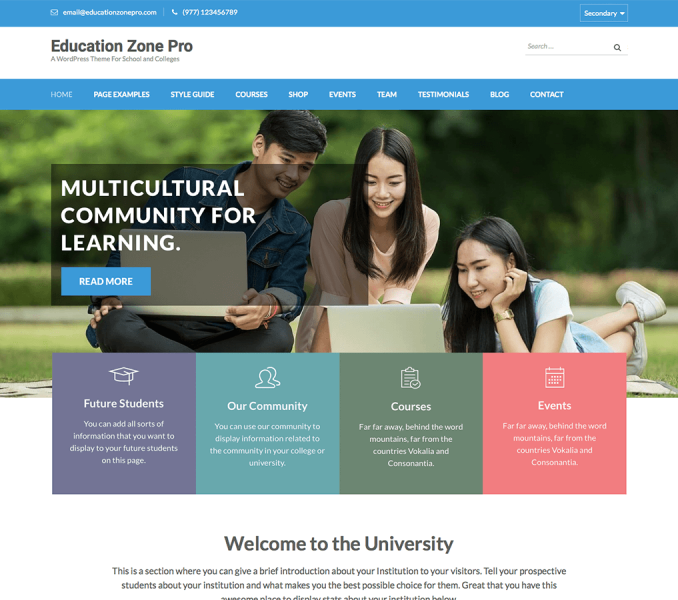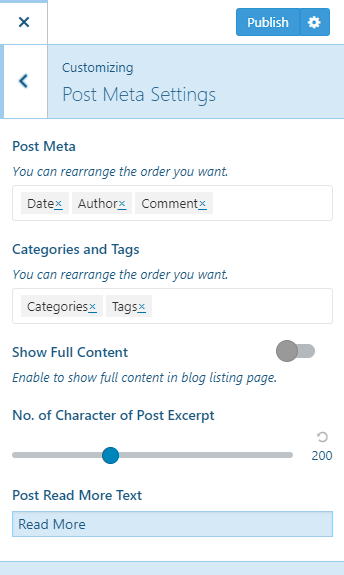You can configure the Post Meta Settings order using this settings panel.
Please follow the below steps to rearrange the post meta:
- Go to Appearance> Customize> Post Meta Settings
- Arrange the Post Meta as per your desire
- Arrange the categories as per your desire
- Enable Show Full Content to display full content in Blog listing page.
- Select the number of characters of Post Excerpt
- Enter the Read More Text
- Click on Publish when you are done