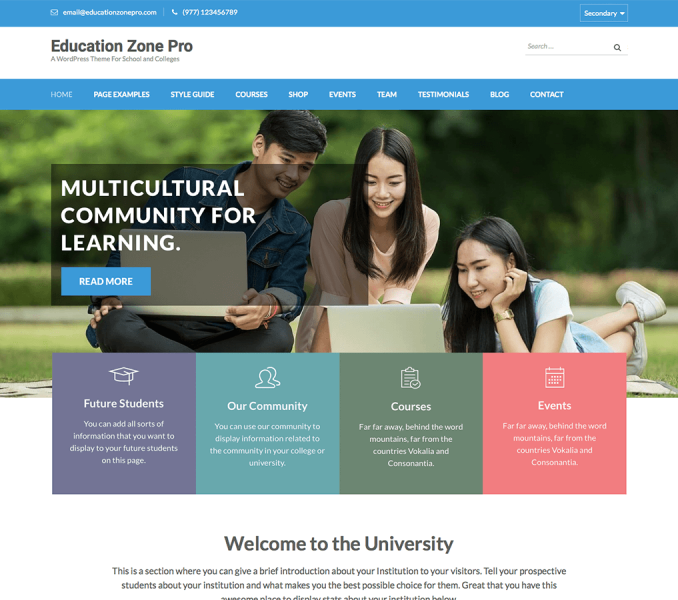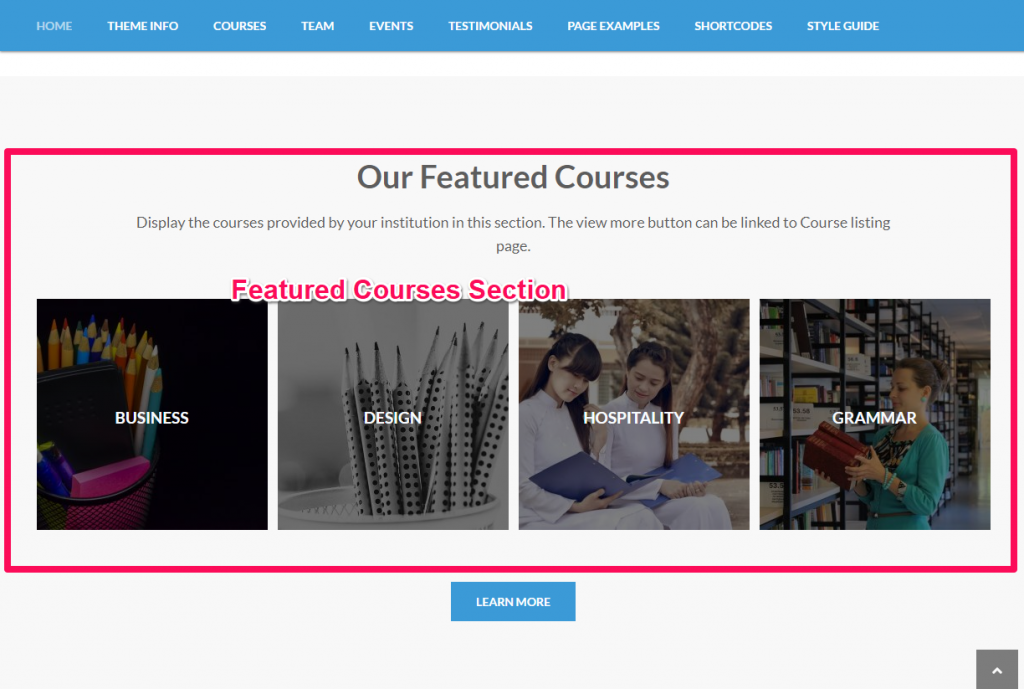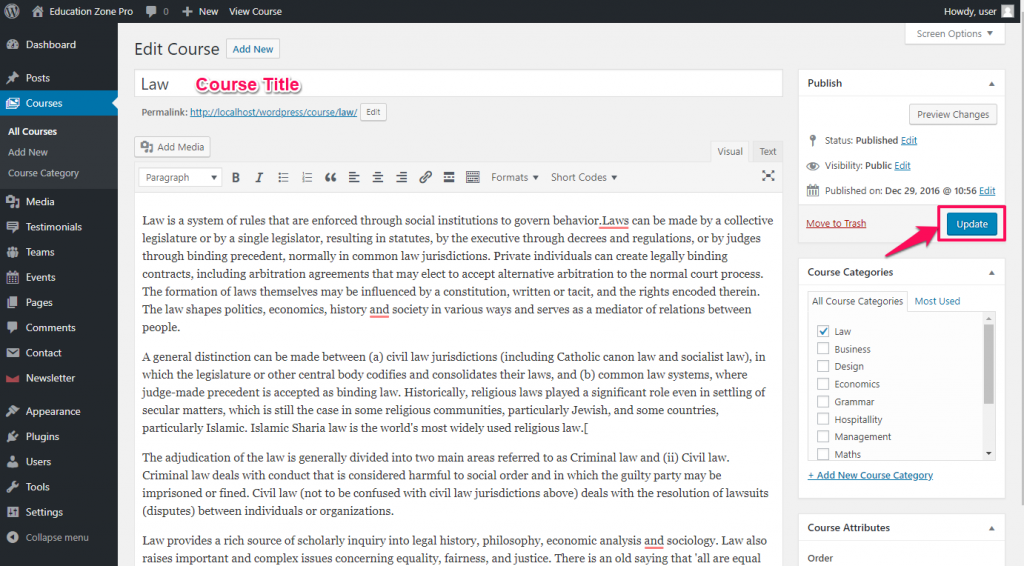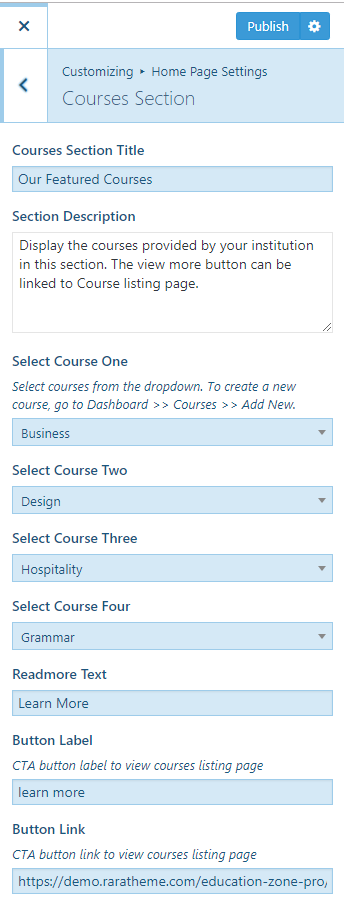Please follow the below video or the following steps to add courses you offer on the homepage.
Create/Add Courses:
- Go to Dashboard> Courses> Add New
- Enter the name of the Course in the title
- Enter the description of the course
- Enter the Details of the course
- Add images for the slider for the course. The slider will be visible in the course post.
- Set a featured image for the course.
- Click Publish/Update.
Configure Courses Section
- Go to Appearance > Customize>Home Page Settings> Courses Section
- Enter Title and Description for the section
- Select the courses you want to display on the the home page. You can show 3 courses in this section. The title, description (excerpt) and featured image of the selected courses will be displayed in this section.
- Enter Button Label for courses and the button links to the Courses archive page.
- Click on Publish when you are done