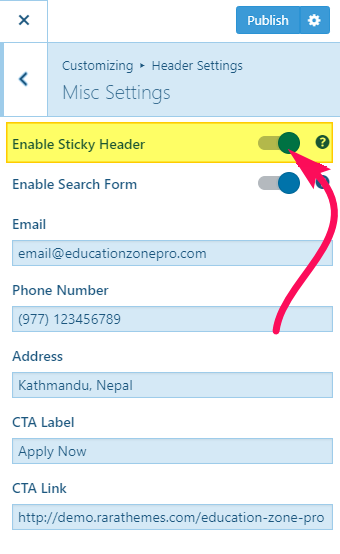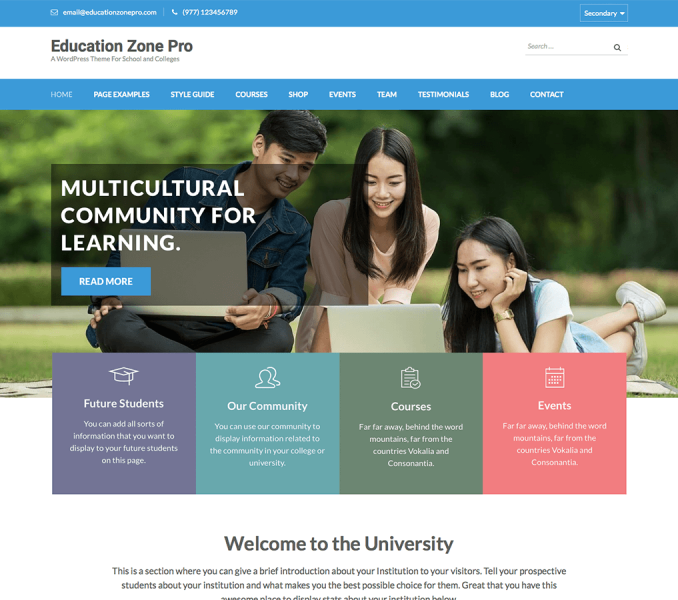Please follow the below steps to perform the Misc Settings:
- Go to Appearance > Customize > Logo & Header Settings > Misc Settings
- Enable Sticky Header to show the header menu at the top while scrolling down the page. (Blue is Enabled)
- Click on Publish