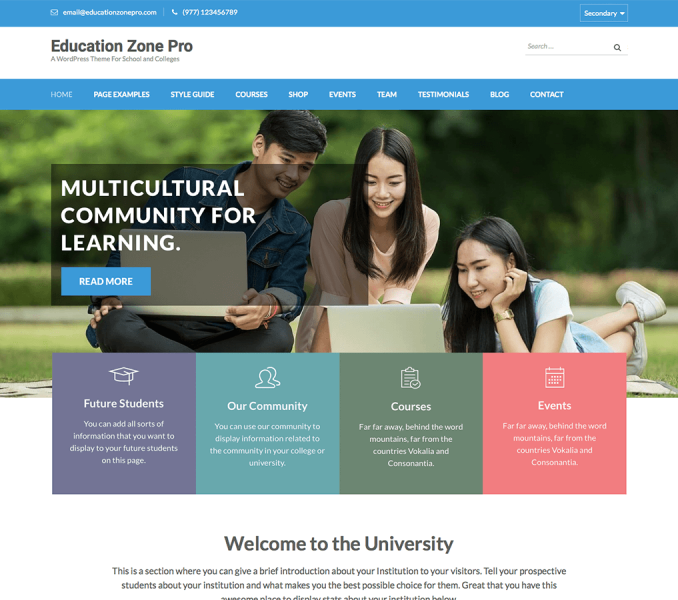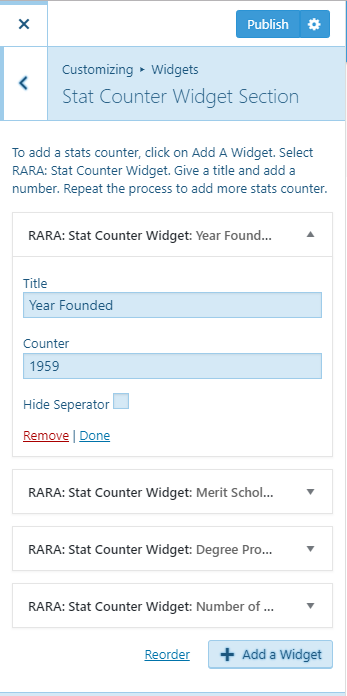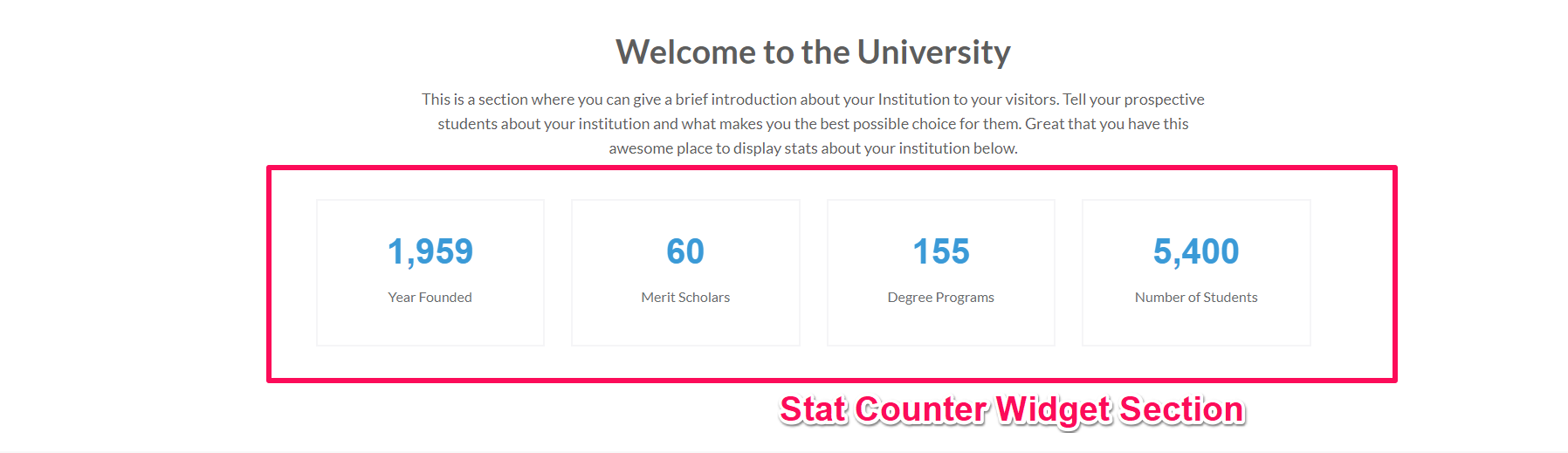
Please follow the below video or the following steps to add a welcome section message on the homepage of your website.
- Go to Appearance> Customize> Home Page Settings> Stat Counter Widget Section
- Click on Add a Widget
- Enter Rara: Stat Counter Widget and select it.
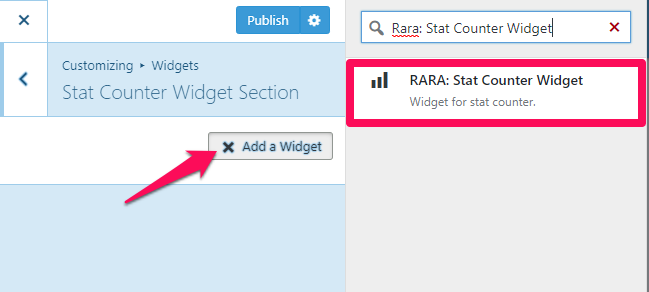
- Enter the widget title, widget counter and checkbox hide separator if you want to hide separator.
- Add more Rara: Stat Counter Widget to show more stats.
- Click Publish when you are done.