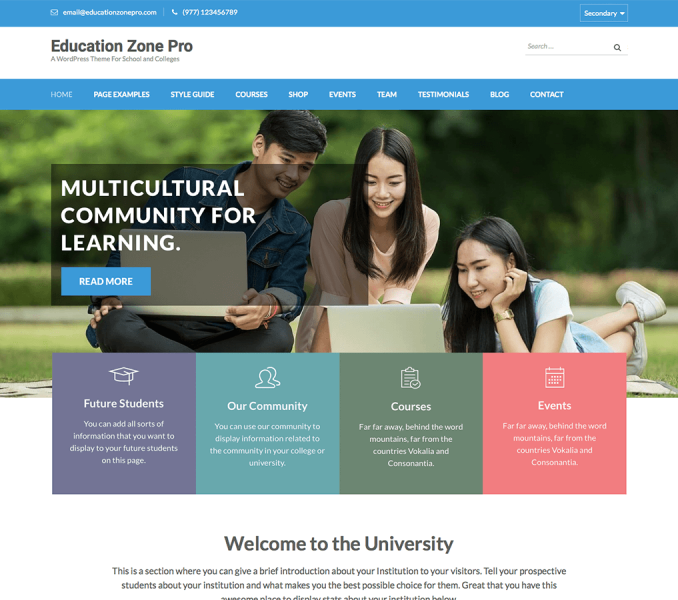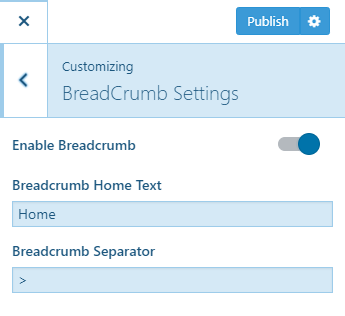You can configure the breadcrumbs on your website using this settings panel.
Please follow the below steps to configure the breadcrumb on your website.
- Go to Appearance> Customize> BreadCrumb Settings
- Enable/Disable Breadcrumb. Blue is Enabled.
- Enter the Breadcrumb Home Text and Breadcrumb separator
- Click on Publish when you are done