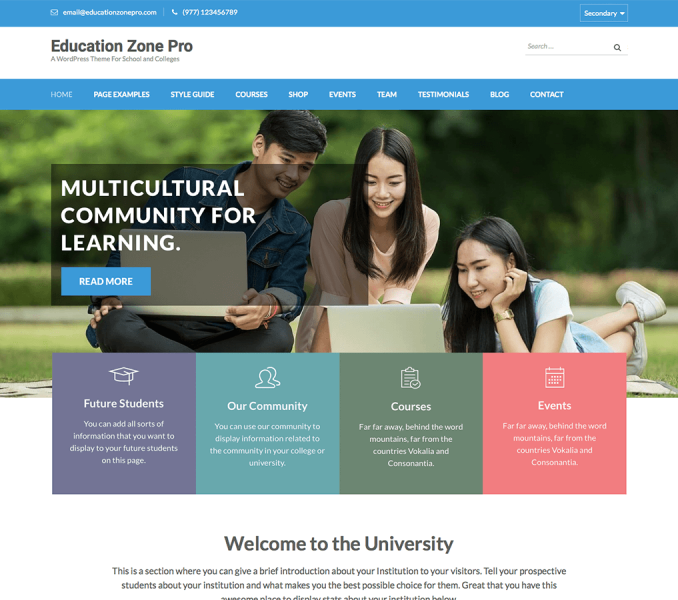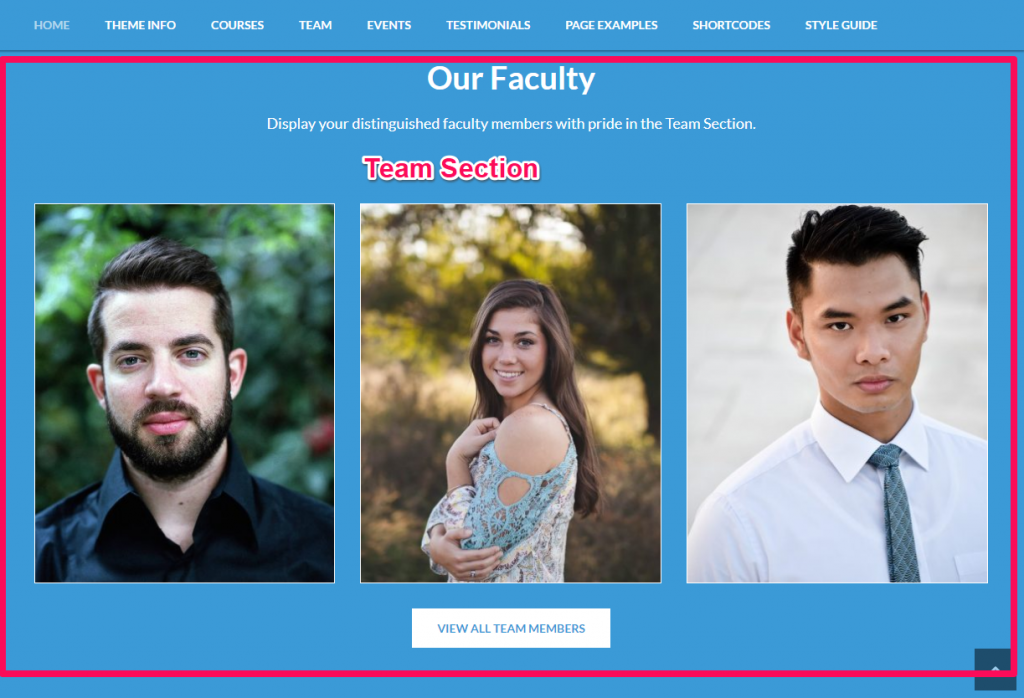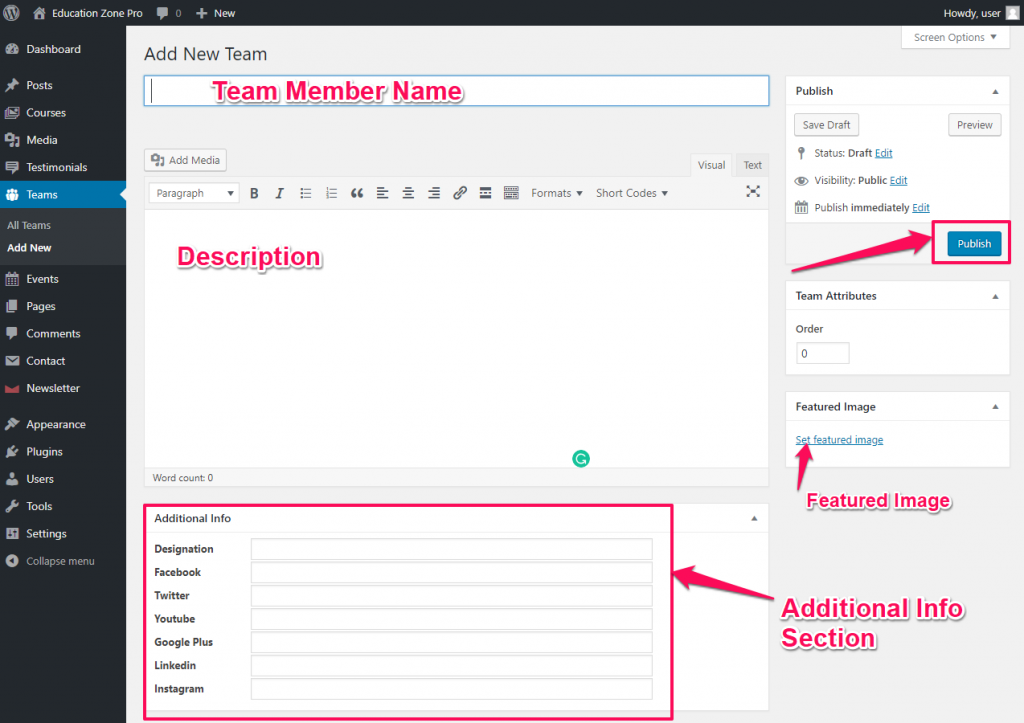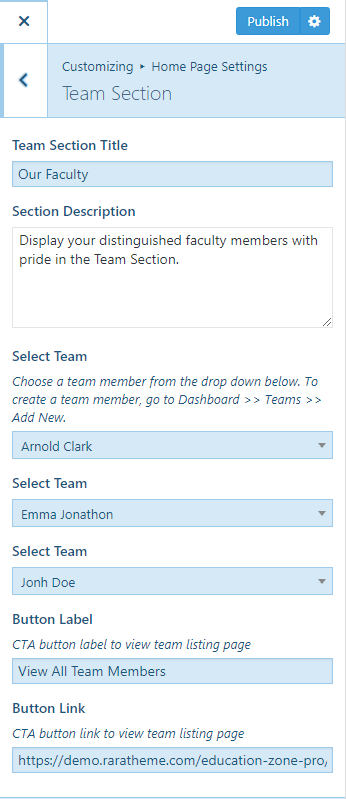Please follow the below video tutorial or the following steps to Configure Team Section.
First you’ll need to add team member.
Add Team Member
- Go to Dashboard > Teams > Add New.
- Enter the name of the team member in the title area
- Enter the description of the team member
- Enter the team member details
- Upload the photo of the team member as the featured image
- Click on Publish when you are done.
Configure Team Section
- Go to Appearance >Customize>Home Page Settings> Team Section
- Enter Title and Description for the section
- Select the team members you want to display on the home page. You can show 3 team members in this section of home page. The title, description (excerpt) and featured image of the selected team members will be displayed in this section.
- Enter CTA Button Label & Button URL for team section. The button links to the Team archive page.
- Click on Publish when you are done.