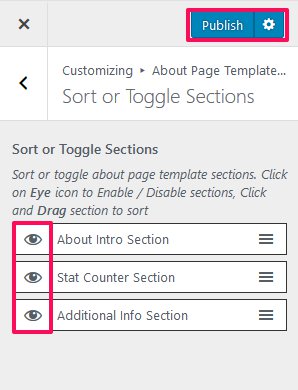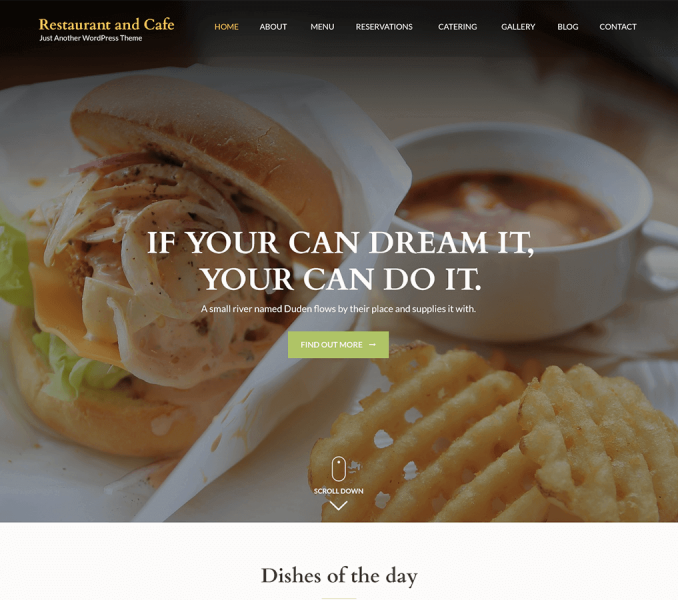You can edit sections of your about page here. You need to be on the about page to modify the page. So, you need to create an about page first.
Create About Page
- Go to Dashboard > Pages > Add New.
- Enter the Title for the about page.
- Enter the contents for the about page in content area.
- Select Featured Image
- Choose “About Page” Template
- Click on Publish/Update.
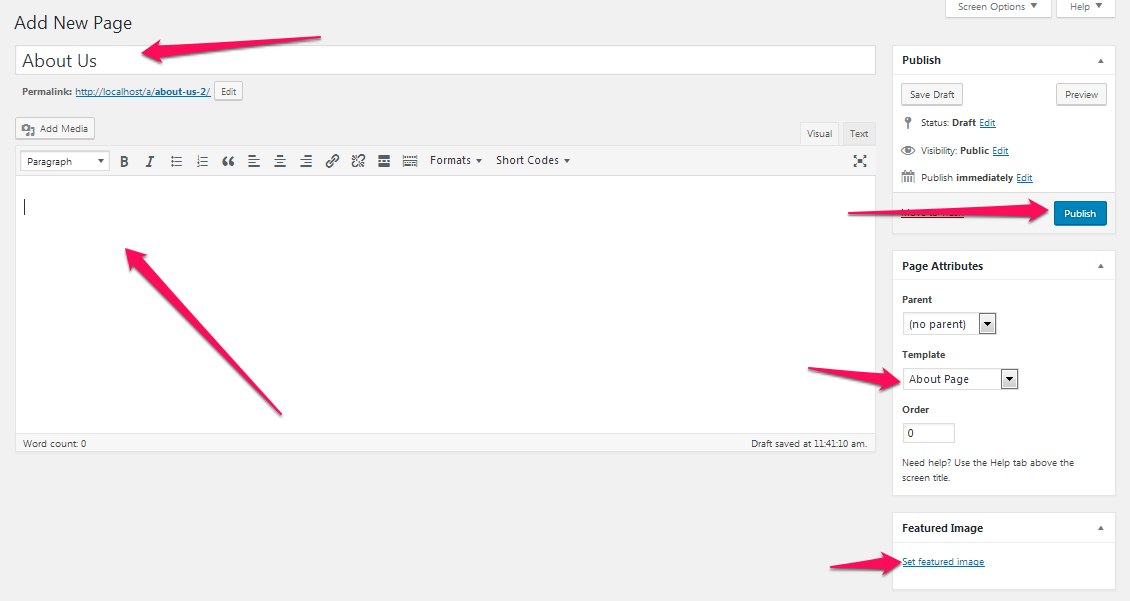
About Intro Section
You can add a short introduction about your company using this section.
- Go to Appearance> Customize> About Page Template Settings> Intro Section
- Click on Add new Intro.
- Enter the title and description of the intro.
- You can add image for the intro section by clicking on Add Image.
- Click on Add new Intro again to add multiple number of intro.
- Click Publish.
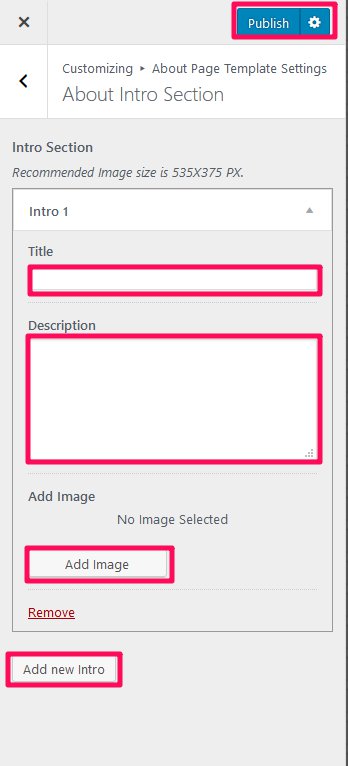
Additional Info Section
You can add additional info about your company using this section.
- Go to Appearance> Customize> About Page Template Settings> Additional Info Section
- Click on Add new Info.
- Enter the title and description.
- Click on Add Image to upload image for the info.
- Click on Add new Info again to add couple of infos.
- Click Publish.
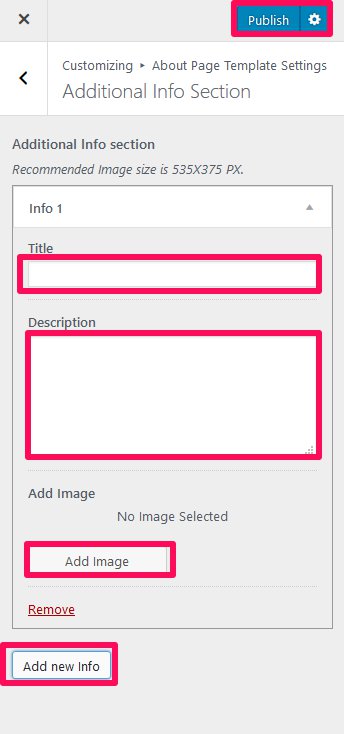
Stat Counter Section
You can add counters in this section. You can show the stats of your company using this section.
- Go to Appearance> Customize> About Page Template Settings> Stat Counter Section
- Enable Show stats counter as in Homepage? to show stat counter as in Homepage(Blue is enabled). Disable to add custom stats counter.
- Click Publish.
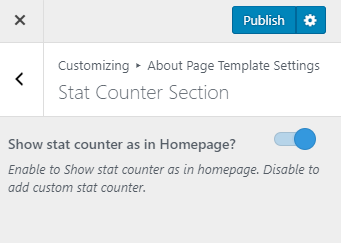
Sort or Toggle Sections
You can sort or toggle about page template sections here.
- Go to Appearance> Customize> About Page Template Settings> Sort or Toggle Sections
- Click on the Eye icon to Enable / Disable sections, Click and Drag section to sort.
- Click Publish.