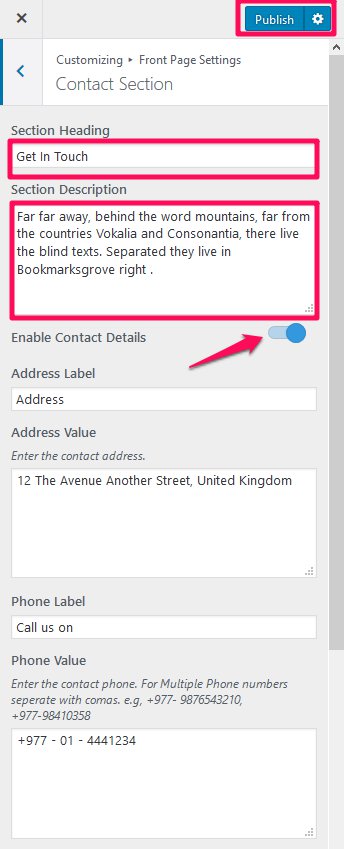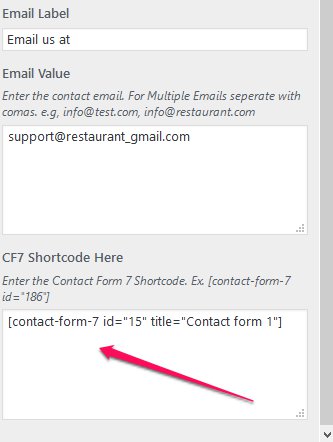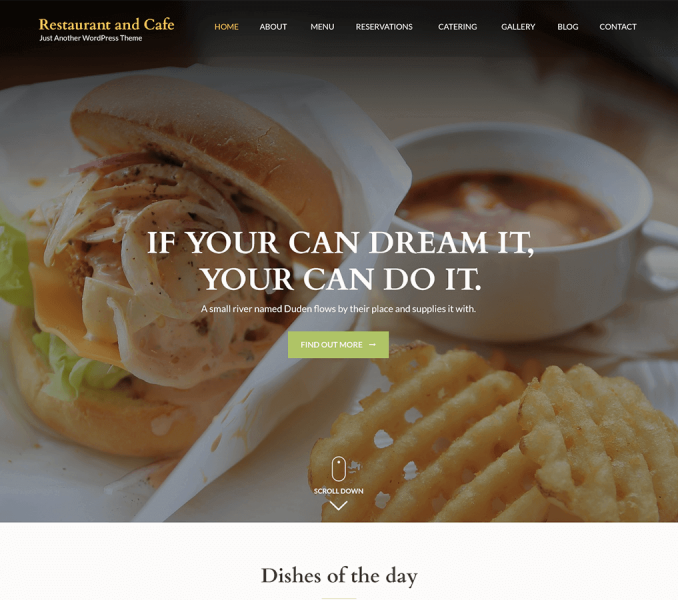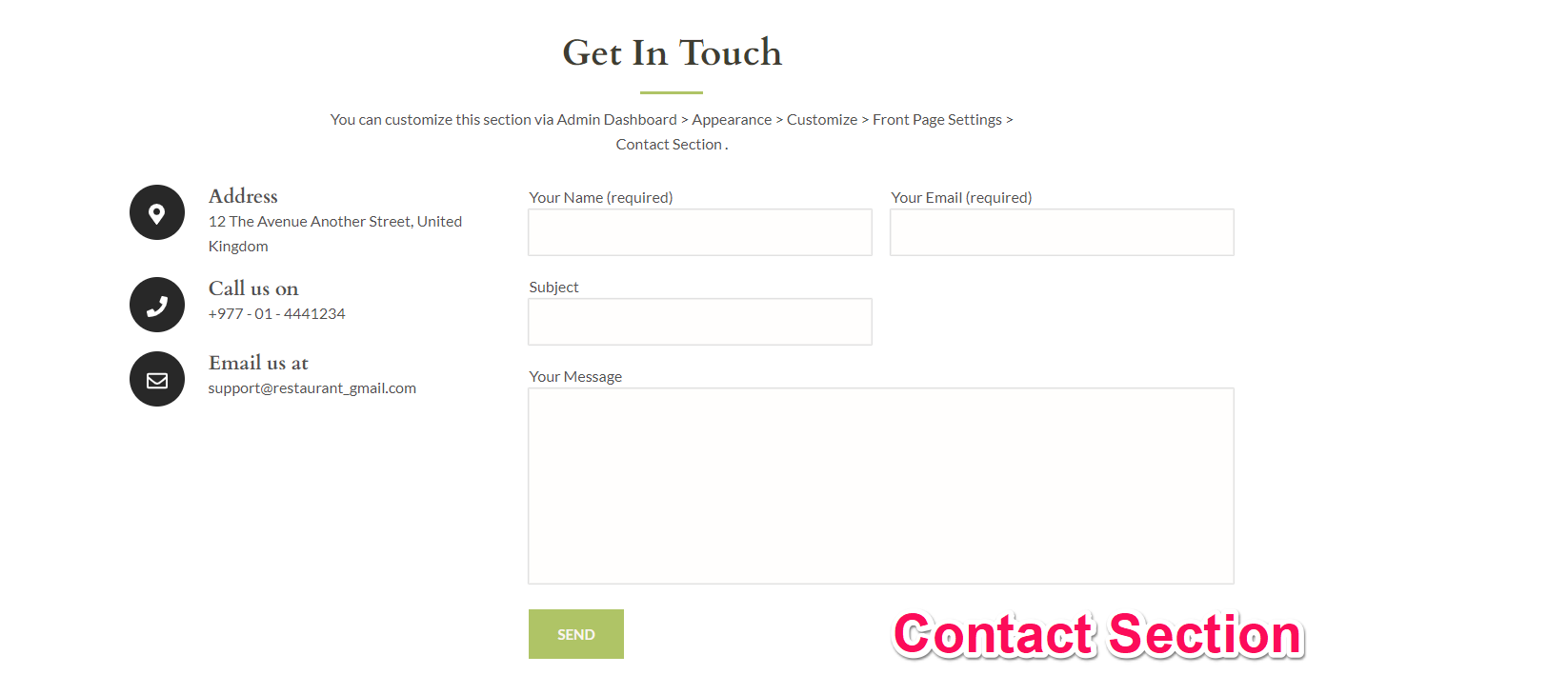
You can display the contact information, location of your business, and a contact form in this section.
Please follow the below steps to configure Contact Section
- Go to Appearance >Customize>Front Page Settings> Contact Section
- Enter the Section Heading and Section Description.
- Fill in Contact details.
- You can Enable/Disable Contact Details as per your wish. (Blue is Enabled)
- Enter the shortcode for the contact form you want to display in this section. You can find the shortcode of the contact form at Dashboard> Contact >Contact Forms.
- Click Publish.