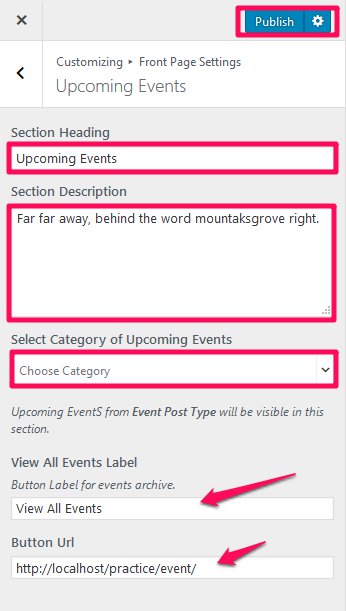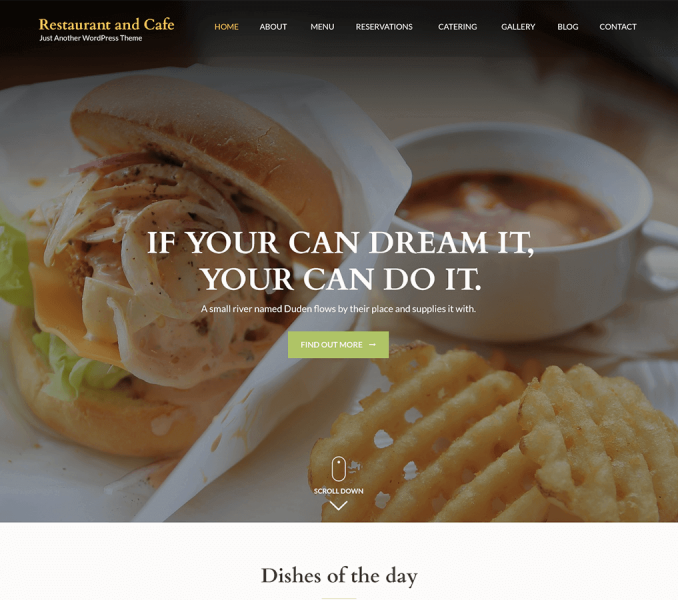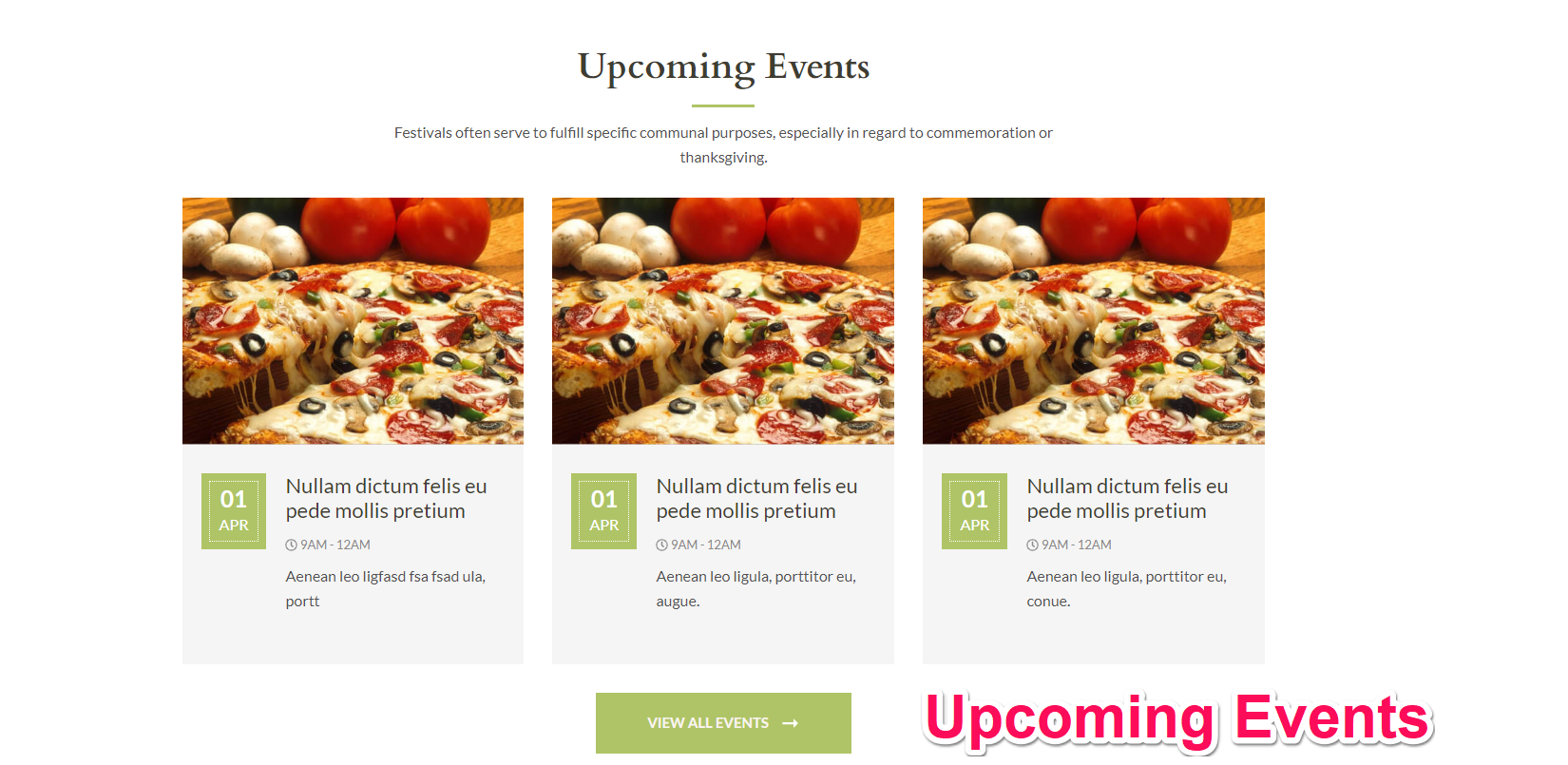
You can show the upcoming events in this section of the home page. To show the events, you must first create a category of events.
Create Event Categories
- Go to Dashboard > Events > Event Categories.
- Enter the name, slug, and description of the category.
- Click on Add New Categories.
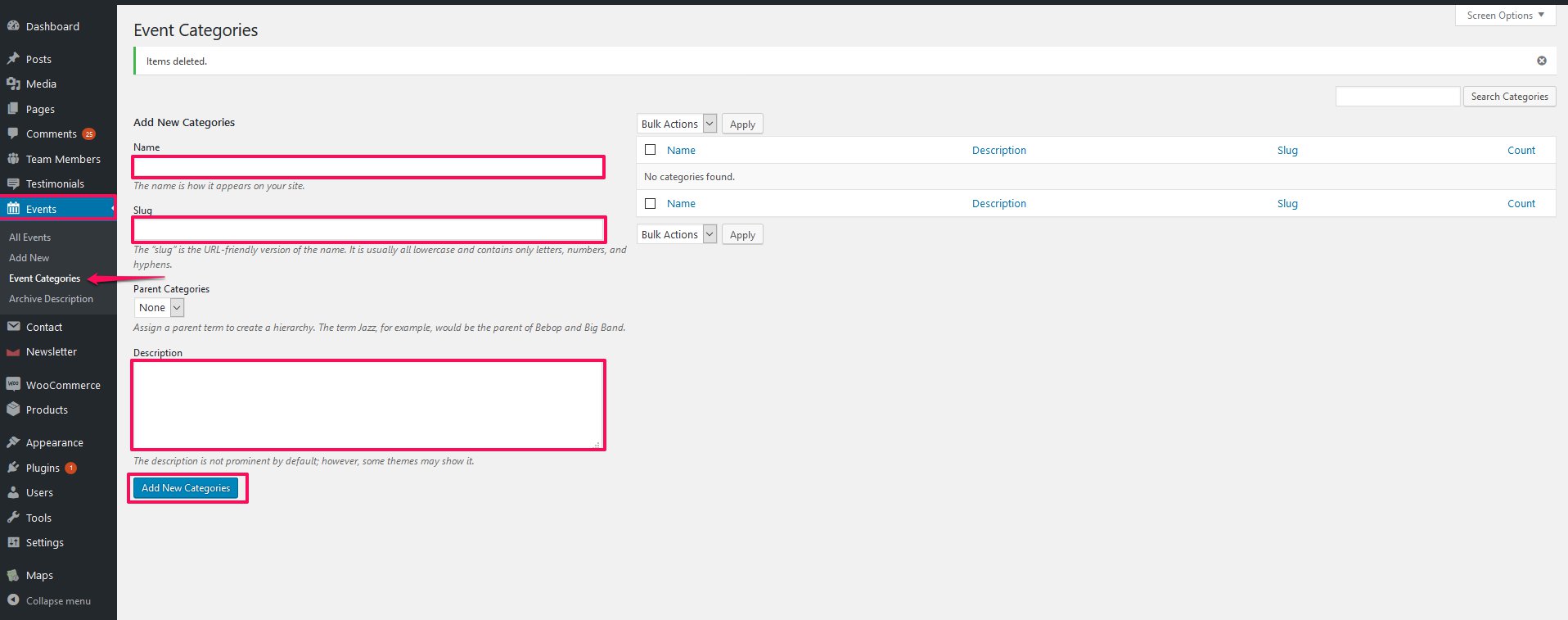
Configure Upcoming Events Section
- Go to Appearance> Customize> Front Page Settings> Upcoming Events.
- Enter the section heading and description.
- Select Category of Upcoming Events. The 3 events in the event category will be displayed.
- Enter View All Events Label for events archive.
- Enter Button URL.
- Click Publish.