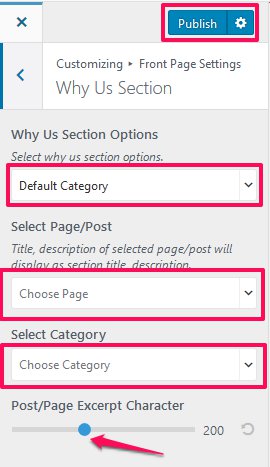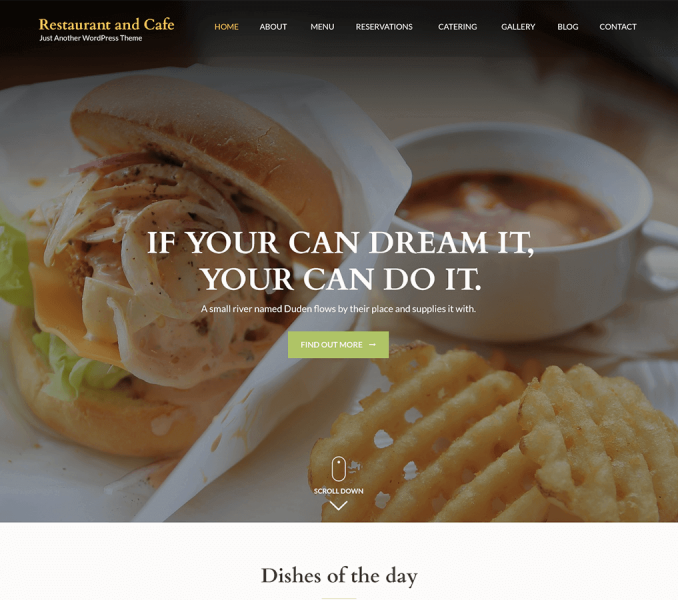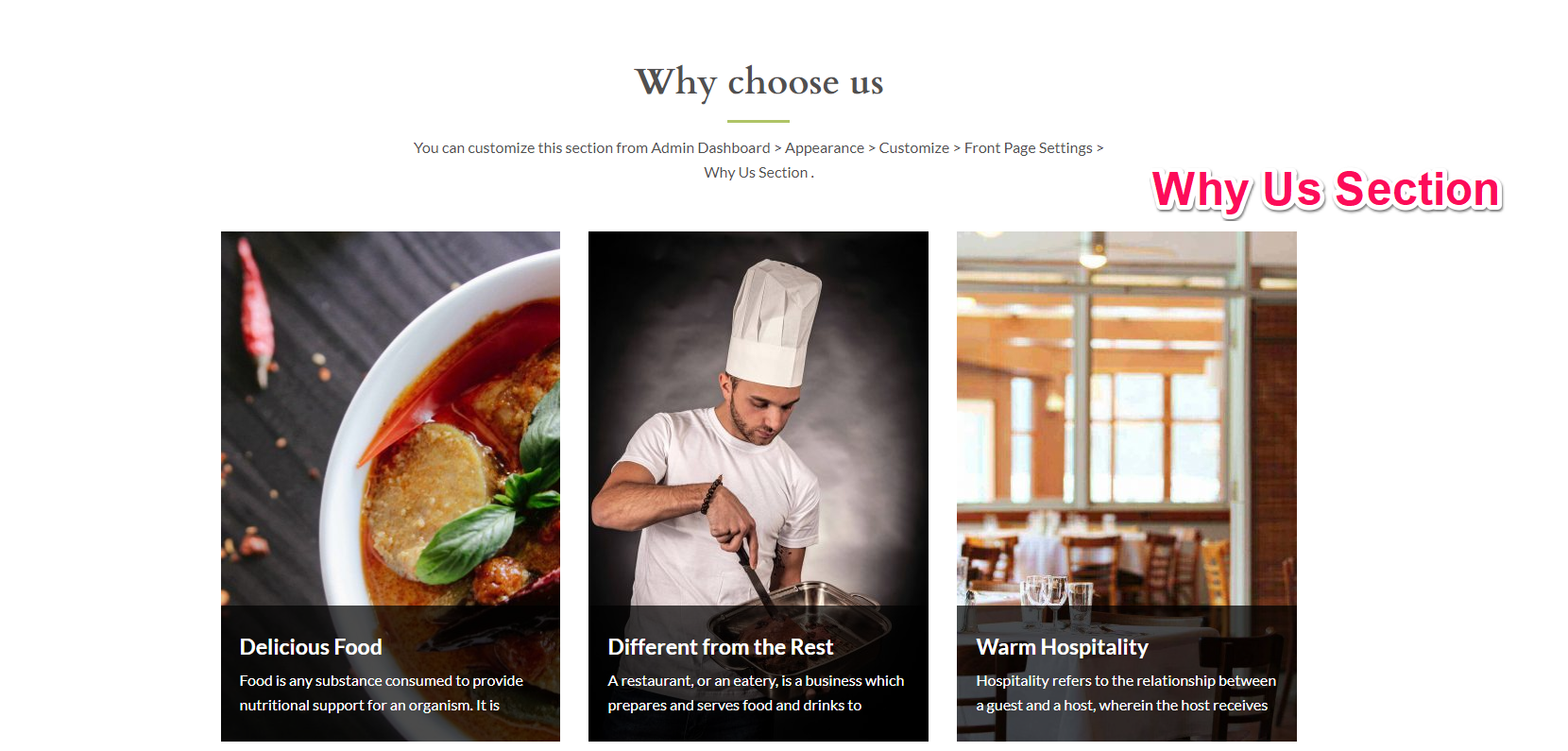
Please follow the below steps to configure Why Us Section
- Go to Appearance> Customize> Front Page Settings> Why Us Section.
- You can either choose post/pages to be displayed or choose a category in Why Us Section Options.
- If you wish to choose “Default Posts/Pages” in Why Us Section Options, select a page/post to display the title and description of the section. The Title and description of selected page/post will display as section title and description of the section. Then, select pages/posts under Select Post/Page 1, Select Post/Page 2, and Select Post/Page 3.
- If you wish to choose “Default Category” in Why Us Section Options, choose a category you want to display in this section of homepage.
- Choose Post/Page Excerpt Character.
- Click Publish.