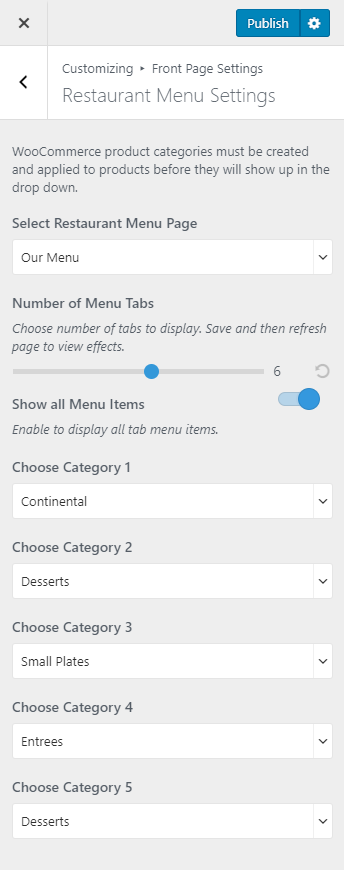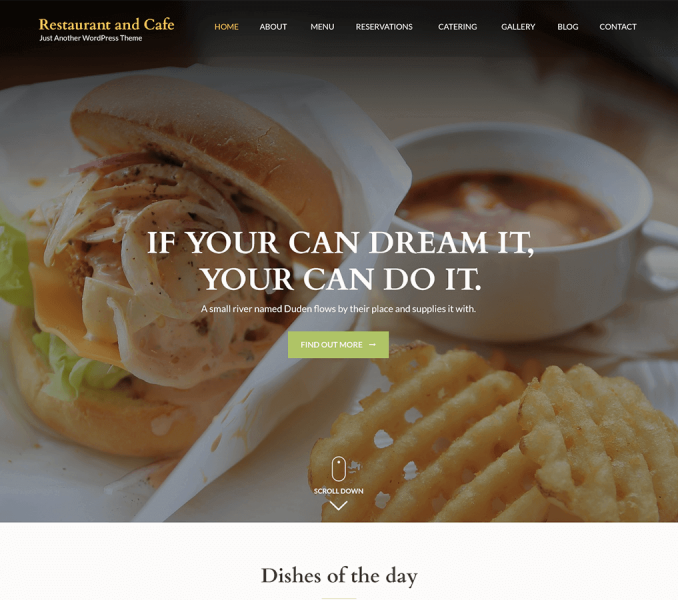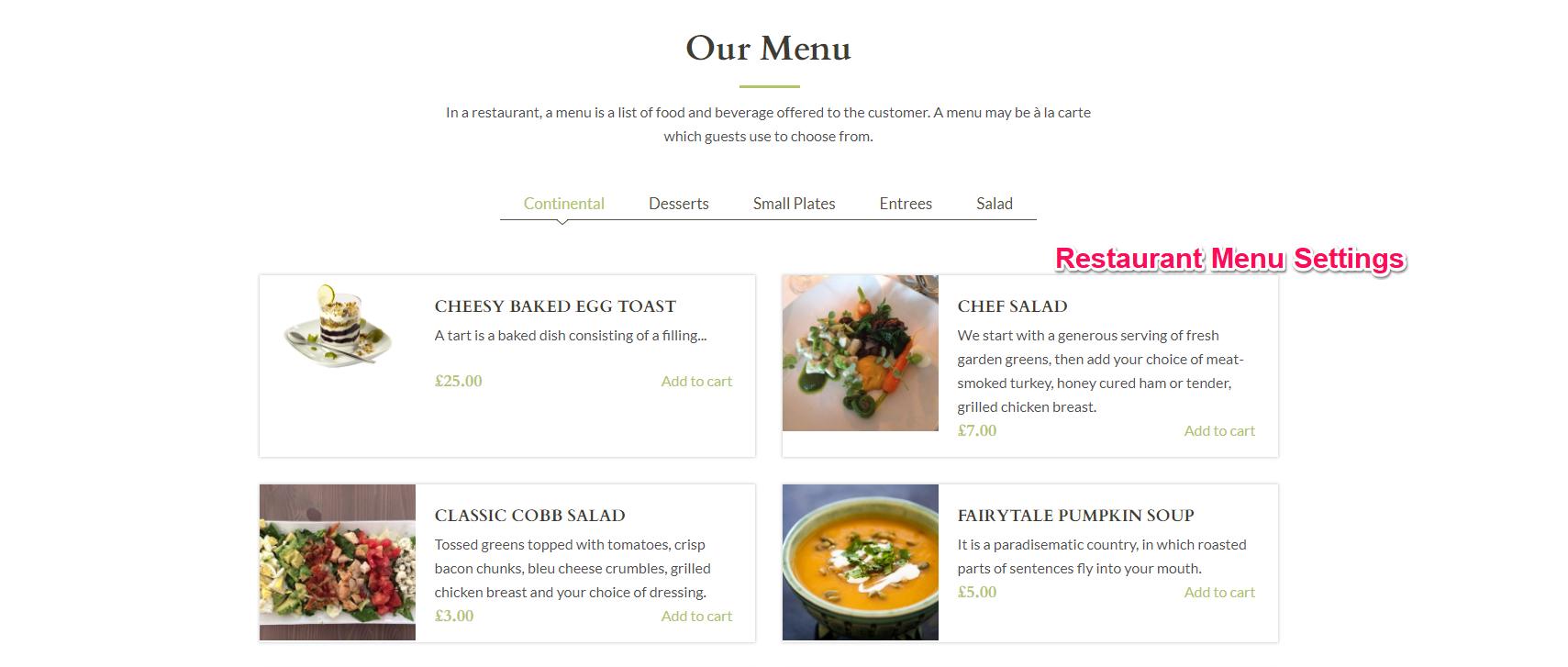
You can display different categories of products from your company here.
To display products in this section, the WooCommerce Product must be created and assigned to different product categories.
Please follow the below steps to configure Restaurant Menu Settings
- Go to Appearance> Customize> Front Page Settings> Restaurant Menu Settings
- Select a page to display the title and description of the section. The Title and description of the selected page will display as a section title and description of the section.
- Choose the number of tabs you want to display by sliding the slide button. Five tabs are displayed by default.
- Enable Show All Menu Items to display all the menu items of the selected category in the respective tab.
- Choose categories for the menu. You can enter maximum of ten product categories.
- Click Publish.