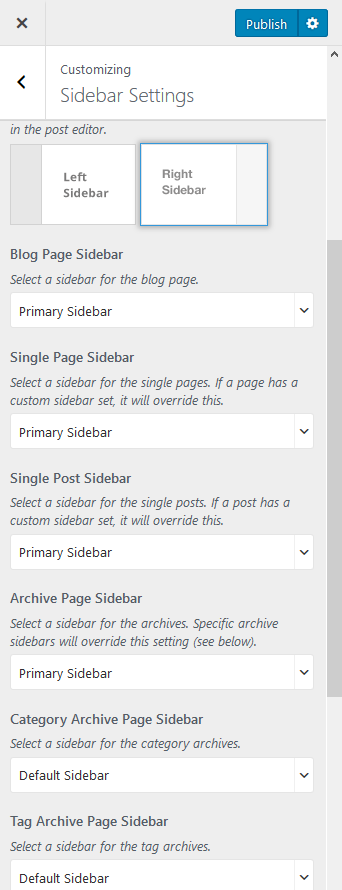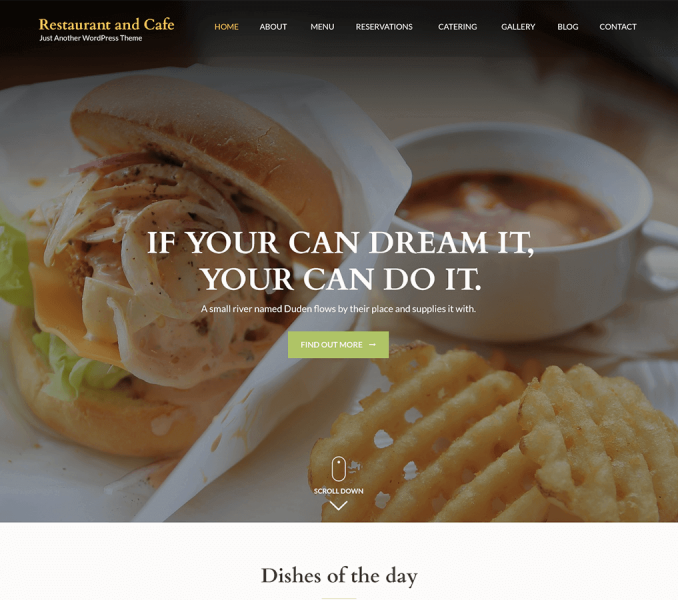You can add and configure sidebars here. But, to add tools to the sidebar you should go to Appearance>Widgets.
Add a Sidebar
- Go to Appearance> Customize> Sidebar Settings
- Click Add new dynamic sidebar
- Give the sidebar a name
- Select the sidebar layout style
- Click Publish
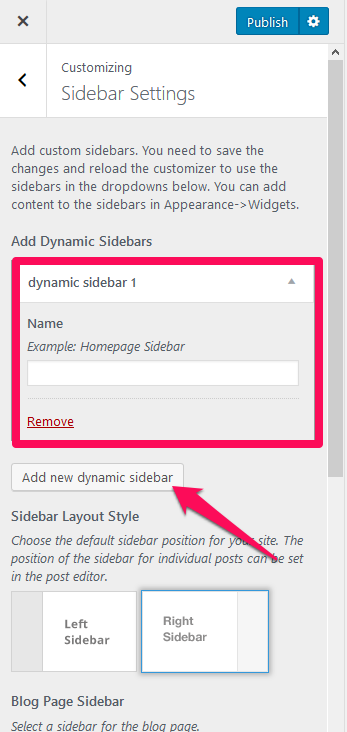
You can see the new sidebar in Appearance> Widgets. Add a widget to the sidebar and click save to configure the newly created sidebar.
Configure Sidebar
- Go to Appearance> Customize> Sidebar Settings
- Select Sidebars for various Pages, like Blog Page, Single Page, Single Post Page, etc. The sidebar selected under the particular pages will only be displayed on the page. For example: Blog Page Sidebar appears only on blog page.
- Click Publish