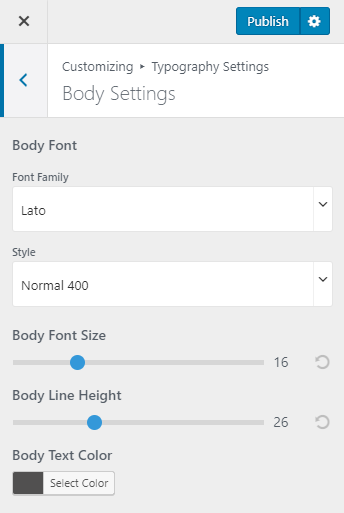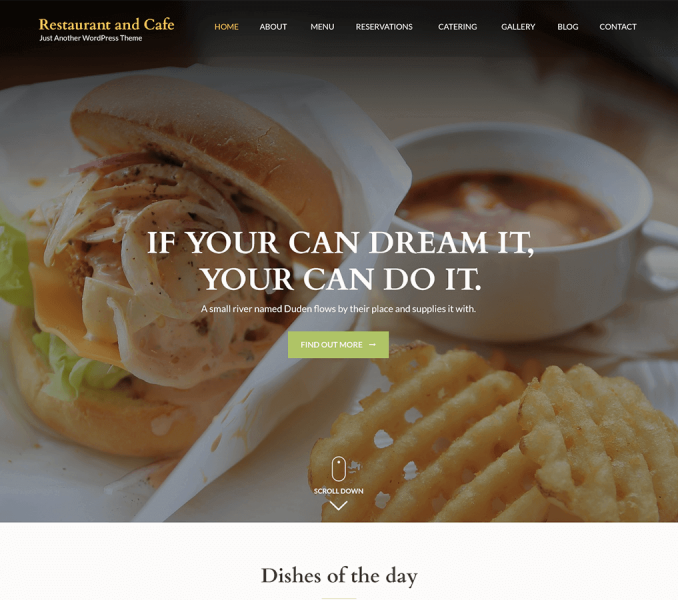Please follow the below steps to configure Typography Settings
- Go to Appearance> Customize> Typography Settings
- Select the content type to change its typography
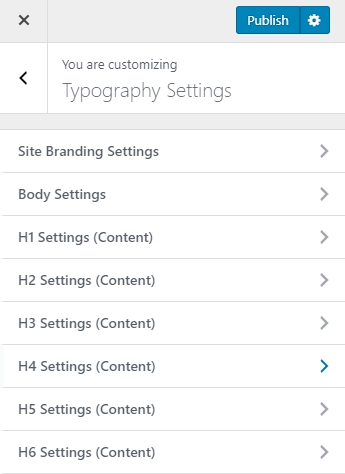
- Configure Font family, Style, Size, Line Height, Color (Using Color pallet).
- Click Publish