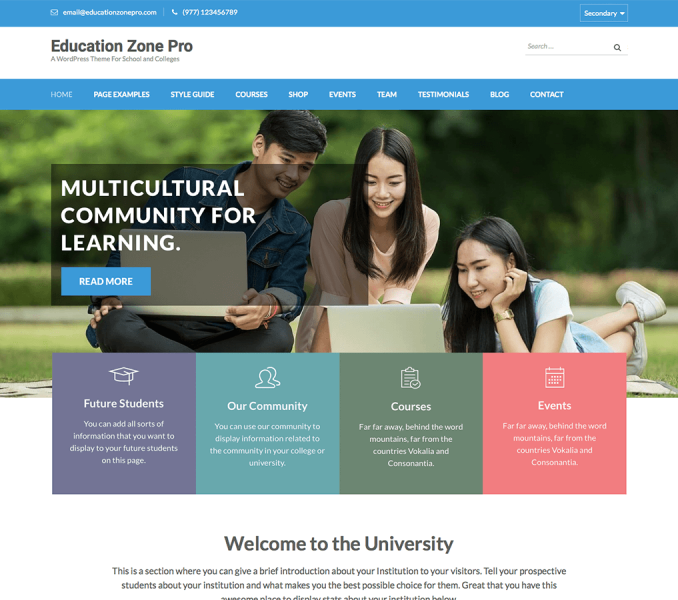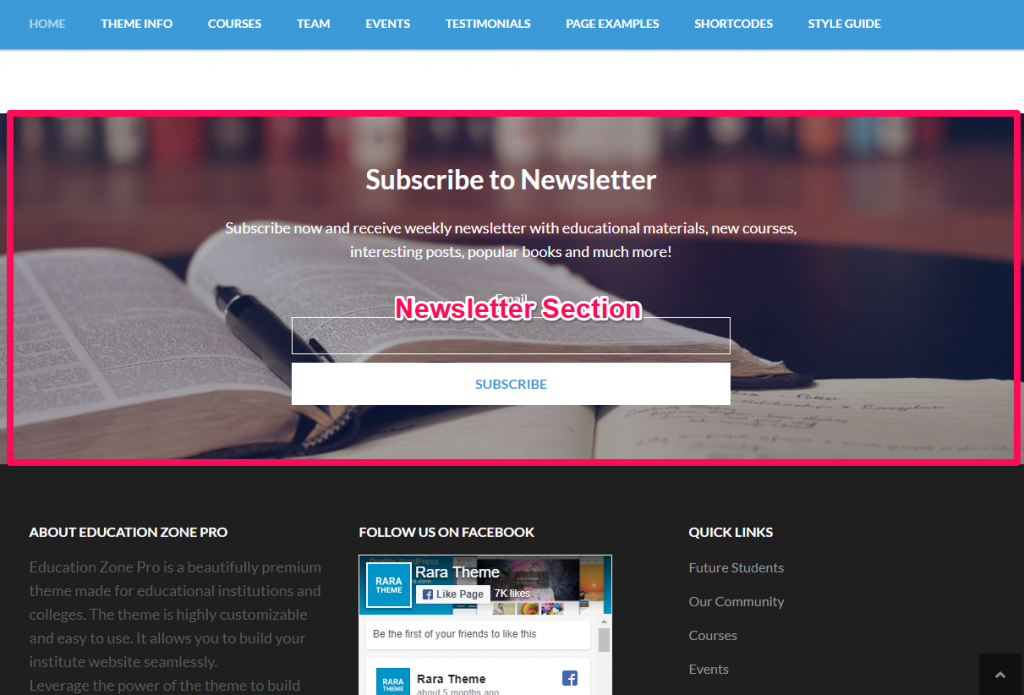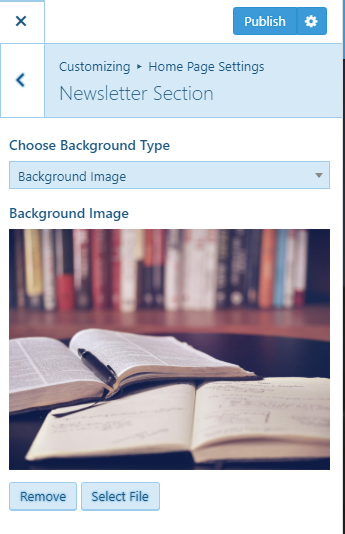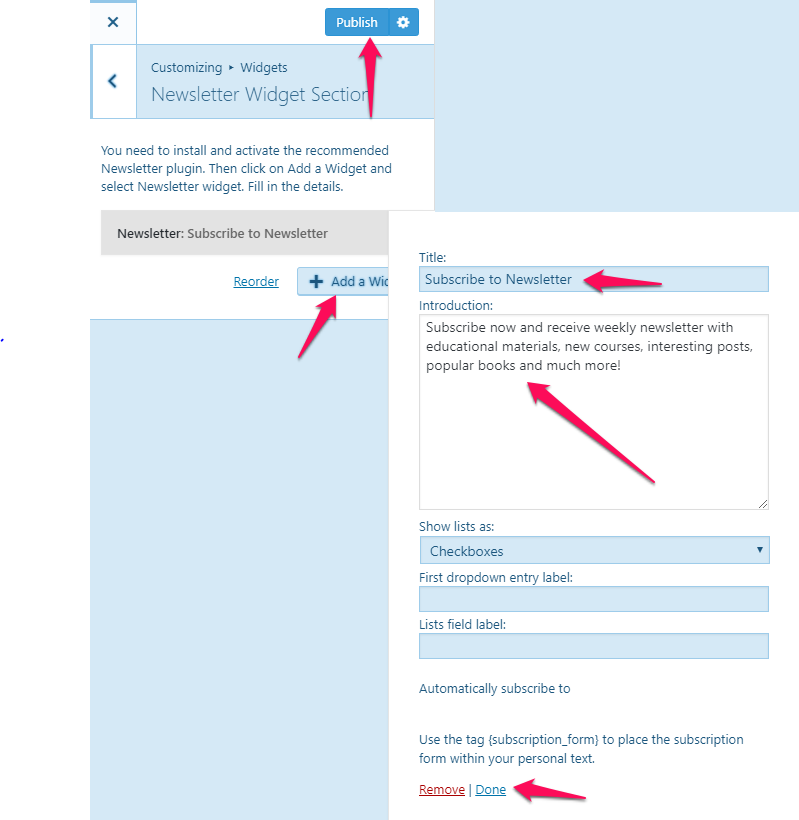You can configure the background of Newsletter section using this settings panel.
Please follow the below video or the following steps to configure the background of the Newsletter section.
- Go to Appearance> Customize>Homepage Settings>Newsletter Section
- Choose Background Type
- If you have chosen background type to image, Choose background Image.
- If you have chosen background type to color then choose a background color.
- Click on Publish when you are done.
Newsletter Widget Section
You can configure Newsletter Widget Section on your homepage using this settings panel.
Please follow the below steps to configure the newsletter widget section.
- Go to Appearance> Customize>Homepage Settings>Newsletter Widget Section
- Click on Add a Widget
- Select the Newsletter widget from the list
- Enter the Newsletter Title and Introduction
- Select the Show list as an option from the drop-down
- Enter the first drop-down entry label and lists fields label
- Click on Done and Publish when you are done