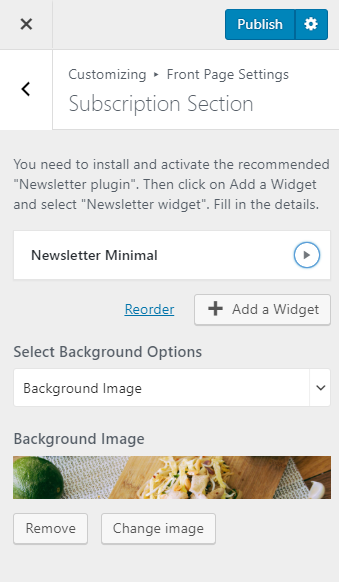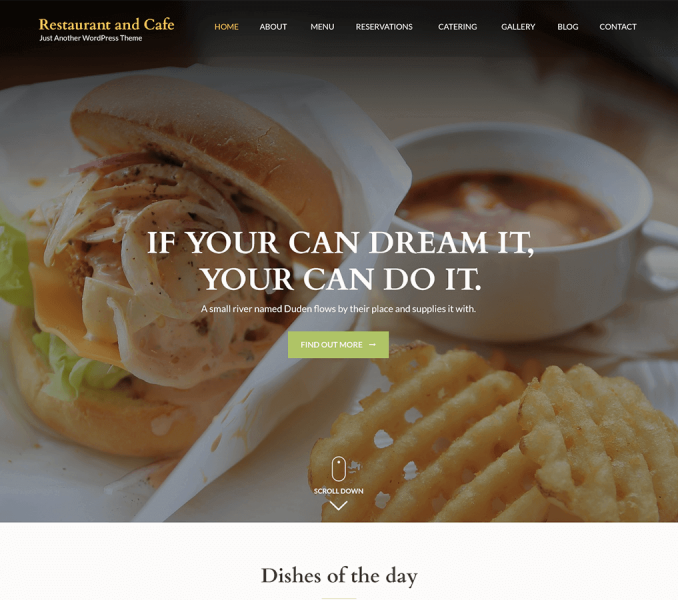You can choose background for the subscription section here. To add subscription form, you need to install and activate Newsletter plugin and go to Appearance >Customize>Front Page Settings> Subscription Section Widget.
- Go to Appearance >Customize>Front Page Settings> Subscription Section .
- Click “Add a Widget” and add Newsletter widget.
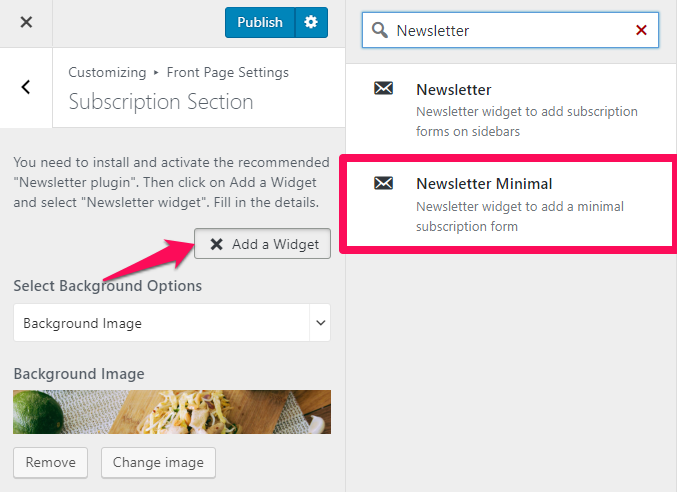
- Fill in the subscription/newsletter form details.
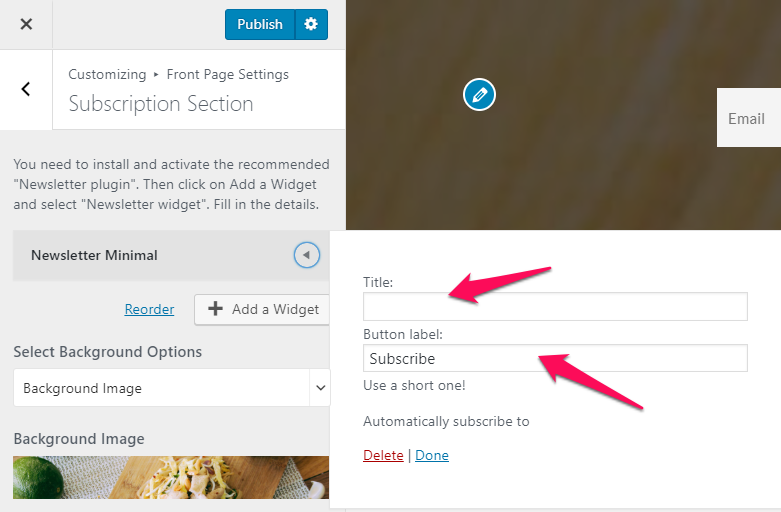
- You can either add a background image or select background color in Select Background Options.
- Click Publish.