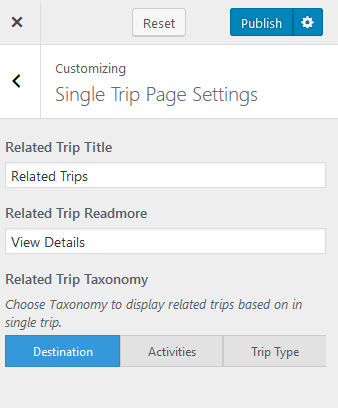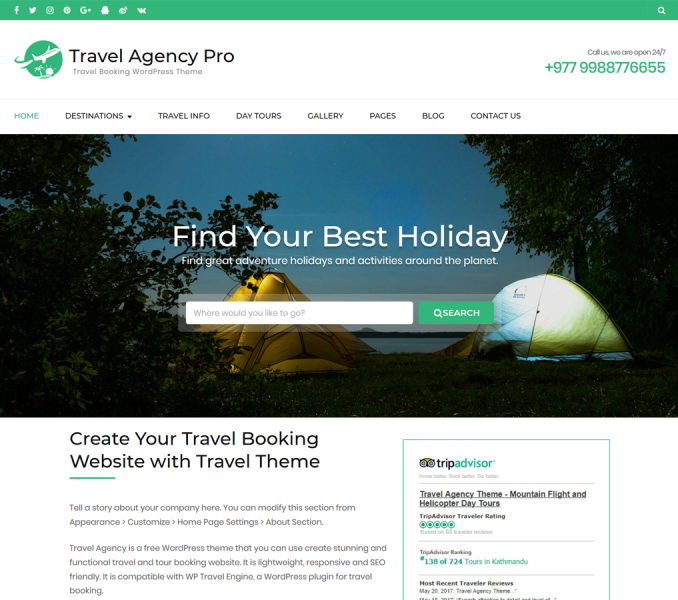You can modify the content of the related posts. You can choose to display related posts on the single trip page based on destination, activities, or trip type.
- Go to Appearance> Customize> Single Trip Page Settings
- Enter Related trip section title.
- Enter the Read more label.
- Choose the taxonomy for related posts. You can display related posts based on destination, activities or trip type.
- Click on Publish