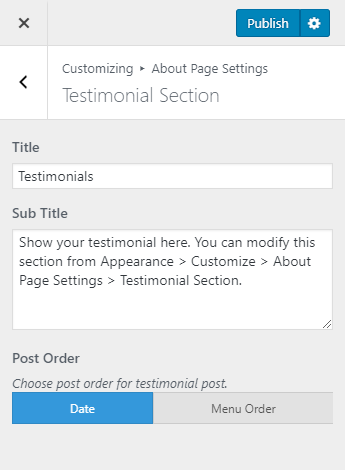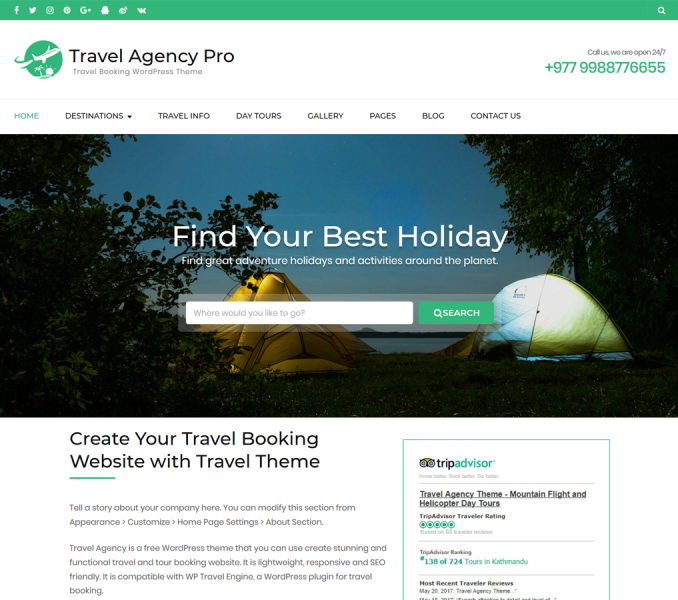You can show the testimonials about your company using this section of about page. To show the testimonials, you must add testimonials.
Add Testimonials
- Go to Dashboard > Testimonials > Add New.
- Enter the name of the person in the title area
- Enter the testimonials given by the person in the content area.
- Enter the Testimonial details and rating.
- Give the testimonial an order. You can choose to display testimonials according to postdate or post order (menu order).
- Put the photo of the person as the featured image
- Click on Publish/Update button
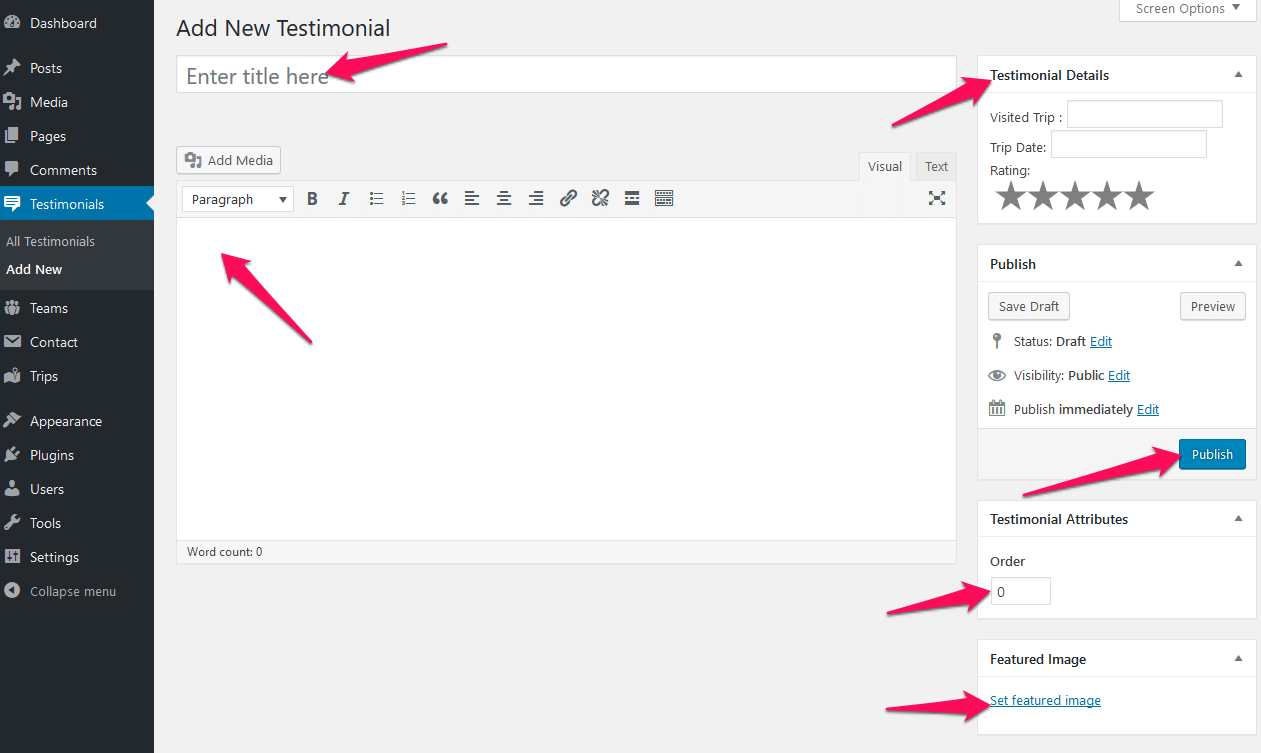
Configure Testimonial Section
- Go to Appearance >Customize>About Page Settings> Testimonials Section
- Enter the Title and Subtitle for the testimonial section.
- Choose your testimonial order from Post Order
- If you select “Date” as post order, the latest testimonial will be displayed first.
- If you select “Menu Order” as post order, the testimonials will be displayed according to the order you assigned in Testimonial Attributes section while creating testimonials.
- Click on Publish