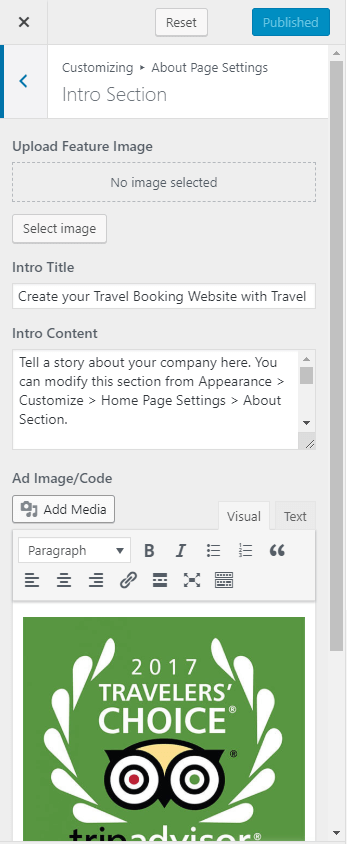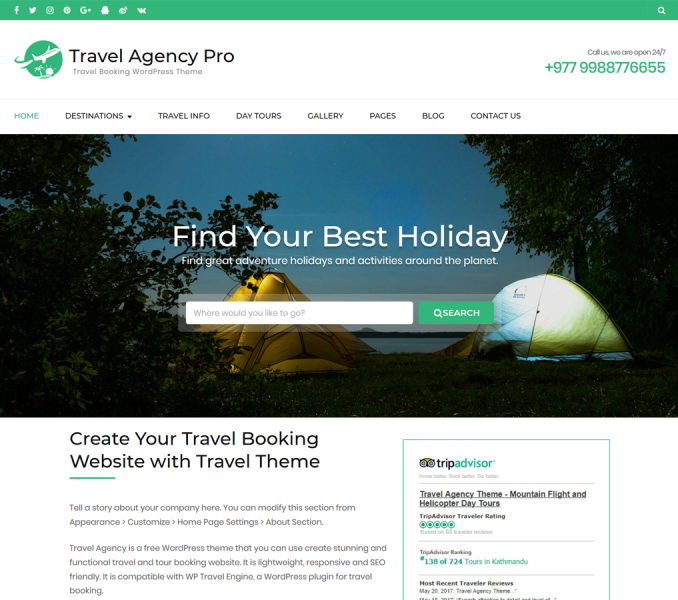You can introduce your company here. You can add your awards and certifications in this section.
- Go to Appearance> Customize> About Page Settings> Intro Section
- Upload an image for the section.
- Enter section Title and Content.
- Enter Ad Image/Code. You can highlight your achievement using this Ad space.
- Click on Publish