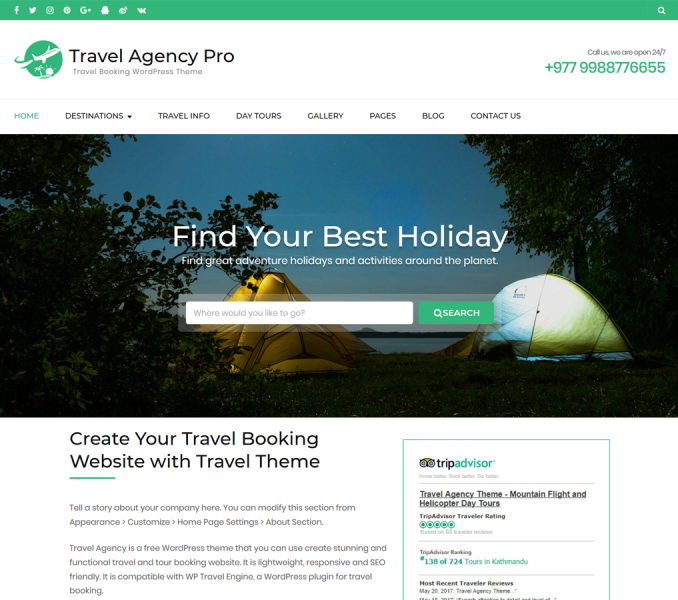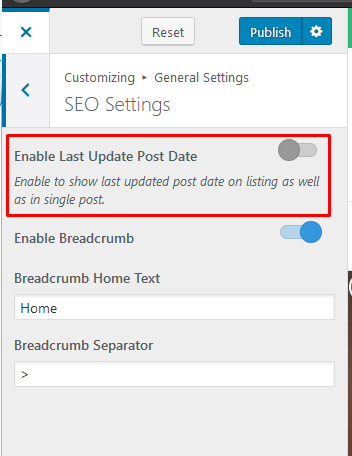You can enable or disable breadcrumb in the theme here.
- Go to Appearance> Customize> General Settings> SEO Settings
- Enable Last Update Post Date to show the last updated post.
- Enable Breadcrumb to show the breadcrumb.
- Enter Breadcrumb home text
- Enter the Breadcrumb separator
- Click on Publish