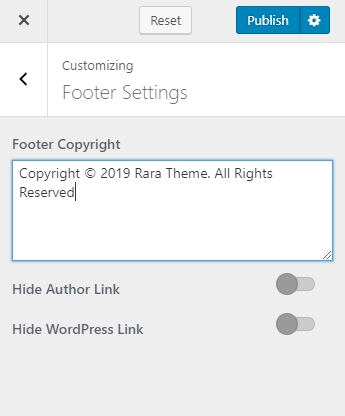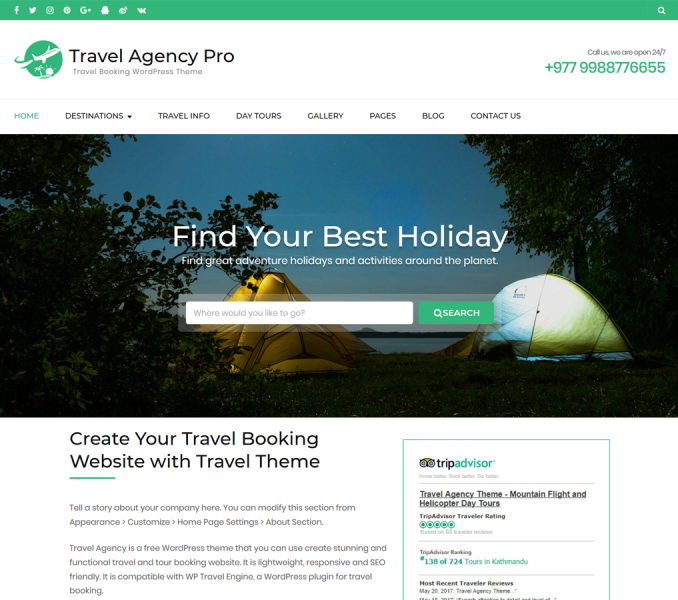You can edit the footer copyright information of your website using this settings panel.
Please follow the below steps to edit the footer copyright information on your website.
- Go to Appearance> Customize> Footer Settings
- Enter your desired footer credit text
- Enable/Disable the Author Link & WordPress Link. Blue is Enabled.
- Click on Publish when you are done.